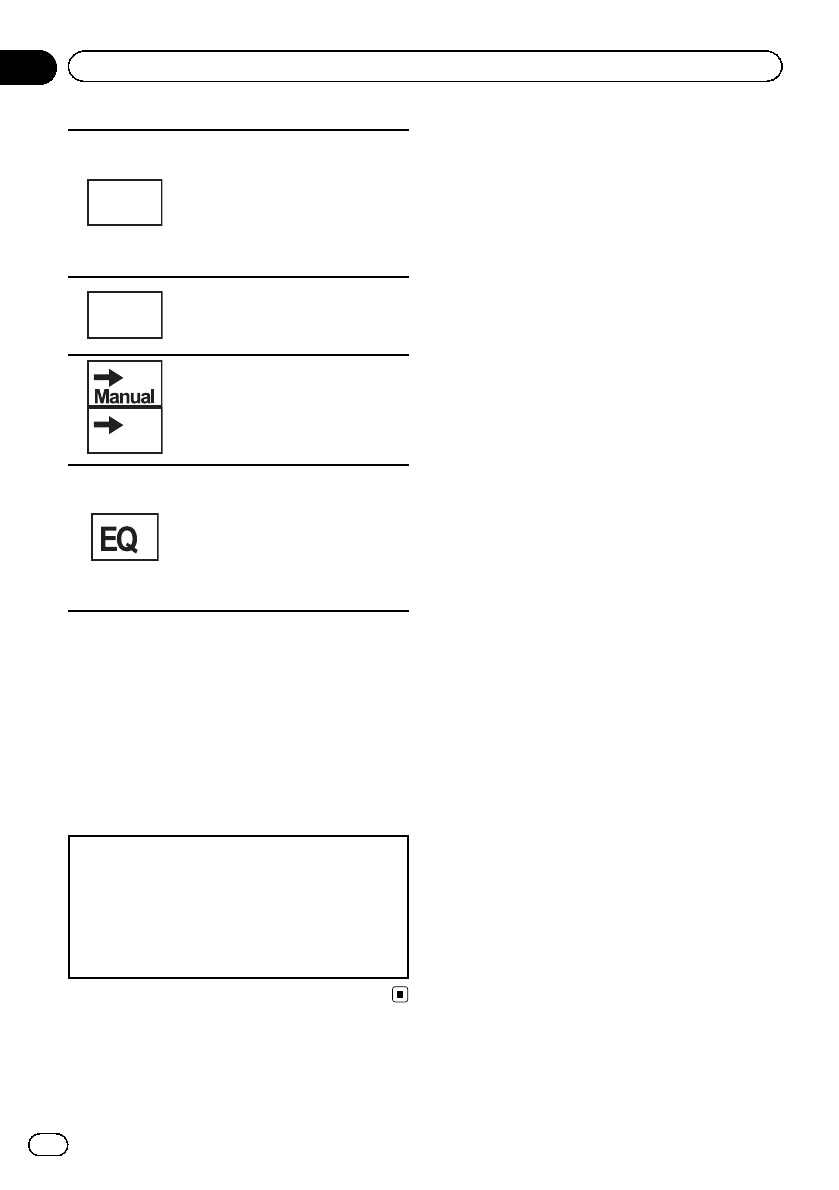
F1
Pausing a song.
Touch and hold for more than two
seconds to activate connection
mode on this unit and establish a
Bluetooth wireless connection
from your player.
Refer to Connecting a Bluetooth
audio player on page 53.
F2
Playback starts.
Touch and hold for more than two
seconds to terminate the Blue-
tooth wireless connection.
Auto
Setting the action for c and d
icons.
Switching the equalizer curves.
Refer to Using the equalizer on
page 55.
Touch and hold for more than two
seconds to turn the auto-equalizer
on or off.
Refer to Using the auto-equalizer
on page 56.
Setting up for Bluetooth audio
Before you can use the Bluetooth audio func-
tion you must set up the unit for use with your
Bluetooth audio player. This entails establish-
ing a Bluetooth wireless connection between
this unit and your Bluetooth audio player, and
pairing your Bluetooth audio player with this
unit.
1 Connection
First, you need to connect a Bluetooth audio to
this unit.
For detailed instructions on connecting your
Bluetooth audio to this unit via Bluetooth wireless
technology, see Connecting a Bluetooth audio
player on page 53.
En
32
Section
12
Using Bluetooth wireless technology


















