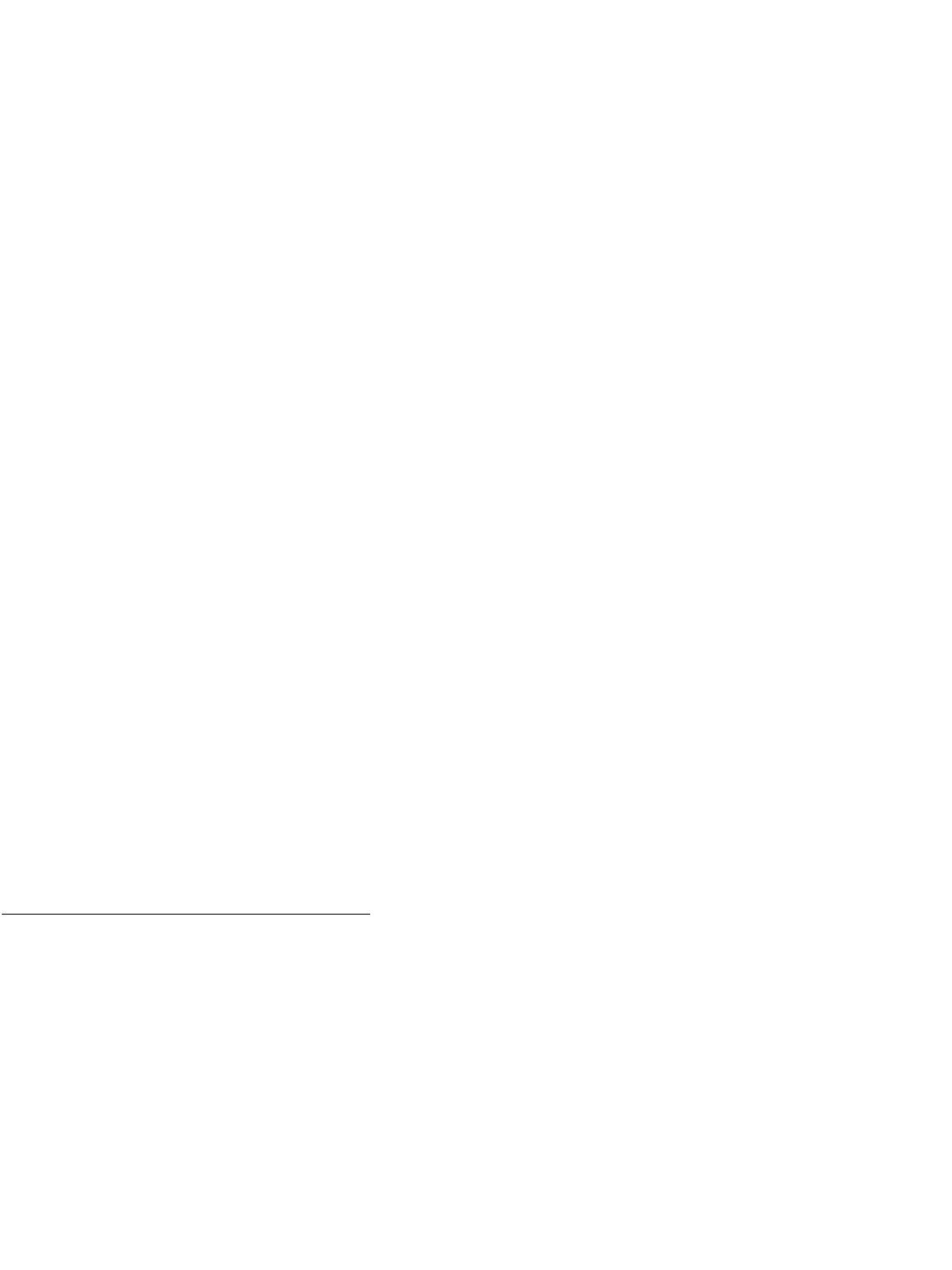
Configuring the computer used for programming:
Double click on the Hypertrm.exe icon. The program will open with a New Connection dialog box, with the instruction to
enter a name and select an icon. Enter a name of your choosing, such as DVD-204, or the name of the product you are
about to program. Choice of icon is immaterial. Click OK.
The next dialog box will ask for a phone number. Go to the 4
th
box down, CONNECT USING, and select DIRECT TO
COM1. (This assumes that COM port 1 is free on your machine, sometimes the internal modem occupies this position.
If this is the case, select COM2). Click OK
The next dialog box is entitled PORT SETTINGS. Use the following settings:
Baud Rate 9600
Data Bits 8
Parity None
Stop Bits 1
Flow Control None
.
Click OK. The main screen will appear, and at the bottom left the message “Connected” will appear.
Connect the PC-9 programming cable from the 9 pin COM port on the back of the PC to the 5 pin circular connector on
the back of the Museum Technology product. Make sure power is connected. Press the red PROGRAM button on the
back of the Museum Technology control unit; the red LED should illuminate, and the programming menu should appear
on the computer screen.
Trouble Shooting:
In virtually all cases, problems may be traced to having the wrong COM port selected. If the computer has more than
one 9 pin connector on the back, try the other one.
If gibberish appears, this is generally due to having the wrong baud rate selected.
Keep in mind that the Museum Technology box just sends the main menu immediately after the red PROGRAM button
has been pushed; to get the main menu again, merely press the RESET button and then the PROGRAM button.
If any changes are made in Hyperterminal, they will not take effect until a disconnect has been made, and a reconnec-
tion established. To do disconnect, click on the icon of a phone off the hook. The message on the lower left of the
screen will now say Disconnected. Reconnect by clicking on the icon of the phone on hook.
Programming the DVD-204 /DVD-212
Once communication has been established between the PC and the DVD-204 / DVD-212 it is a simple matter to type in
the frame or chapter numbers, as well as to set the desired options. Please refer to the following programming example
for the available commands and settings. In this example, what appears on the computer screen is on the left side of
the page in courier while the description is on the right.


















