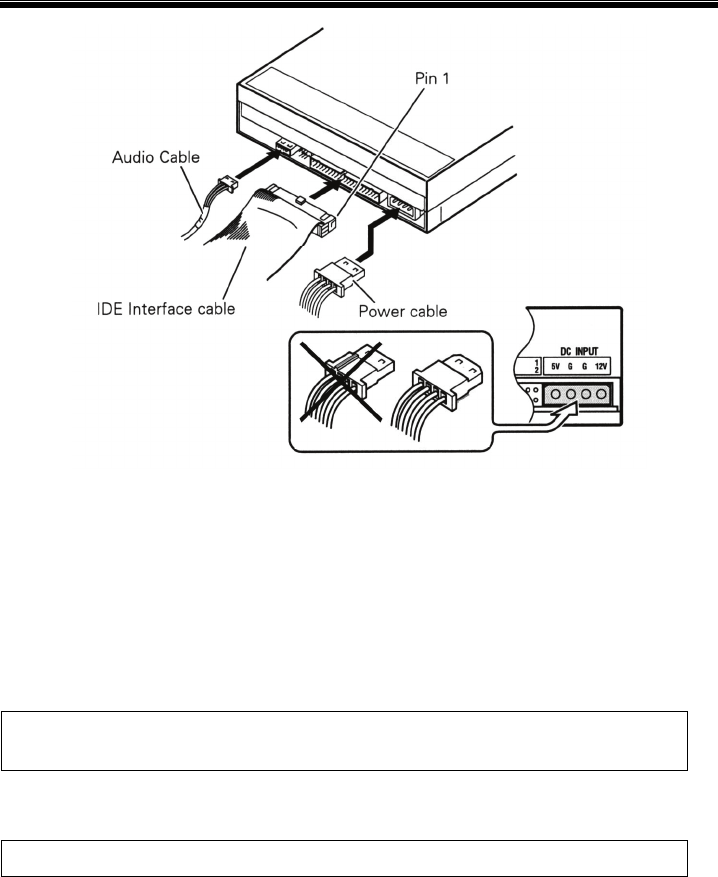
CONNECTIONS
• Turn OFF the power to the computer.
• Connect the computer’s power cable to the drive, checking the polarity of the
cable.
• Connect the computer’s IDE interface cable to the drive, confirming that cable’s
Pin #1 is matched to the drive’s Pin #1.
• Connect an audio output cable to the drive if using a sound card.
The computer powers this product. Do NOT use a power supply other
than the internal source provided by the PC.
80-wire IDE cable is required for 16x (and above) DVD writing speed
10
En


















