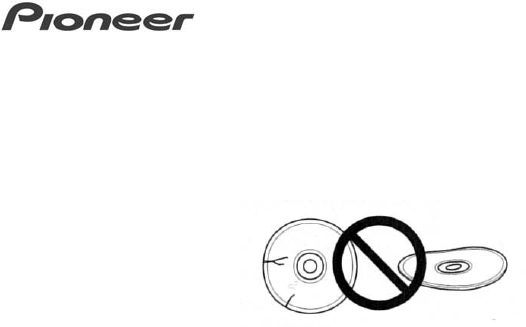
DVR-A05/ DVR-105 Operating Instructions
2.2 Disc Precautions
Cracked or warped discs may damage the drive. If a disc breaks inside of the
unit, pieces are likely to strike the optics.
When working with DVD (or CD) recordable media, follow the guidelines below:
• Avoid touching or scratching the signal side (shinier side) of the disc.
• Hold the disc by the edges or by the center hole.
• Do not affix paper labels to the media.
• Avoid using non-standard disc shapes such as hearts, polygons, etc.
• Remove dust or lint from the disc with a soft dry cloth by wiping from the
inside to the outside edge rather than in a circular motion.
• Do not apply record cleaning fluids, anti-static solutions or chemicals to
clean a disc.
• Store discs vertically and in a dust-free case whenever possible.
3.0 FEATURES
The Pioneer DVR-A05/DVR-105 drive supports many current and upcoming formats.
3.1 Accessories
The following items are included in the box with the Pioneer DVR-A05 drive.
• Short-circuit socket (1)
• Audio cable (1)
• Mounting screws (4)
• Operating Instructions (1)
• DVR-A05 bundled software CD-ROM disc
• DVR-A05 Software Installation Guide
Pioneer DVR-105 drive ships without the bundled software and the Software
Installation Guide.
- 4 -
















