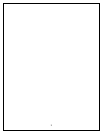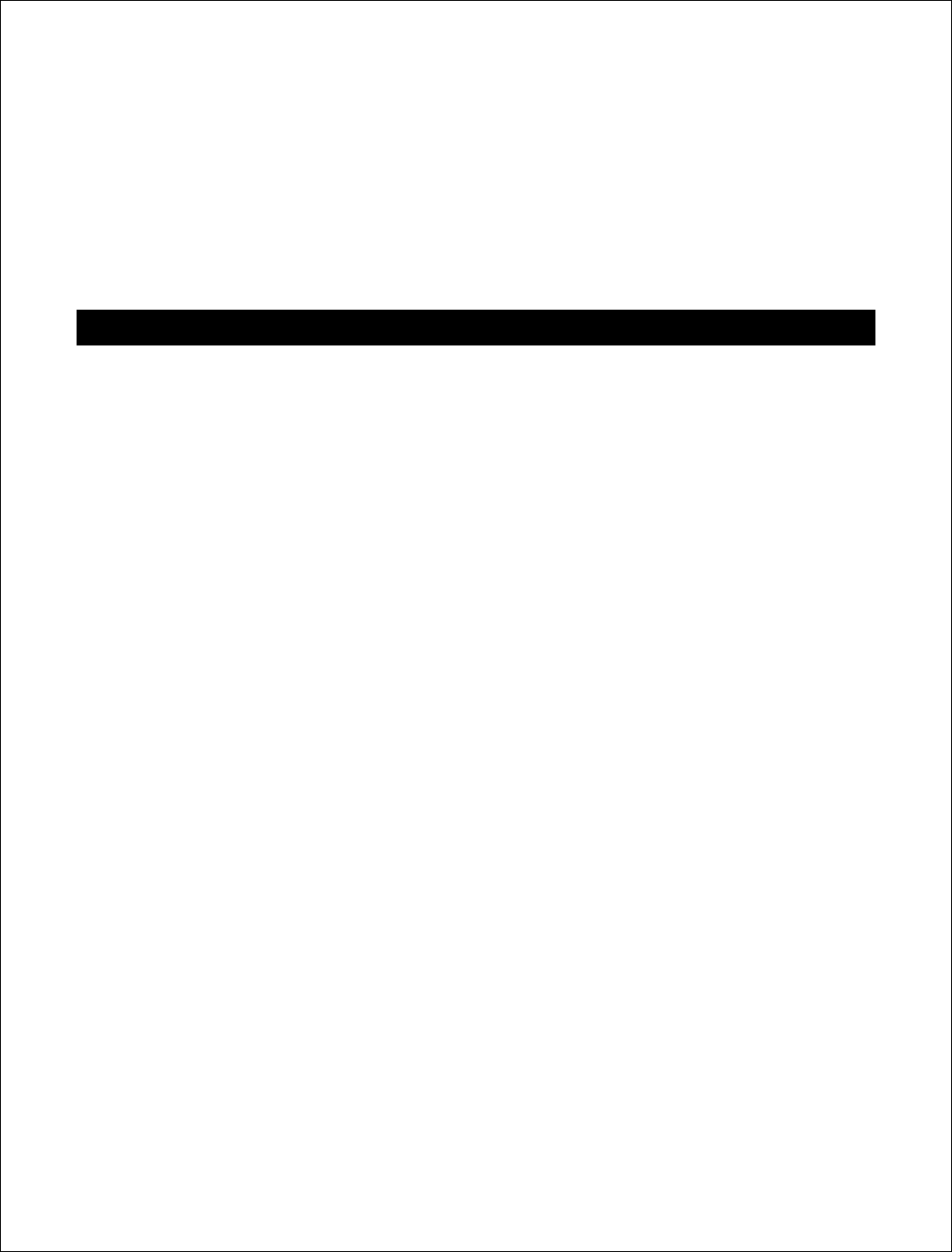
3
T
hank you for purchasing the Pioneer DVR-A03 recordable drive. The Pioneer A03 represents
the very latest in optical recordable technology, allowing information to be written on CD-R, CD-
RW, DVD-R and DVD-RW media. It is recommended that you first install the drive before
proceeding with the software installation. Please refer to the DVR-A03 operating instructions for
information on how to physically install the DVR-A03 drive in your computer system.
STEP 1. Install the DVR-A03 recordable drive
1.
G
ENERAL
I
NFORMATION
I
NCLUDED IN THE
P
IONEER
DVR-A03 R
ETAIL BOX
:
The following items are included inside the Pioneer DVR-A03 retail box.
1. DVR-A03 recordable drive
2. One DVD-R blank recordable disc
3. One DVR-A03 software installation disc
4. DVR-A03 Operating Instructions
5. DVR-A03 software installation guide
6. Product warranty document
7. 4 mounting screws
8. Audio connection cable
9. Pin configuration jumpers
10. Manual disc ejection tool
STEP 2. Install the DVR-A03 application software
After successfully installing the DVR-A03 drive in your computer, please insert the DVR-A03
software installation disc into the A03 or other attached CD-ROM drive. After a few seconds, an
application menu will automatically appear and present you with options for installing the
included software applications, browsing electronic documents contained on the disc or linking
to online resources available on the internet.
If the DVR-A03 application menu does not automatically appear after a few moments, please
check your system settings to make sure the auto insert notification option is checked for the
drive you are installing from or manually launch the program by double clicking the Maestro.exe
file in the Maestro folder contained on the disc.