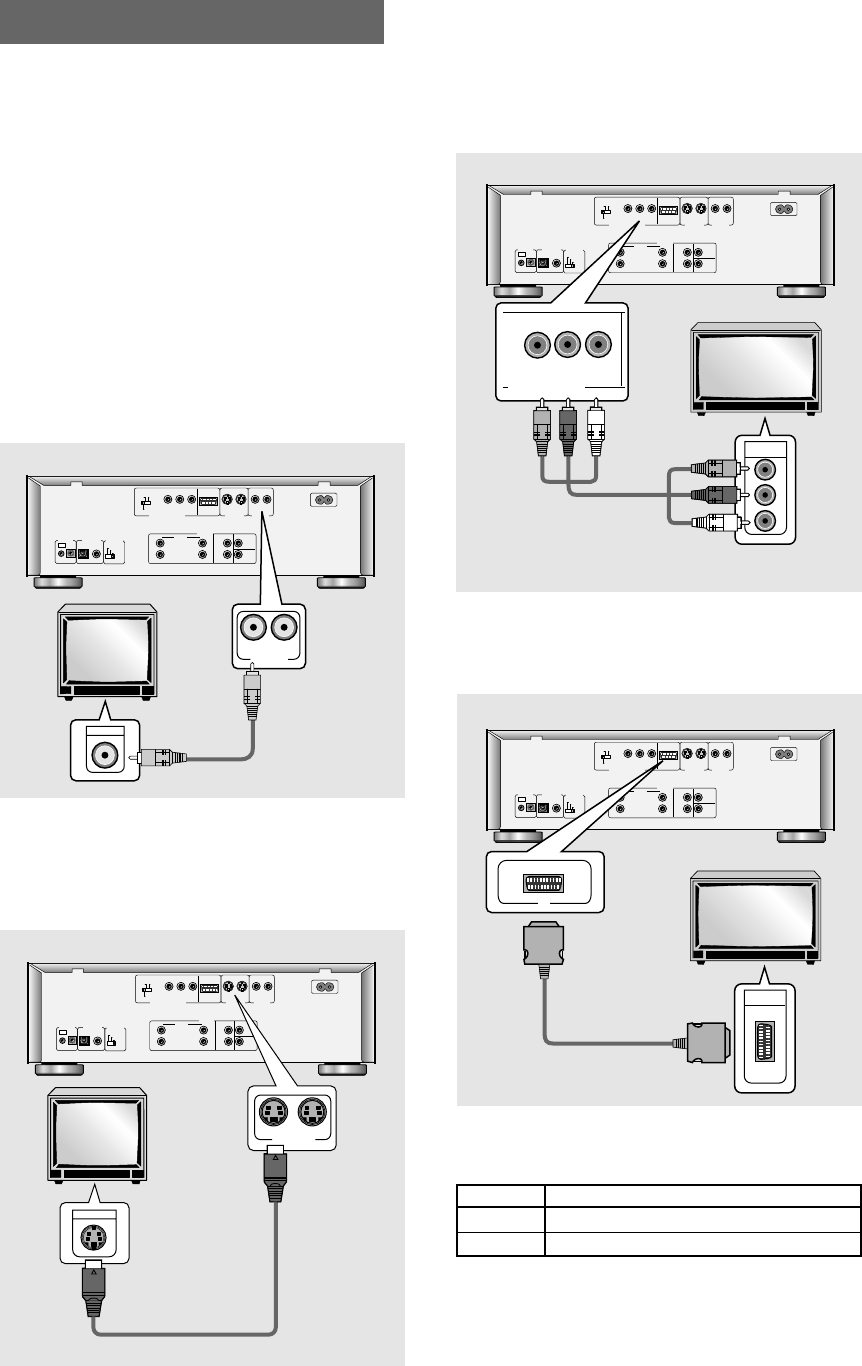
18
En
Video Connections
This player features S-video, composite, and
component video output possibilities.
Check the manual supplied with your TV or monitor to
determine the best possible connection for your
system.
In addition to making physical connections to your TV
or monitor, it is also necessary to assign the TV
screen size. You can use the [Setup Navigator] in
the Setup screen General to set whether you are
using a wide screen or standard size TV or monitor
(page 21). Additionally, you can use the [TV Screen]
setting in the Setup screen Video menu (page 36).
VIDEO OUT
• Make composite video connections to a standard
TV or monitor with a video input jack.
• Use the supplied video cable to connect one of the
VIDEO OUT jacks on the player to the video input
on the TV or monitor.
• Be sure to match the color of the plug with the
color of the jack (yellow).
R
L
Y
P
B
P
R
525i
(480i)
525p
(480p)
MENU
SELECT
COAX
OPT
AC IN
AUDIO OUT
FRONT REAR
LS
RS
CENTER
SUB
WOOFER
VIDEO OUTS-VIDEO OUT
CONTROL DIGITAL OUT
INOUT
COMPONENT VIDEO OUT
1
1212
2
1
2
AUTO
NTSC
PAL
TV SYSTEM
D2
S-VIDEO IN
S-VIDEO OUT
12
TV or monitor
R
L
Y
P
B
P
R
525i
(480i)
525p
(480p)
MENU
SELECT
COAX
OPT
AC IN
AUDIO OUT
FRONT REAR
LS
RS
CENTER
SUB
WOOFER
VIDEO OUTS-VIDEO OUT
CONTROL DIGITAL OUT
INOUT
COMPONENT VIDEO OUT
1
1212
2
1
2
AUTO
NTSC
PAL
TV SYSTEM
D2
VIDEO IN
VIDEO OUT
12
COMPONENT VIDEO OUT
• Make component video connections to a TV or
monitor with component inputs to produce a higher
quality video image.
• Use a component video cable or 3 video cords (not
supplied) to connect the COMPONENT VIDEO OUT
jacks on the player to the component jacks on the
monitor.
TV or monitor
R
L
Y
P
B
P
R
525i
(480i)
525p
(480p)
MENU
SELECT
COAX
OPT
AC IN
AUDIO OUT
FRONT REAR
LS
RS
CENTER
SUB
WOOFER
VIDEO OUTS-VIDEO OUT
CONTROL DIGITAL OUT
INOUT
COMPONENT VIDEO OUT
1
1212
2
1
2
AUTO
NTSC
PAL
TV SYSTEM
D2
Y
P
B
P
R
COMPONENT
VIDEO IN
YP
B
P
R
COMPONENT VIDEO OUT
S-VIDEO OUT
• Make S-video connections to a TV or monitor with S-
video input to produce a high quality video image.
• Use an S-video cable (not supplied) to connect the S-
VIDEO OUT jack on the player to S-video input on the
TV or monitor.
(Included)
TV or monitor
Component Video Out (D2)(NTSC)
If your TV has a D VIDEO INPUT jack, you can use a D
Video cable (not supplied) to connect it to the D2 output
on this unit.
About D Video
The designation of a D Video jack indicates the kinds of
signal it is compatible with.
D Video Compatibility designation
D2 525i(480i), 525p(480p)
D1 525i(480i),
i = interlaced
p = progressive scan (non-interlaced)
R
L
Y
P
B
P
R
525i
(480i)
525p
(480p)
MENU
SELECT
COAX
OPT
AC IN
AUDIO OUT
FRONT REAR
LS
RS
CENTER
SUB
WOOFER
VIDEO OUTS-VIDEO OUT
CONTROL DIGITAL OUT
INOUT
COMPONENT VIDEO OUT
1
1212
2
1
2
AUTO
NTSC
PAL
TV SYSTEM
D2
D3 IN
D2
Illustration is DV-S838A
Illustration is DV-S838A
Illustration is DV-S838A
Illustration is DV-S838A


















