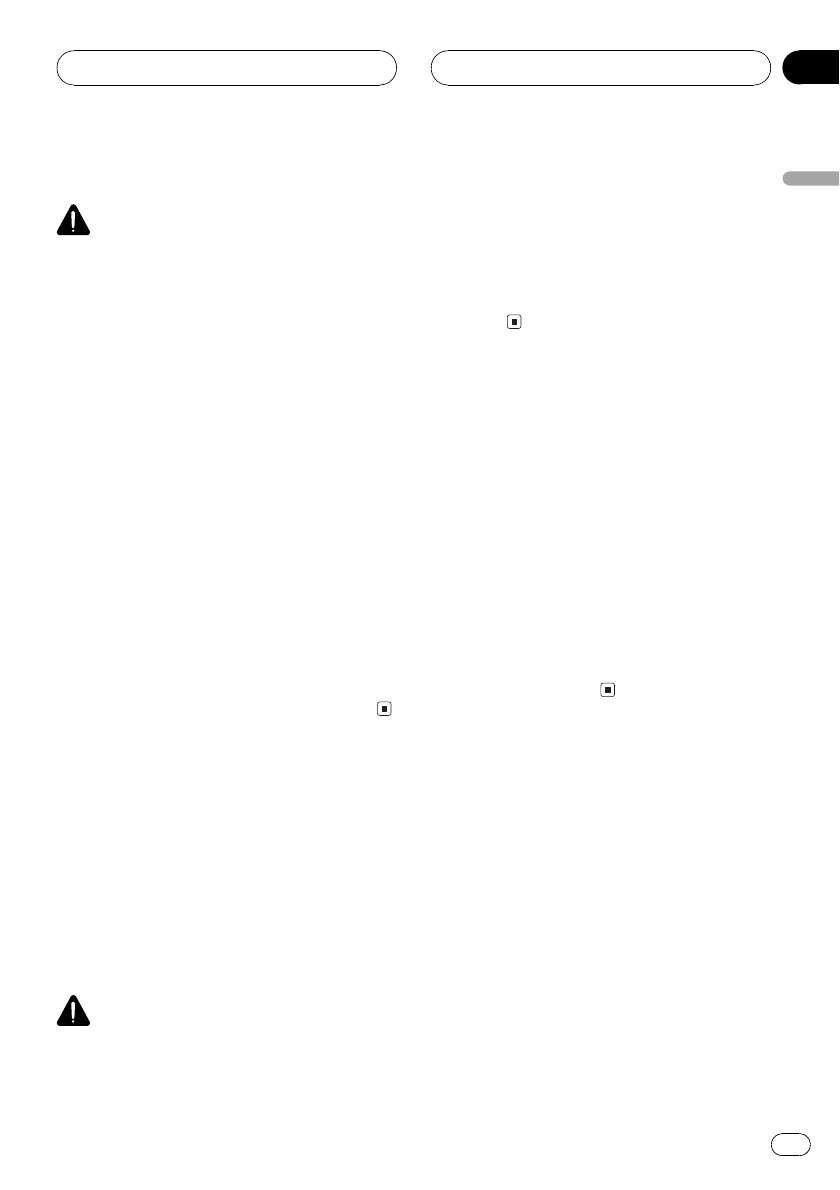
About this unit
CAUTION
! Do not allow this unit to come into contact
with liquids. Electrical shock could result.
Also, this unit damage, smoke, and overheat
could result from contact with liquids.
! Keep this manual handy as a reference for op-
erating procedures and precautions.
! Always keep the volume low enough so that
you can hear sounds from outside the vehicle.
! Protect this unit from moisture.
! If the battery is disconnected or discharged,
the preset memory will be erased and must be
reprogrammed.
! If this unit does not operate properly, contact
your dealer or nearest authorized Pioneer Ser-
vice Station.
This unit is a TV tuner for reception of TV
broadcasts. Combining it with a separately
sold display with AV-BUS lets you enjoy TV en-
tertainment (refer to this units installation
manual for details concerning the AV-BUS).
This unit features a REAR OUT, letting you
watch TV on a rear display (sold separately).
Video system of a
connected component
This unit is NTSC/PAL-M system compatible.
When connecting an external component to
this units REAR OUT, be sure the component
is compatible with the same video systems. If
it is not, images will not be correctly repro-
duced.
WARNING:
! Be sure to stop driving and park your vehicle
in a safe place before watching the TV.
! Watching the TV while driving is dangerous
and could result in an accident.
! This units REAR OUT is for connection of a
display to enable passengers in the rear seats
to watch the TV.
NEVER install the rear display in a location
that enables the driver to watch the TV while
driving.
About this manual
This unit features a number of sophisticated
functions ensuring superior reception and op-
eration. All the functions have been designed
for the easiest possible use, but many are not
self-explanatory. This operation manual will
help you benefit fully from this units potential
and to maximize your listening enjoyment.
We recommend that you familiarize yourself
with the functions and their operation by read-
ing through the manual before you begin
using this unit. It is especially important that
you read and observe WARNINGs and CAU-
TIONs in this manual.
Resetting the microprocessor
Pressing RESET lets you reset the micropro-
cessor to its initial settings.
The microprocessor must be reset under the
following conditions:
! Prior to using this unit for the first time
after installation
! If the unit fails to operate properly
! When strange or incorrect messages ap-
pear on the display
! When setting the position of the operation
mode switch on this unit
Before You Start
En
5
English
Section
02


















