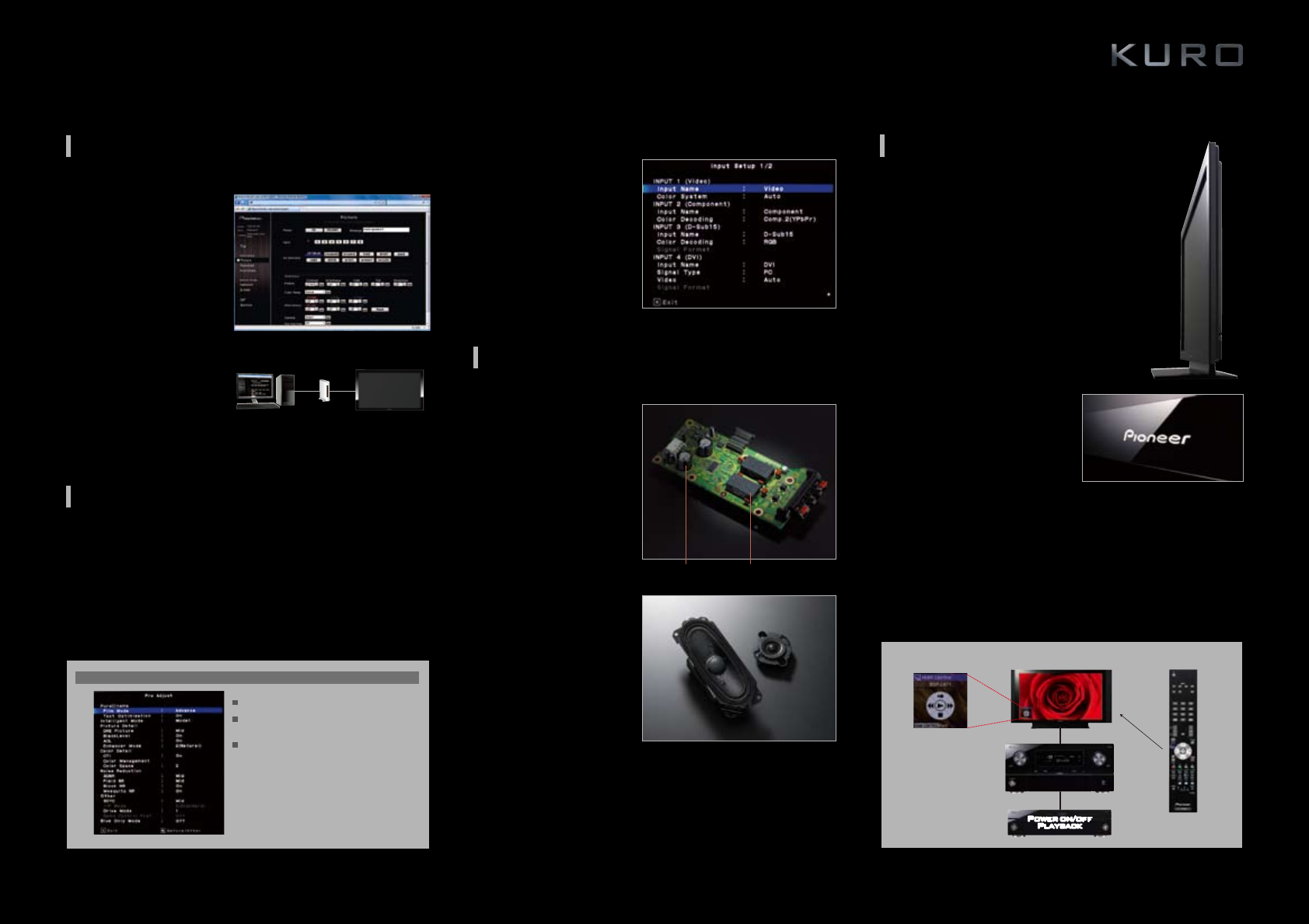
By connecting the monitor
to a PC via a LAN connection
,
you can fine-tune the
picture quality on a web
browser, and also transmit
RS-232C commands.
An
E-mail function lets you
send a variety of status
information to an address
you have set. You can send
panel usage time, internal
temperature, input signals,
and problem notifications.
It's a sophisticated way to
monitor and control the
picture quality of your
monitor.
Detailed Image Control (
KRP-600M/500M
)
These models offer a number of precise tuning functions
generally found on professional monitors: 5-step gamma
adjustment, and extra-fine 120-increment video adjustments
including brightness and colour. You can perform these
adjustments by switching the image at the push of a button to
check the effects before and after tuning. You’ll enjoy the
ability to delicately control colour nuances, image textures,
and so on.
5-step gamma adjustment
120-Increment Image Tuning
Network and E-mail Functions
Elegantly Thin at Only 64mm
Blends into Your Interior
KURO TVs enhance your interior not only with
their beautiful images, but with their refined,
elegant form. With a thickness of only 64mm,
they are naturally lightweight as well. When
hung on a wall, they can be mounted so they seem
to be integrated with the wall surface, at a
distance from the wall of only 89mm*. You will
appreciate how they beautifully blend into your
living space.
These KURO models embody
Pioneer’s Less Element Design
concept: absolutely minimising
elements not needed for viewing.
T h e y h a v e a l o g o w h i c h
disappears if the surroundings
become dark and which creates a
calm atmosphere in the viewing space, a frame made of luxurious
material, and other unique KURO finishings. And by making the
back panel simpler and flatter, the overall form is refined.
Less Element Design
By connecting the KURO TV with a new LX A/V receiver and the
LX Blu-ray Disc player, KURO LINK lets you operate the whole
system’s basic functions, such as power on/off and playback
through KURO’s remote control.
KURO Link
* KRP-600M when installed using KRP-WM01 wall mount unit.
Sound that Complements the Beauty of the Images (KRP-500A)
Ultra-clear Sound, Including Dialogue
Optimise the Sound
to Match the Content
Fine-detail tuning of colour and contrast.
The new Pioneer OSD lets
you display more information
with fewer operations.
Designed to minimise the
number of levels and make
them more uniform, it lets
you easily perform detailed
adjustments, while quickly
d isp la yin g me nus a nd
functions. You have a choice
of 15 display languages.
Pioneer’s tradition of
high sound quality, from
deeply powerful bass to
clear and sharp highs, is
used to full advantage in
t h e s e T V s . M o v i e
dia lo gue, e ve n when
whispered, as well as the
wi de rang e o f o ther
delicate sounds, are
always heard clearly.
Th e p ow er, te nsi on,
presence, and rhythmic
f e e l o f m o v i e s a n d
concerts are faithfully
r e p r o d u c e d t o a d d
greater excitement to the
high resolution images.
You can set and memorise
parameters for optimum
s o u n d q u a l i t y w i t h
various picture modes,
such as Movie mode and
Director mode. Each sound effect can be varied through four
steps. You also get AVC (Auto Volume Control) that maintains
the volume at a constant level even when the source volume
varies (so you are not bothered by loud commercials).
New, More Efficient OSD
High sound quality speaker units
(Left: woofer, right: tweeter)
120-step brightness/colour/tint
adjustment
120-step adjustment of 6
parameters for RGB high and low
KURO’s
Remote Control
Blu-ray Disc Player
A/V Receiver
KURO TV
HDMI On-Screen Control
IP Control Screen
Pro Adjust Menu
Router
LAN LAN
KURO
PC
Enhanced Operating and Monitoring (KRP-600M/500M)
Low distortion
thin custom coil
Low impedance
condenser
Power on/off
Playback
Power on/off
Playback
Input Setup Menu of KRP-600M/500M


















