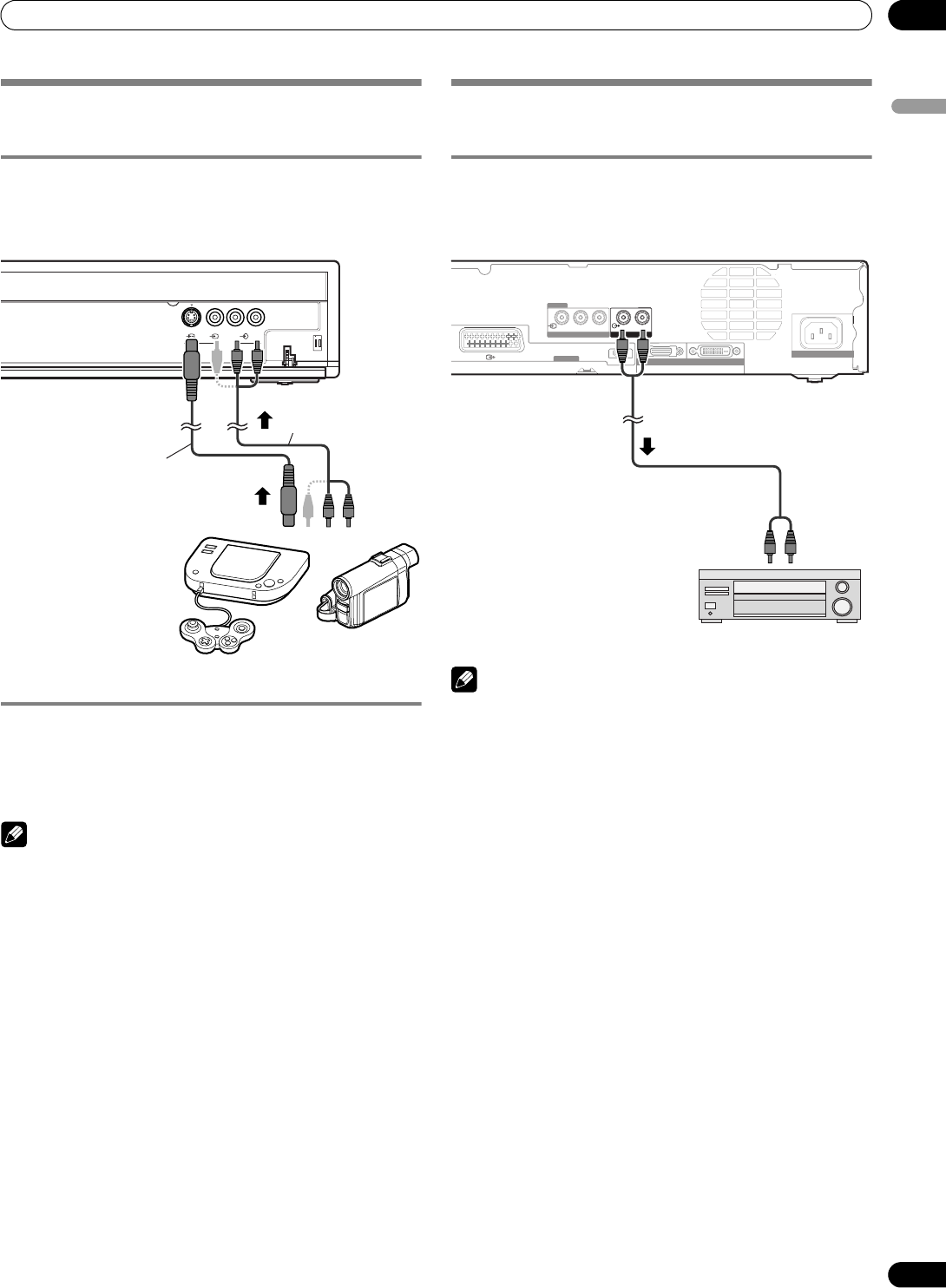
43
En
Enjoying through External Equipment
10
English
Enjoying a game console or watching
camcorder images
Connecting a game console or camcorder
Use the INPUT 4 terminals to connect a game console,
camcorder and other audiovisual equipment.
Displaying an image from the game console or
camcorder
To watch an image coming from the game console or
camcorder, press INPUT 4 on the remote control unit or press
INPUT on the Media Receiver to select INPUT4.
NOTE
• The INPUT 4 terminals are checked for cable connections in
the order where; 1) S-Video, 2) Video.
• Connect external equipment to only terminals that are to be
actually used.
Enjoying through audio equipment in
connection
Connecting audio equipment
You can enjoy more powerful sound by connecting such audio
equipment as an AV receiver.
NOTE
• For details, refer to the operation manual for the audio
equipment to be connected.
• Audio corresponding to video signals for the current image
display is always output to the AUDIO OUTPUT terminals.
S
-
VIDEO VIDEO L AUDIO R
INPUT 4
Media Receiver (front view)
S-Video cable
(commercially available)
Game console/Camcorder
Composite video cables
(commercially available)
INPUT 2
INPUT 3
HDMI
SYSTEM CABLE
BLACK WHITE
COMPONENT VIDEO
Y
P
B PR
AC IN
R
-
AUDIO
-
L
AUDIO OUTPUT
Media Receiver (rear view)
AV Receiver
PDP-506FDE.book Page 43 Wednesday, June 29, 2005 4:00 PM


















