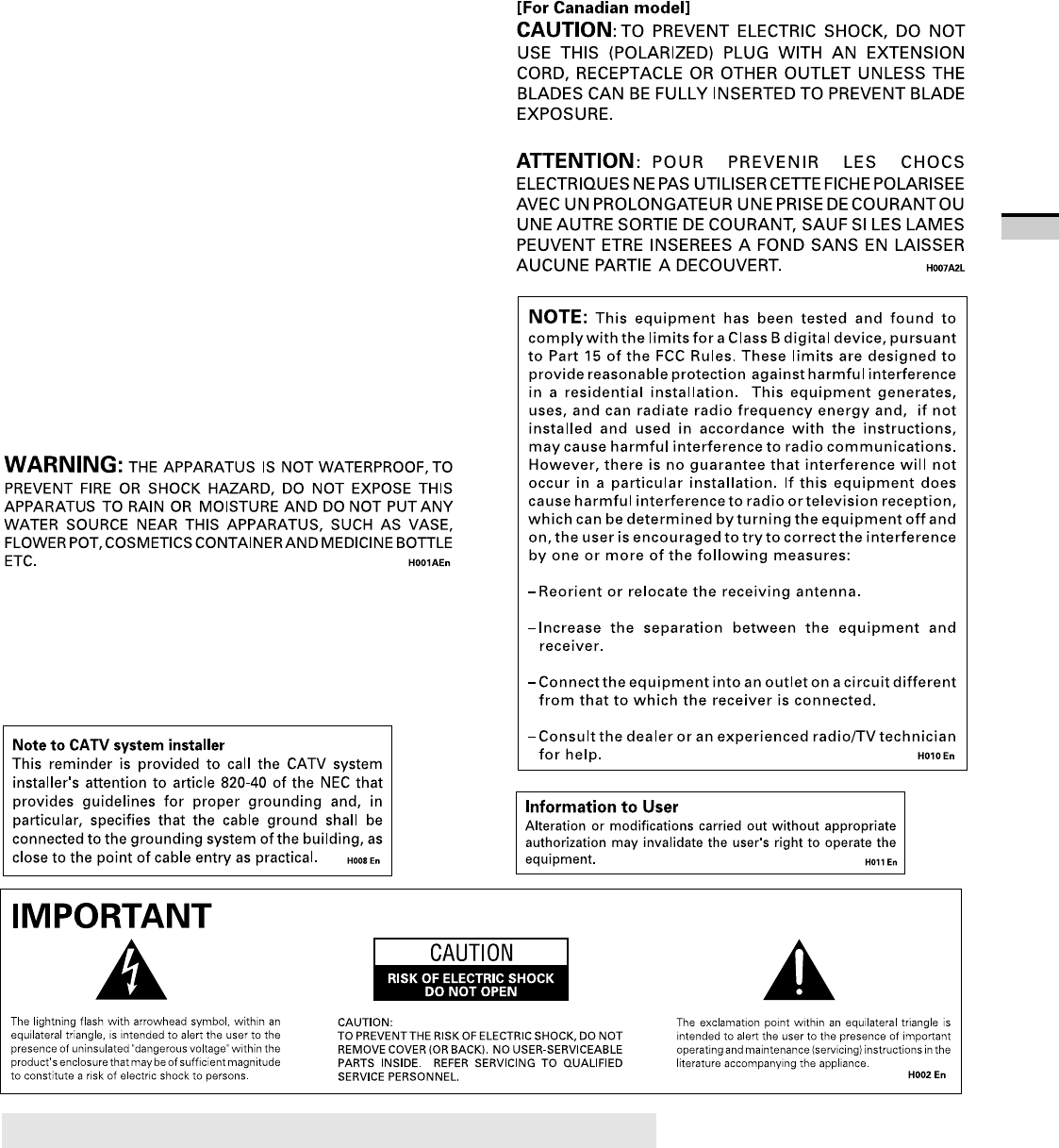
3
INTRODUCTION
Thank you for purchasing this PIONEER HDTV Projection
Monitor.
Please read the precautionary instructions enclosed with these
operating instructions please do so before proceeding.
After learning how to operate the Projection Monitor, be sure
to keep this manual handy for future reference.
[For U.S. model]
IMPORTANT NOTICE H006AEn
The serial number for this equipment is located in the Rear
panel. Please write this serial number on your enclosed
warranty card and keep it in a secure area. This is for your
security.
In this manual, we refer to the 'HDTV PROJECTION MONITOR',
as the 'Projection Monitor' or the 'Monitor'.
Note on the SPLIT screen and SEARCH screen functions
The SPLIT screen and SEARCH screen functions provided in
this monitor are intended for private viewing only.
Use of the above video processing functions for profitmaking
purpose or for public viewing (clubs, hotels, etc.) without prior
authorization from the transmitter and/or owner of the video
program (s) may be an infringement of existing copyright laws.
NOTICE ON ADVERSE EFFECTS TO TV TUBE
Image Burn-in : Displaying the same images on your Monitor (such as still or paused images, TV/video games,
close-captioning, computer programs, on-screen displays, or other images with static or virtually static portions)
for a prolonged period of time may cause permanent residual images to appear on your Monitor.
Avoid displaying the same image continuously over a long period of time. If the same image is displayed
continuously for several hours, or for shorter periods of time over several days, a permanent after-image may
remain on the screen due to burning of the phosphorous materials contained in your Monitor. Such images
may become less noticeable if moving images are later displayed, but they will not disappear completely. For
Games, please select the Game Mode (page 52), and do not view static or virtually static images on your
Monitor for more than two hours. After displaying static or virtually static images on your Monitor, it is
recommended that you view a normal moving picture in the "WIDE" or "FULL" screen setting for three (3)
times longer than the time the static or virtually static images were displayed.
WARNING: Handling the cord on this product or cords
associated with accessories sold with the product will
expose you to lead, a chemical known to the State of
California and other governmental entities to cause cancer
and birth defects or other reproductive harm.
Wash hands after handling.


















