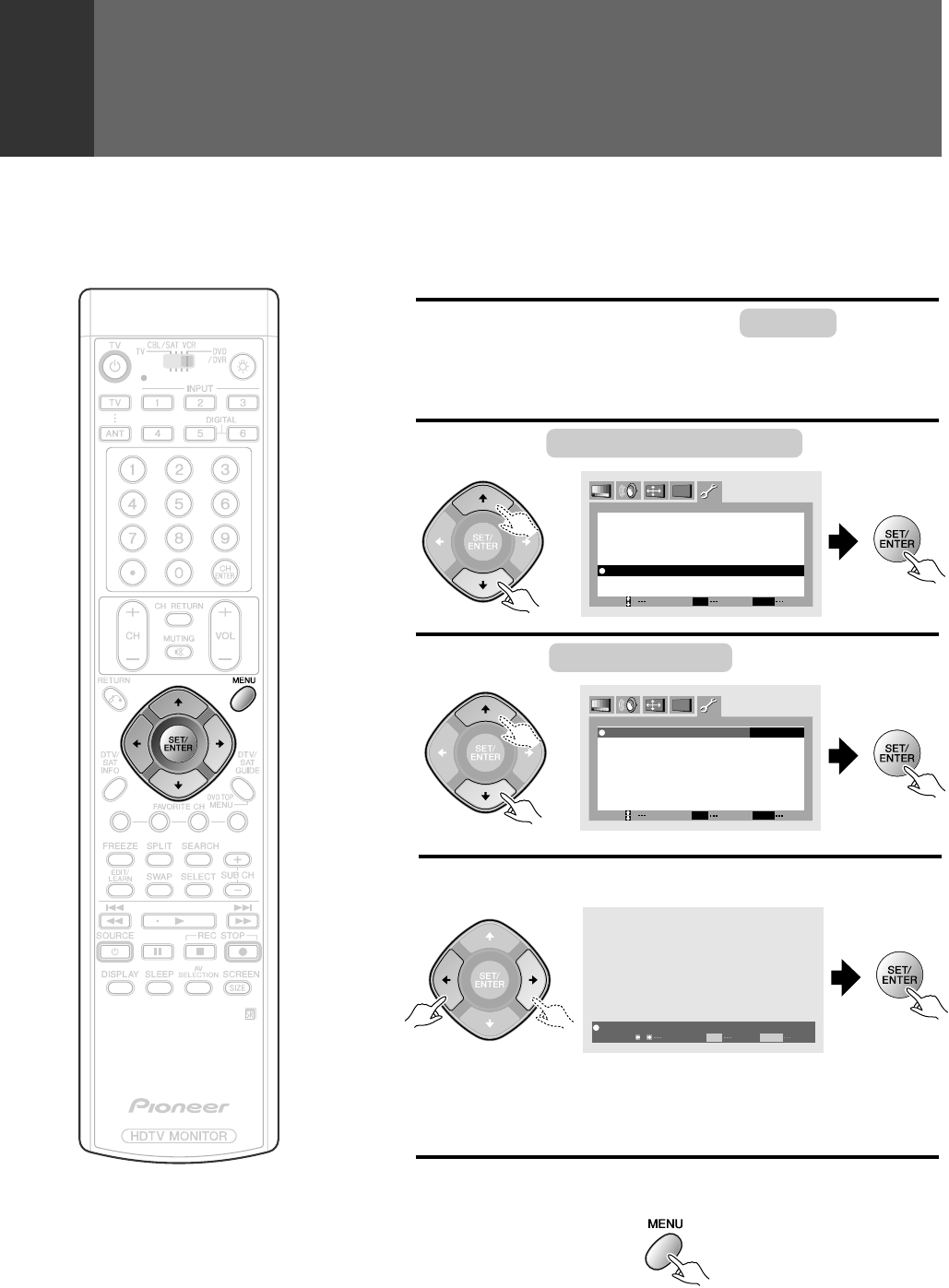
68
DIGITAL INTERFACE
PURE DIGITAL
This function faithfully reproduces the input signal without any processing
when digital signal input (INPUT 5, 6) is selected.
2
Select DIGITAL INTERFACE .
MENU
END
SET
SET
SELECT
SET UP
c
c
CONVERGENCE
PROGRAM BLOCK
CHANGE PASSWORD
SYSTEM IN/OUT
CHANNEL SET UP
DIGITAL INTERFACE
3
MENU
END
SET
SET
SELECT
DIGITAL INTERFACE
c
c
PICTURE SELECT: AUTO
PICTURE SETUP: AUTO
SOUND SELECT: AUTO
POWER MANAGEMENT : OFF
PURE DIGITAL: ON
5
After setting, press MENU to turn the
menu off.
1
Press MENU and select SETUP
by using
the | or \ button and then pressing «
button. (Refer to page 26.)
Select PURE DIGITAL .
4
MENU
END
SET
SET
SELECT
PURE DIGITAL: ON OFF
Set PURE DIGITAL to ON.
ON ...........The input signal is faithfully reproduced without any
processing.
OFF ..........You can adjust the picture quality to your taste by
performing appropriate signal processing.
NOTES:
• There are items that can not be adjusted by
PICTURE ADJUSTMENT when PURE DIGITAL is on.
• This function can only be used during digital signal
input (INPUT 5, 6).
ARB1557A_En_068_074.P65 8/8/03, 16:5468


















