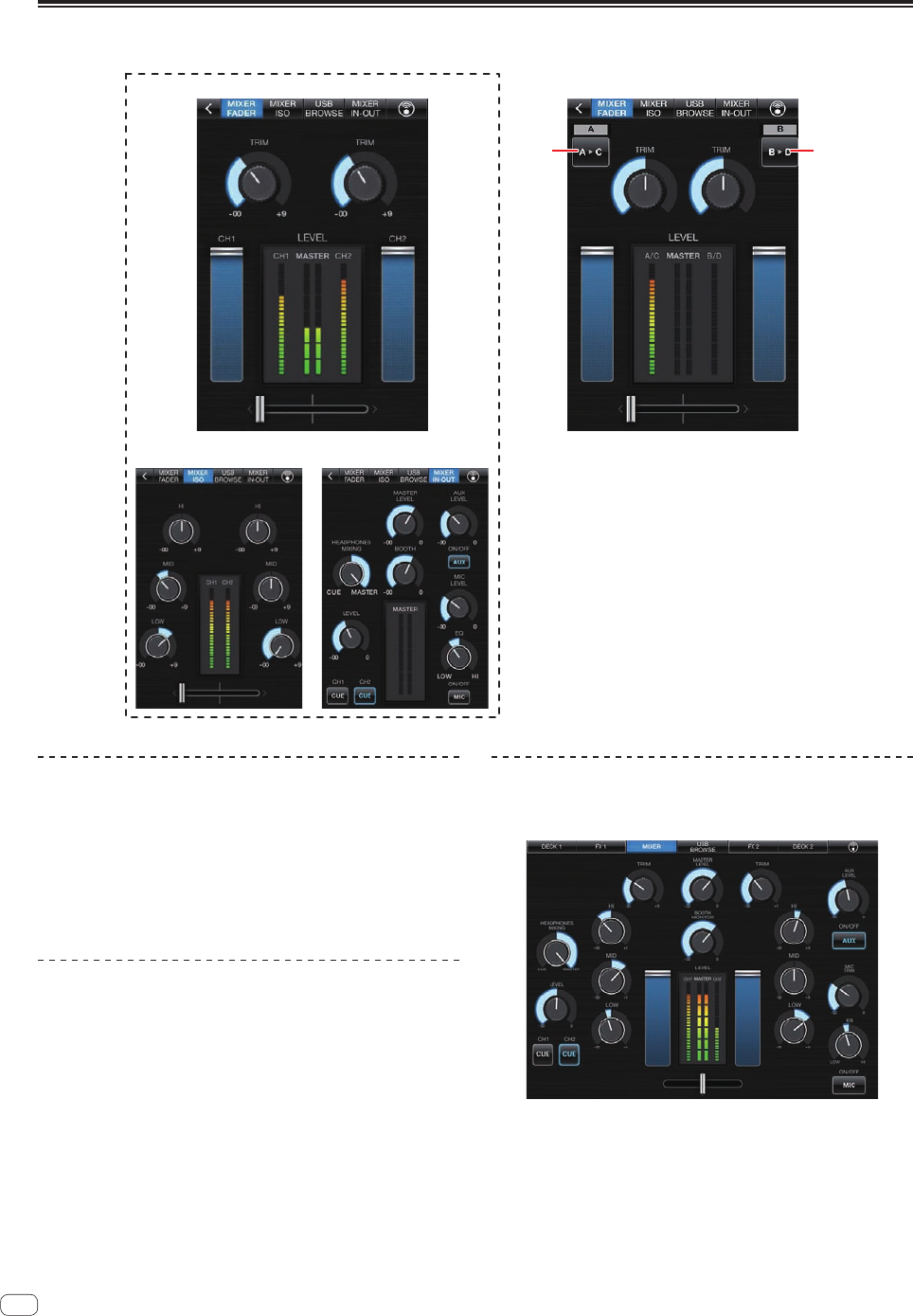
10
En
MIXER screen
(CD/USB mode)
MIXER ISO MIXER IN-OUT
(MIDI mode)
MIXER FADER MIXER FADER
1 1
MIXER screen in the CD/USB mode
— MIXER FADER: The CH TRIM, CH FADER and CROSS FADER func-
tions can be operated.
— MIXER ISO: The CH ISO and CROSS FADER functions can be
operated.
— MIXER IN-OUT: The MASTER, BOOTH, HEAD PHONE and AUX MIC
functions can be operated.
* When controls or sliders are double-tapped, they return to their
default position.
MIXER screen in the MIDI mode
— MIXER FADER: Same as for the CD/USB mode.
— MIXER ISO: Same as for the CD/USB mode.
— MIXER IN-OUT: Same as for the CD/USB mode.
* When controls or sliders are double-tapped, they return to their
default position.
* For MIXER FADER and MIXER ISO, the channel switches each time
the 1 channel switching button is tapped.
Display screen on a tablet device
The horizontal display screen on a tablet device is displayed as shown
below.













