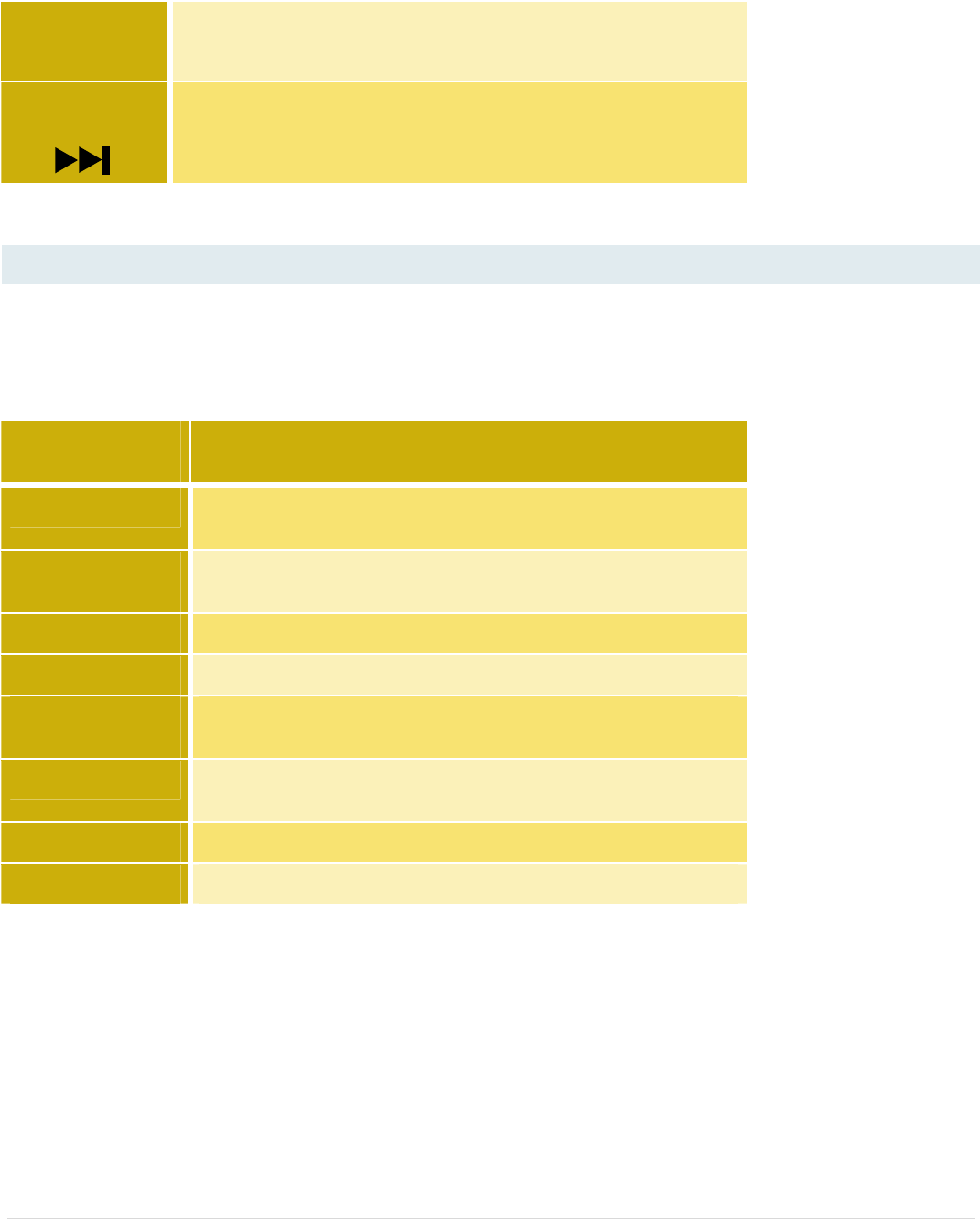
5 | P a g e
STILL/STEP
FORWARD button
Press for frame reverse, press and hold for reverse slow motion playback.
(DVD only)
DVD-VIDEO DISC MENU
Many DVD-Video discs contain menus allowing the direct selection and viewing of specific parts of the disc. Menus may contain
subtitle/audio language selections and/ or special options such as slideshows. Depending on the DVD-Video disc, these menus may
be automatically displayed when playback has started. However when this is not the case, the menu will only be displayed when the
MENU or TOP MENU button is pressed.
TOP MENU button
Press to display top menu of a DVD disc.
MENU button Press to display the menu of a DVD. This button may function the same
way as TOP MENU.
CURSOR or Arrow
buttons
Use to move the cursor on the screen.
ENTER button Use to confirm the item selected by the cursor.
RETURN button Press to return to previous menu screens.
0 to 9, >10 (number)
buttons
Use to select numbered menu options (Some discs only).
CLEAR button Press to clear repeat playback, random playback, program playback and
other settings (only available for Blue Ray players).
STANDBY/ON button Use to select numbered menu options (Some discs only).















