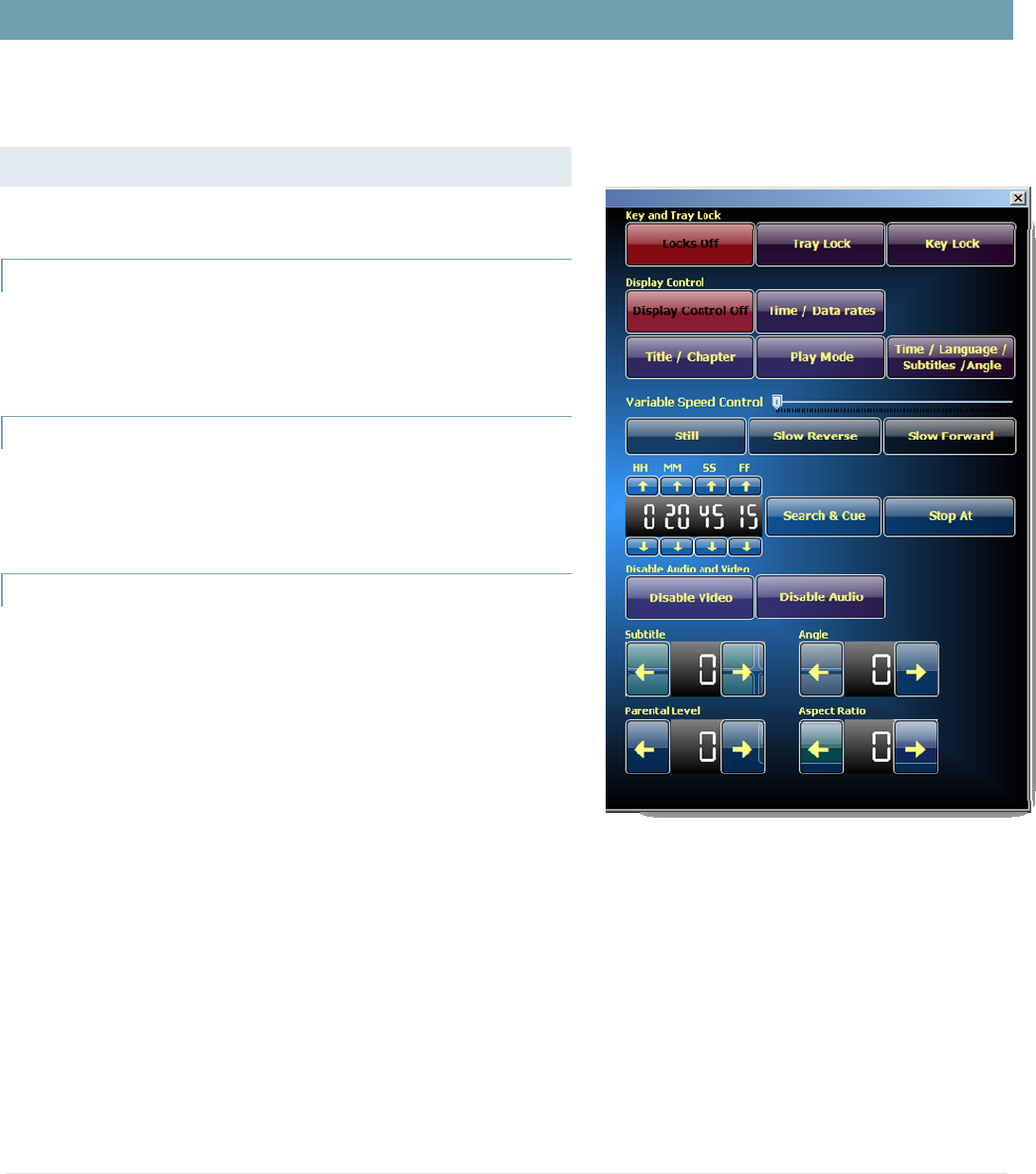
8 | P a g e
ADVANCED OPTIONS
The advanced option panel allows to you fully control the device.
KEY AND TRAY LOCK
LOCKS OFF
When the Tray and Key Lock is enabled, the Locks Off button overrides
both Tray and Key Locks and disables both locks.
TRAY LOCK BUTTON
When Tray Lock function is enabled, the disc tray on the device cannot be
opened.
KEY LOCK BUTTON
The KEY lock function determines whether the device or remote control
unit buttons are in "enabled or disabled" mode.
• KEY Lock "ON"
Commands from the remote control and front panel buttons are disabled.
• KEY Lock "OFF"
Commands from remote control and front panel buttons are enabled.















