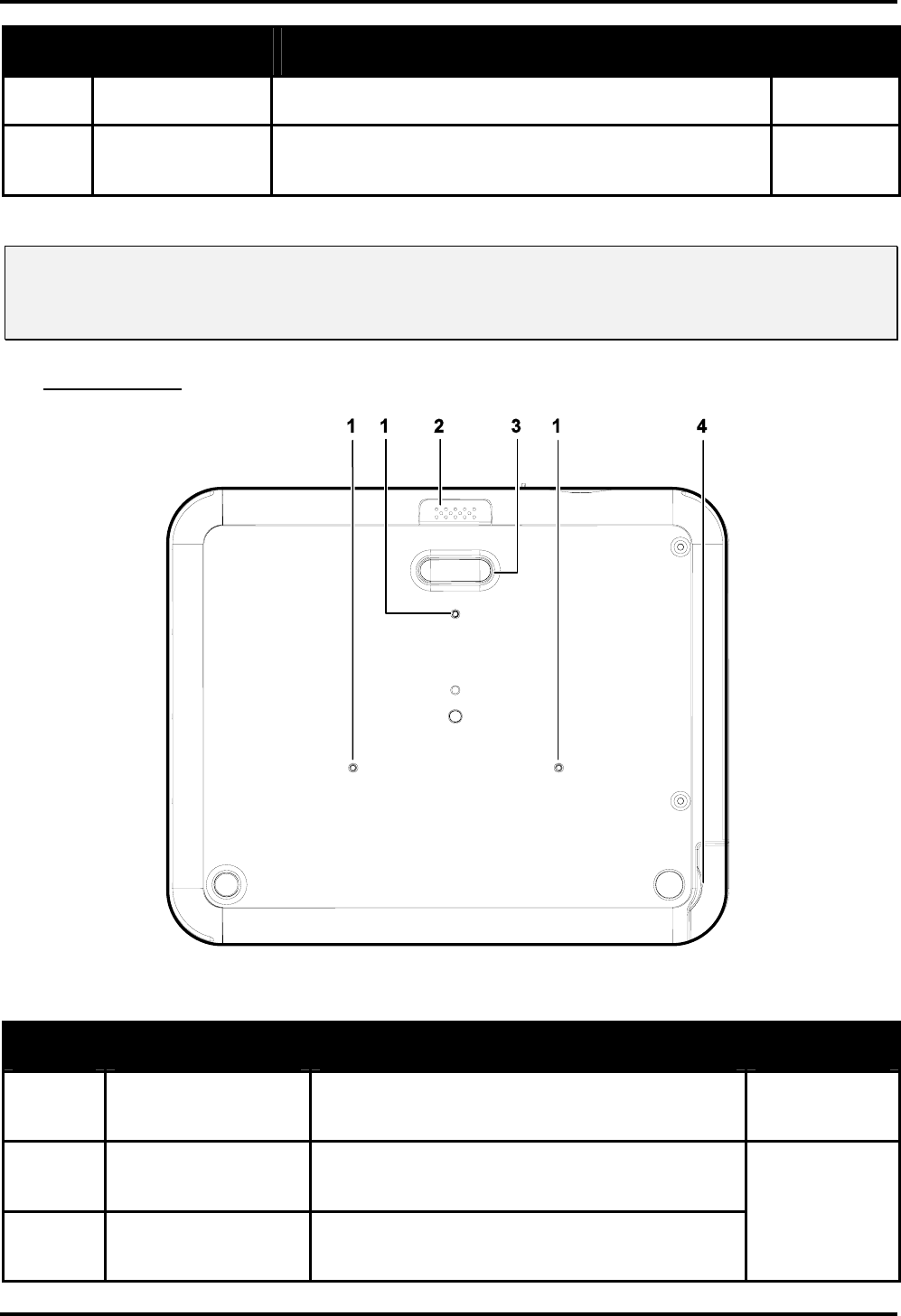
DLP®Projector – User’s Manual
– 6 –
Item Label Description See page:
13.
Power Connect the power cord (supplied)
14
14.
Security Lock Secure to permanent object with a Kensington® Lock
system
39
Note:
If your video equipment has both S-video and RCA jacks (composite video) connect to the S-video
connector.
S-video provides a better quality signal.
Bottom view
Item Label Description See page:
1.
Ceiling support
holes
Contact your dealer for information on mount-
ing the projector on a ceiling.
2.
Height adjuster but-
ton
Push to release height adjuster
3.
Height adjuster Adjuster drops down when adjuster button is
pushed
18


















