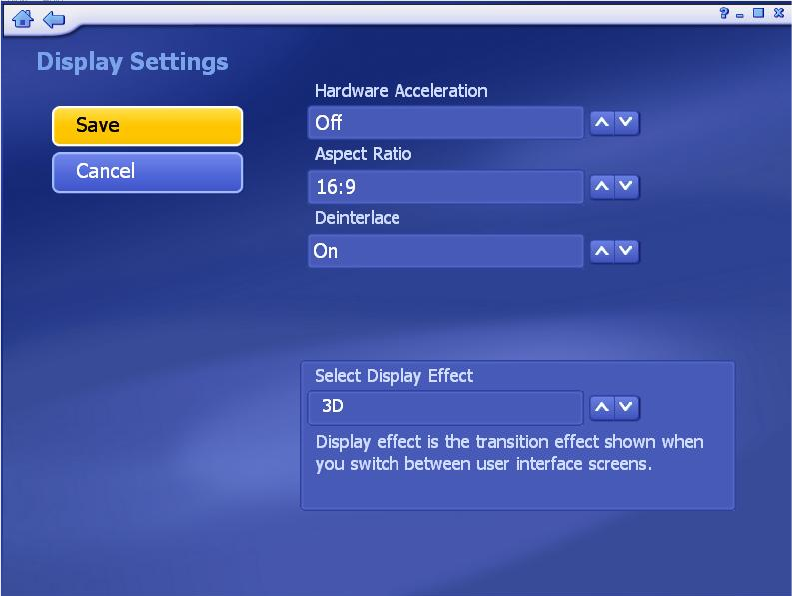
(4) Display Settings: Modify the settings for how the program displays on different
type of hardware.
z Hardware Acceleration should be set to On for most system that meet the
system requirements, but in the case of a low performance video card, turning
Hardware Acceleration Off can improve performance.
z The Aspect Ratio of the monitor or television may vary (4:3 or 16:9). Set it to
match your hardware, or select “Auto” to let the program choose the aspect ratio
automatically.
z When using a television as a display, set “Deinterlace” to Off. When using
acomputer monitor, set it to On.
z Choose between 3D or 2D for the interface Display Effect. 2D means that there
will only be a fade transition when switching between screens. 3D mean there
will be a zoom and fade transition. Using the 2D Display Effect can improve
performance on system that are near the minimums listed in the system
requirements.
72


















