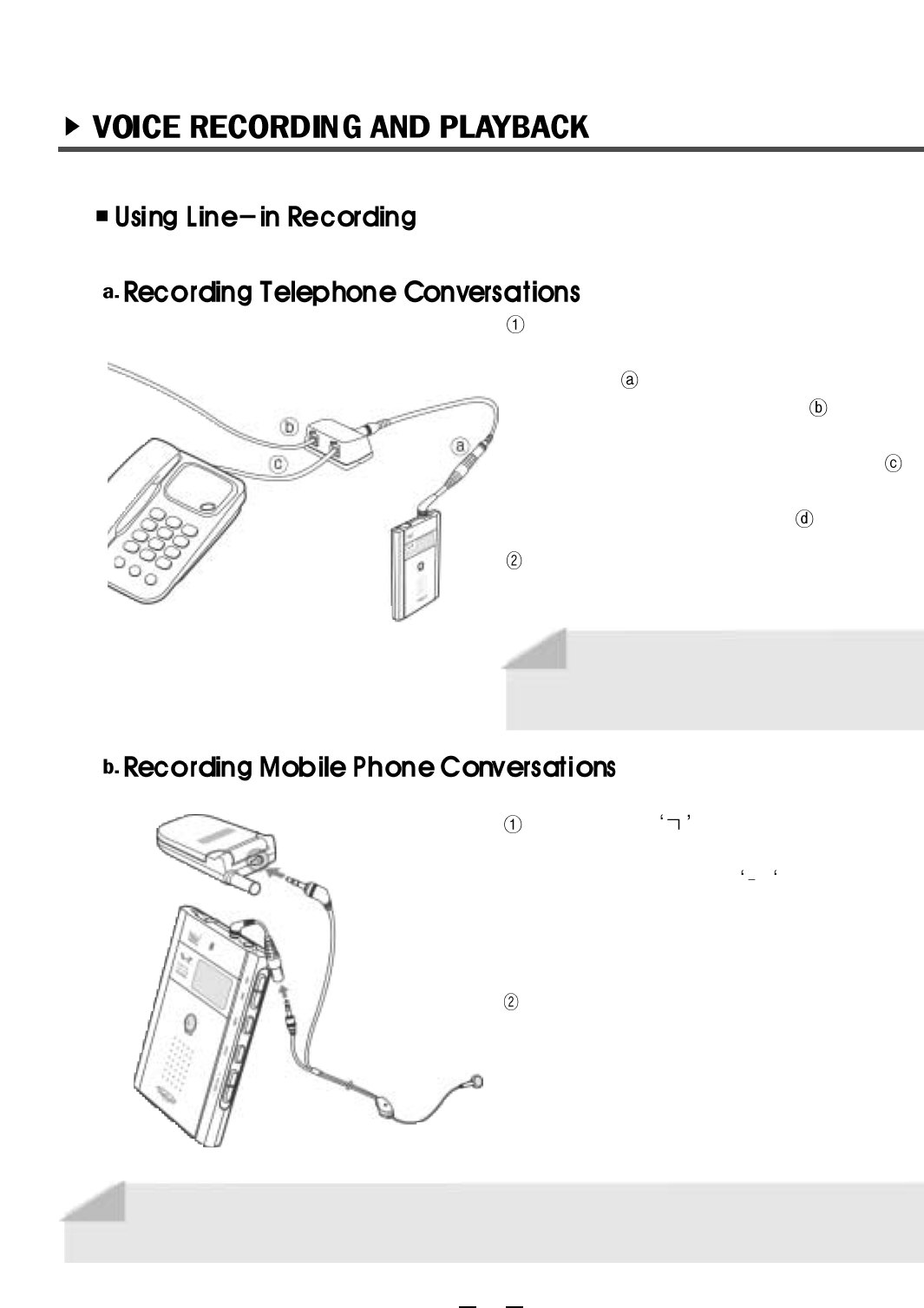
Connect the audio cable to the microphone jack
of the RipFlash Trio using the earphone
connector(
). Connect the other head of the
audio cable to telephone adapter(
). Connect
the incoming telephone line
(a service line) to the telephone adapter(
).
Connect the telephone cable between the
telephone and telephone adapter(
).
Use the same method as using an external microphone: set [MENU]-[SOURCE]-[MIC].
To record a telephone conversation in VOICE
MODE(or AUDIO MODE), press the REC button
to start recording.
Connect the Jack of the hands free
set(optional) to the earphone jack of the mobile
phone. Next, connect the
jack of the hands
free set using the earphone connector to the
microphone jack of the RipFlash Trio.
To record a telephone conversation in VOICE
MODE(or AUDIO MODE), press the REC button
to start recording.
To pause recording, press the REC/PAUSE
button. To stop recording, press the
PLAY/STOP button.
17
Note
To pause recording, press the REC/PAUSE
button and to stop recording, press the
PLAY/STOP button.
Note
This function is only applicable if the mobile phone has an earphone jack. Some mobile
phones might not be compatible(operate properly).


















