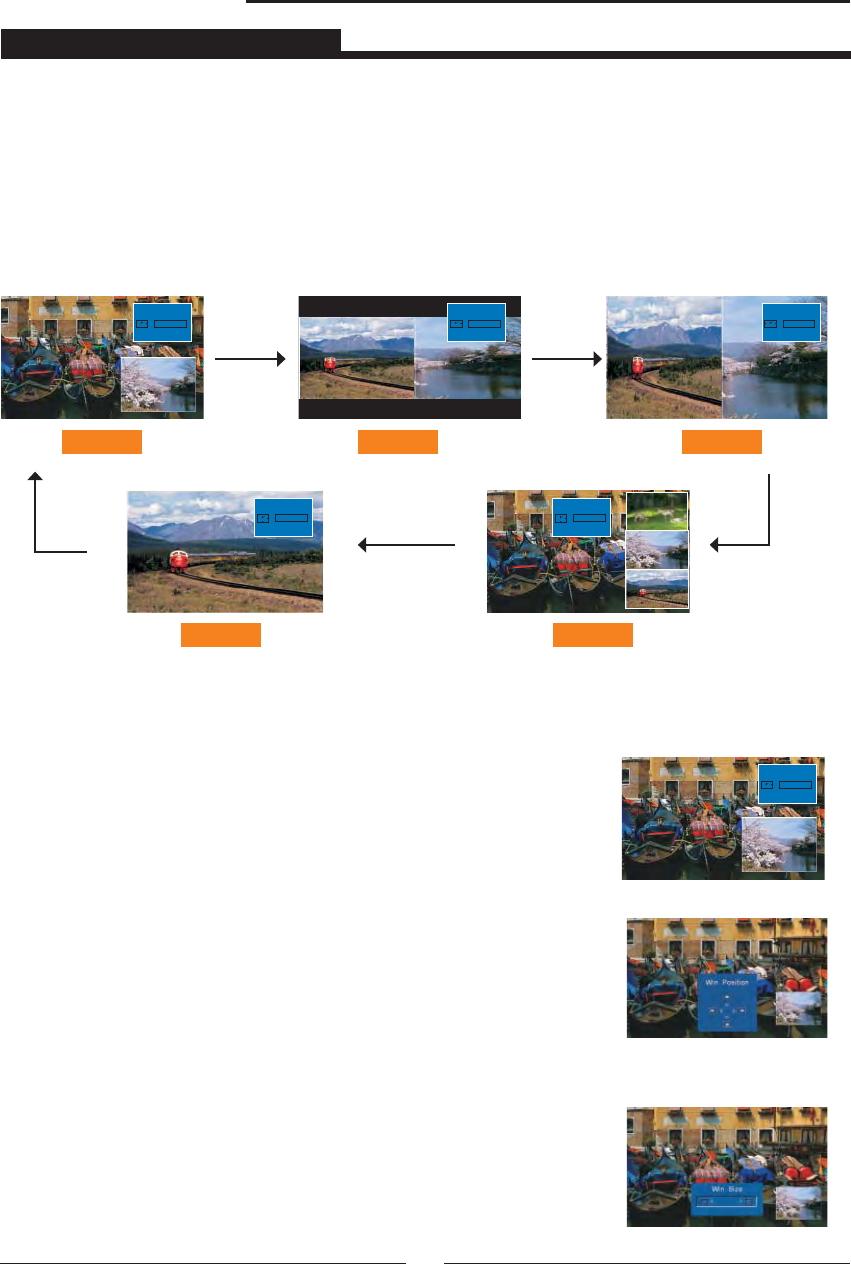
USING THE FEATURES
26
Using PIP/POP functions
The PIP/POP feature allows simultaneously viewing of video from two sources. Only
master source’s audio is heard. (It has image on the main and sub picture when the current
source only for HDMI input.)
Watching PIP
1
- Press the PIP button to show the sub-picture.
- Each press PIP button to change the current screen (as following).
- Press the SWAP button to alternates between main and sub-picture.
Programme Selection for Sub-Picture
- Press the PIP CH
button to select a programme for the sub-picture.
Selecting an Input Signal Source for the PIP
- Press the PIP button to select the
input source for the sub-picture.
(Note:This function is not available in pop3 mode.)
2
3
PIP DW1 DW2
pop 3MP
12
13
14
4
5
Moving the PIP (PIP mode only)
- Press the PIP Postion button.
Repeatedly press the ◄/► or ▲/▼ button to activate the
sub-picture position until it is suitable for you.
Picture Size
- Press the PIP Size button and then use ◄/►
button to adjust the sub-
picture size. (In DW1, DW2 modes, main picture and
sub-picture is adjustable simultaneously. In PIP mode, sub-picture is
adjustable.)
AV6(HDMI)
C 10 15
MP:1280X720P
PIP:PAL50 I
--- ---
:
AV6(HDMI)
C 10 15
MP:1280X720P
PIP:PAL50 I
--- ---
:
AV6(HDMI)
C 10 15
MP:1280X720P
PIP:PAL50 I
--- ---
:
AV6(HDMI)
C 10 15
MP:1280X720P
PIP:PAL50 I
--- ---
:
AV6(HDMI)
C 10 15
MP:1280X720P
--- ---
:
AV6(HDMI)
C 10 15
MP:1280X720P
PIP:PAL50 I
--- ---
:
▲/▼


















