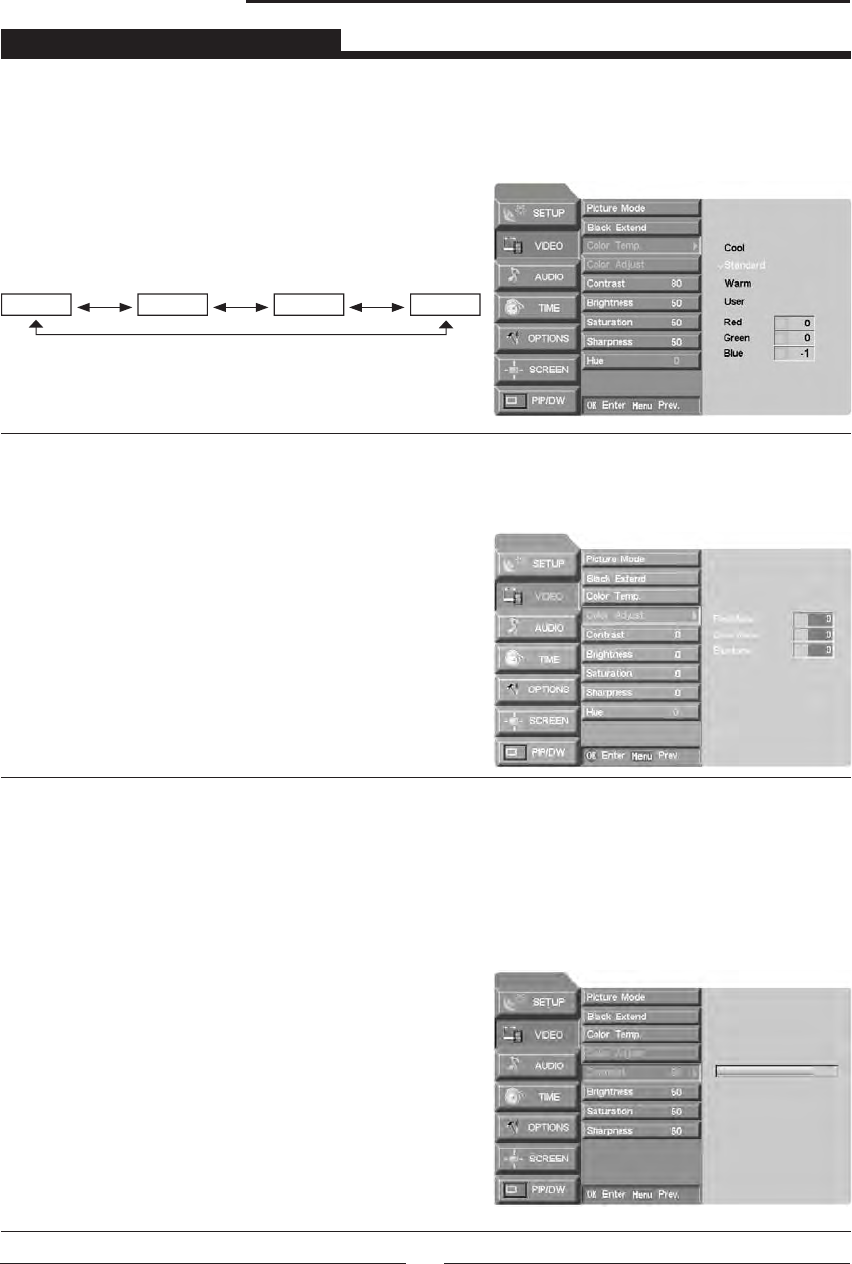
USING THE FEATURES
32
You can adjust red, green, or blue to any colour temperature you prefer.
- To reset to default settings, select the Standard option.
-The adjustment range of Red, Green and Blue is -30~+30.
Cool
UserWarmStandard
Video
Adjust the Color Adjust to select the desired skin colour option.
- This function works in the following mode:TV, CVBS,S-VIDEO,COMPONENT,HDMI,VGA.
- This function is not available in Black Extend /O mode.
Manual Picture Control (User option)
- You can adjust picture contrast, brightness, color, sharpness and HUE (NTSC input only) to the levels
you prefer.
- It’s not available to use Saturation, Sharpness function in RGB[PC], HDMI[PC] mode.
- In the broadcasting system PAL/SECAM, the picture item HUE doesn’t work.
1. Press the MENU button and then use▲/▼button to select the VIDEO Menu.
2. Press the ► button and then use ▲/▼button to select
the desired picture option.
3. Press the ► button and then use ◄/► button to make
appropriate adjustments.
4. Press the
EXIT button to return to normal TV viewing.
Color Temp.
Each press ▲/▼ button to change the current screen (as
following).
1. Press the
MENU button and then use ▲/▼ button to
select the VIDEO menu.
2. Press the ► button and then use ▲/▼ button to select
Color Adjust.
3. Press the ▲/▼ button and then use ◄/► button to
make appropriate adjustments.
---The adjustment range of Color Adjust is 0 ~ 3.
4. Press the EXIT button to return to normal TV viewing.


















