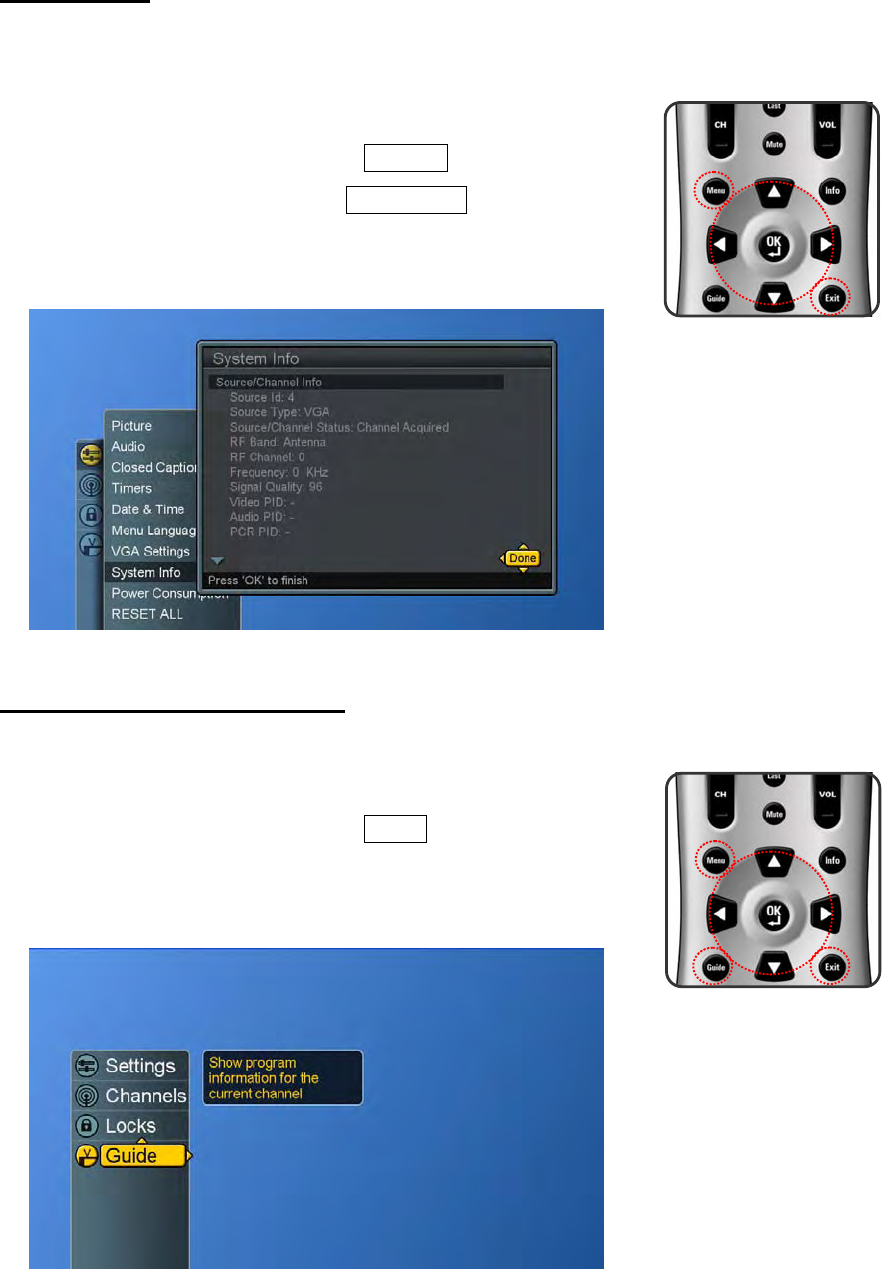
49
System Info
Display system info for customer service/ troubleshooting calls.
1. Press the Menu button to display the main menu.
2. Press the ▲▼ buttons to select Settings.
3. Press ► / ▼ buttons to select System Info.
4. Press ► button to show the info.
5. Press Exit button to dismiss all menu.
Showing Program Info Data
1. Press the Menu button to display the main menu.
2. Press the ▲▼ buttons to select Guide.
3. Press ► button again to show the info.
4. Press Exit button to dismiss all menu.


















