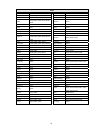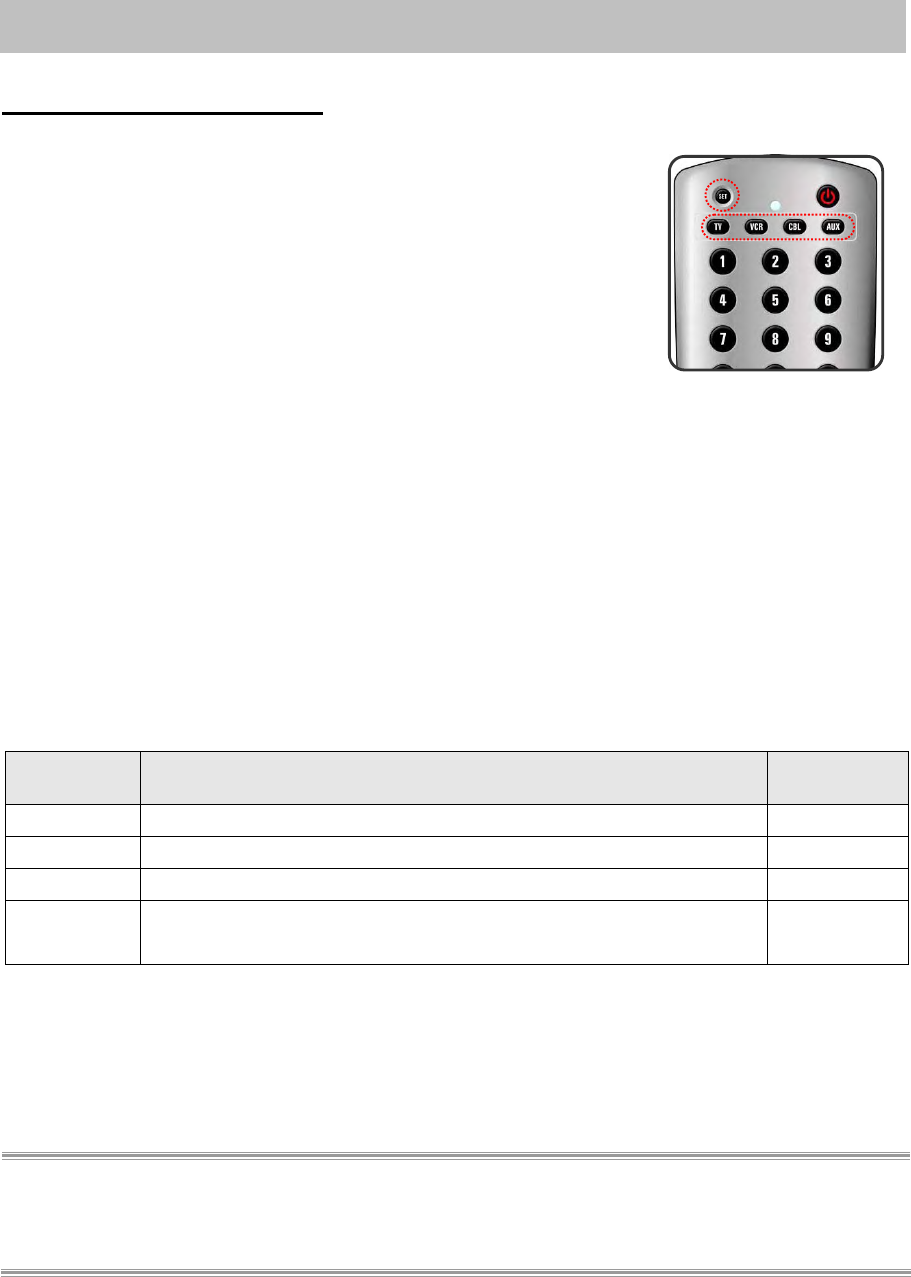
52
PROGRAMMING REMOTE CONTROL
Direct Device Code Setup
A
lthough your Remote Control is set up to provide control of this
TV, you can specify other devices to be controlled, according to
the following steps:
Mode → <<SET>> (2 blinks) → 5- digit device codes (2 blinks)
STEP 1 Locate the desired device in the Device code list.
STEP 2 Select the mode by pressing VCR, CBL, or AUX.
STEP 3 Depress and hold <<SET>> button for a minimum of 3 seconds until LED blinks
twice.
STEP 4 Enter the 5-digit code for the desired device. The LED blinks once for every digit
entered except for the last digit, where it shall blink twice to confirm that a valid code
has been programmed.
Mode Device Assignment
Device
Group no.
TV
Locked to this TV (Default) -------
VCR
Universal VCR, DVD, PVR 2
CBL
Universal Cable, Satellite, Video Accessory 0
AUX
Universal Tuner, Amplifier, CD, Mini Disc. And Misc. Audio,
Home Automation
3
Example: [VCR]→<<SET>> (2blinks)→[2]→[0]→[0]→[3]→ [5] (2 blinks).
NOTE 1: Each digit must be entered within 10 seconds, or the Remote Control shall exit programming state.
NOTE 2: Two short LED blinks indicate recognition of the code, after which device control via the remote is
enabled.
NOTE 3: A long LED display indicates non-recognition of the code, at which time the code should be
re-entered.