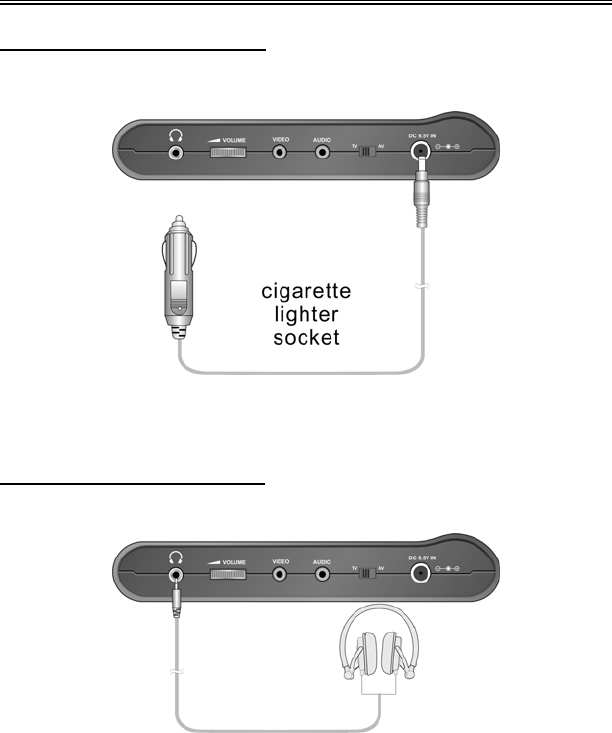
- 16 -
System Connections
Connecting to a DC Adapter
Connect one end of the specific DC adapter to the “DC 9.5V IN” jack on the left panel of
the unit, and connect the other end to the cigarette lighter socket in the car as shown
below:
• The power supply of the car is not suitable for charging the battery.
• Do not connect the unit to the car adapter when you start the car.
Connecting to a Headphone
Connect the headphone to the headphone jack on left side of the unit.
When headphones are connected to this jack, the speaker will be turned off
automatically


















