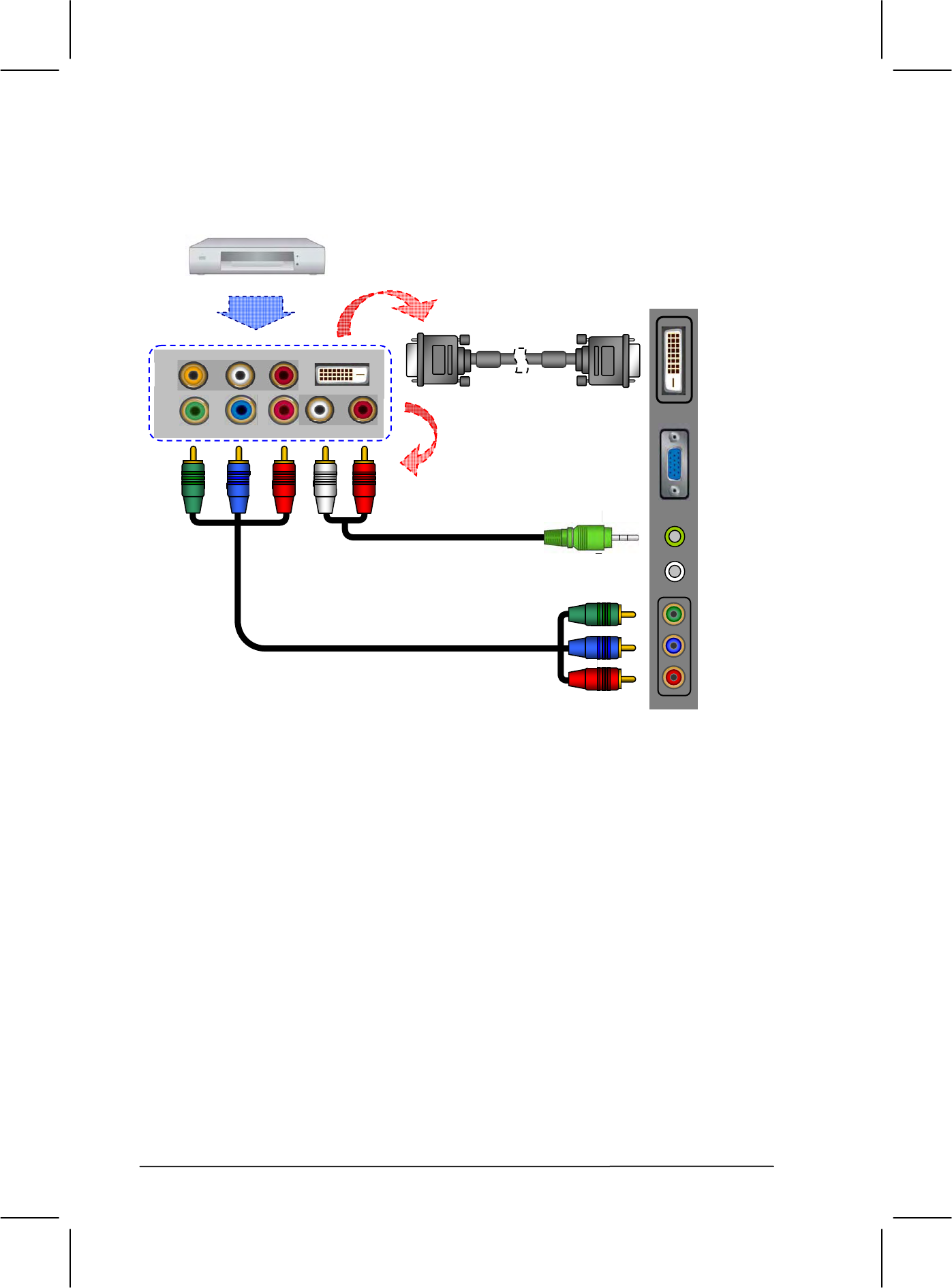
13
VIDEO DEVICE
(ex. DVD Player or Set-top Box…)
* How to connect to a Video Device via HDCP
This can be applied only if there is the HDCP (DVI) Output connector on the external device.
1. Connect a HDCP or DVI cable between the DVI connector on the TV and the HDCP/DVI
connector on the DVD player/ Set-top box.
2. Connect an audio cable between the PC AUDIO IN jack on the TV and AUDIO OUT jack
on the DVD player or Set-top box.
PC AUDIO IN
VIDEO L R DVI / HDCP
1.
2.
Interface
DVI
D-SUB
Y Pb Pr L R
RCA to Earphone
Audio Cable
EARPHONE
Y
Pb
P
r
HDCP- HDCP Cable
or
DVI- DVI Cable


















