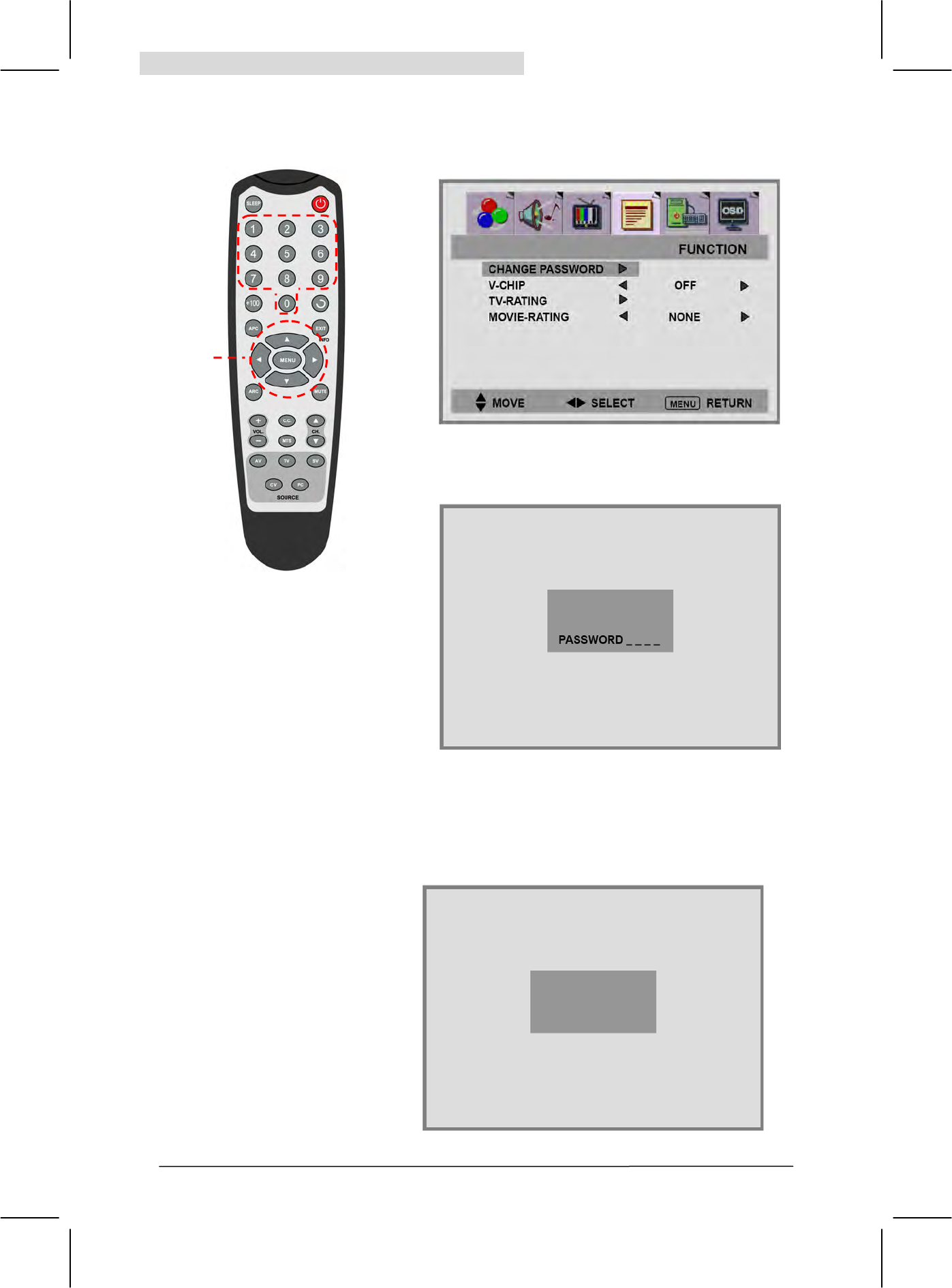
30
Setting Up Your Personal ID Number (PIN)
1. Press the or button to select the CHANGE PASSWORD.
2. Press the button to enter the BLOCKING
PASSWORD menu.
3. Enter your new 4-digit PIN XXXX, and the BLOCKING
CONFIRM menu will be on the screen.
NUMERIC
BUTTONS
CONTROL
BUTTON
CONFIRM _ _ _ _


















