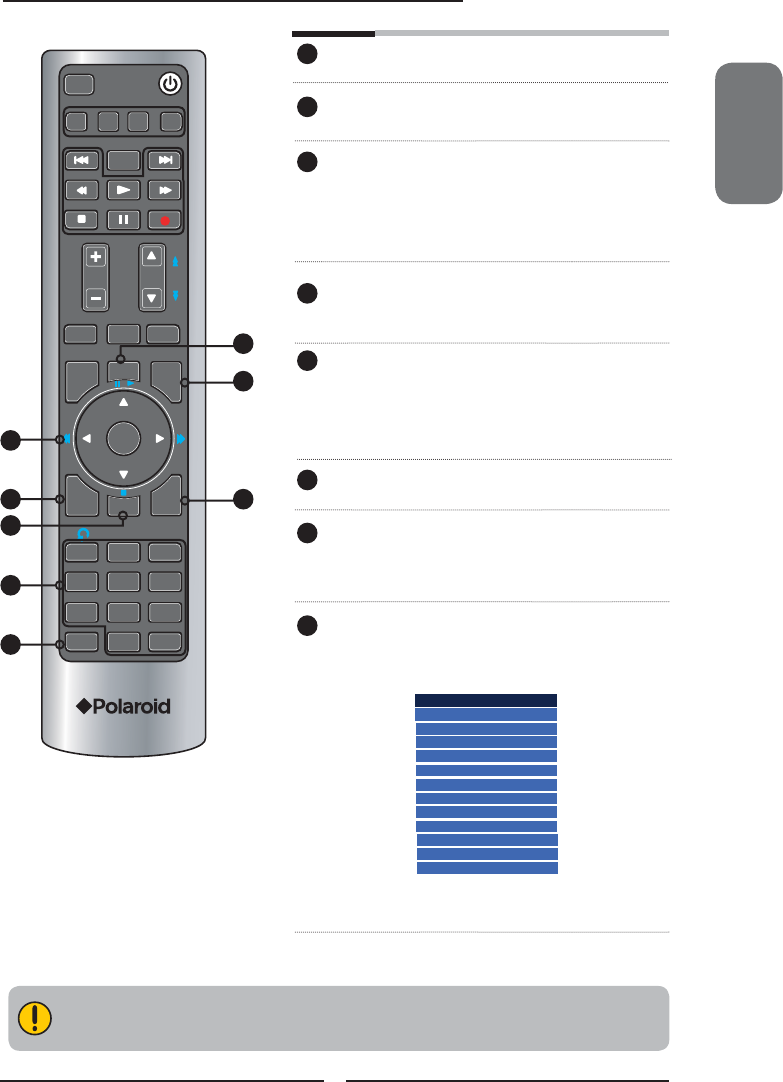
Input Source
TV(CABLE/AIR)
VIDEO1 (SIDE)
VIDEO2 (REAR)
VIDEO3 (S-VIDEO)
VIDEO4 (YPbPr1)
VIDEO5 (YPbPr2)
DVD
USB
CARD READER
VIDEO6 (HDMI1)
VIDEO7 (HDMI2)
COMPUTER(VGA)
ENGLISH
15
Chapter 1 Introducing the LCD TV
Effective range:
The remote can control the LCD TV from up to 5m away, if pointed directly at the receiver.
PIP Other device function key
MENU Displays the OSD menu on the
screen.
◄ ►▲▼,OK Cycles through OSD options and selects
individual menu items. OK confi rms option
settings
OK In TV mode, pressing OK to display a
channel list
INFO Displays information on the LCD TV
screen such as input source, channel,
program title.
CC Cycles through the Closed Caption:
Analog Closed Caption:OFF/CC1/
CC2/CC3/CC4/Text1/Text2/Text3/
Tes t4
Digital Closed Caption:
Allow to set the digital closed caption
EXIT Exits the OSD menu
0-9/ENTER Pressing a number selects a channel.
Following selection, pressing ENTER
activates the channel, or channel
activates automatically in 3 seconds
INPUT Pressing INPUT to display a source
list, use ▲▼ to select the video
equipment connected to the video
inputs of your LCD TV:
12
13
14
15
16
18
SETUP
TV
MUTE
GUIDE
PIP
OK
MENU
INFO
1
2
ABC
3
DEF
4
GHI
5
JKL
6
MNO
9
WXYZ
8
TUV
7
PQRS
INPUT
.
0
ENTER
CC
EXIT
LIVETV
DVR
ASPECT
LAST
SLEEP
VOL CH
PAGE
CAB/
SA T
AUXDVD
DVDMENU
12
13
14
15
16
17
18
19
19
17
▪ In TV mode, use with 0-9 and ENTER
buttons to select a digital channels.


















