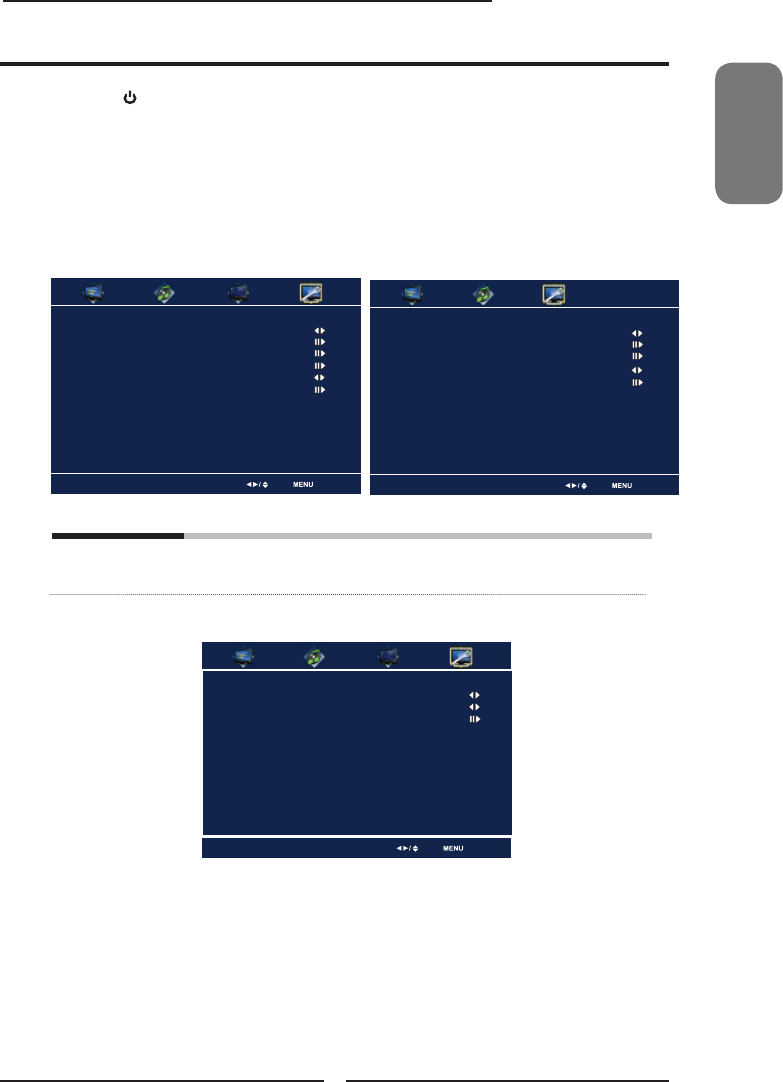
ENGLISH
47
Chapter 3 Using the LCD TV
Press the button to turn the LCD TV on.
Press the MENU button on the remote control to display the Main menu, and use the
◄► buttons to select the SETUP.
Use the ▲▼buttons to highlight an individual SETUP option, use the ◄► buttons to
change the setting, and press the MENU to exit the menu.
Customizing the SETUP Settings
The SETUP menu includes the following options:
OSD Language Selects to display all on-screen menus in your language of choice:
English/French/Spanish
Closed Caption Allows to select from analog or digital closed caption modes and
press the OK button. The Closed Captain list appears:
Analog Closed Caption:
Press the ◄► buttons to select the basic analog closed caption
options: OFF/CC1/CC2/CC3/CC4
▪ CC1 /CC2 /CC3 /CC4:
Display a printed version of the dialog and sound effects of the
program being viewed
▪ If the signal source is TV, the SETUP MENU
appears as:
▪ If the signal source is HDMI/VGA/Video/S-Video/
YPbPr, the SETUP MENU appears as:
Setup Select Exit
OSD Language English
Time Setup
Closed Caption
Parental
Gamma Middle
Reset Default
Setup Select Exit
OSD Language English
Time Setup
Parental
Gamma Middle
Reset Default
Closed Caption Select Exit
Analog Cloaed Caption Off
Digital Cloaed Caption Off
Digital Caption Style


















