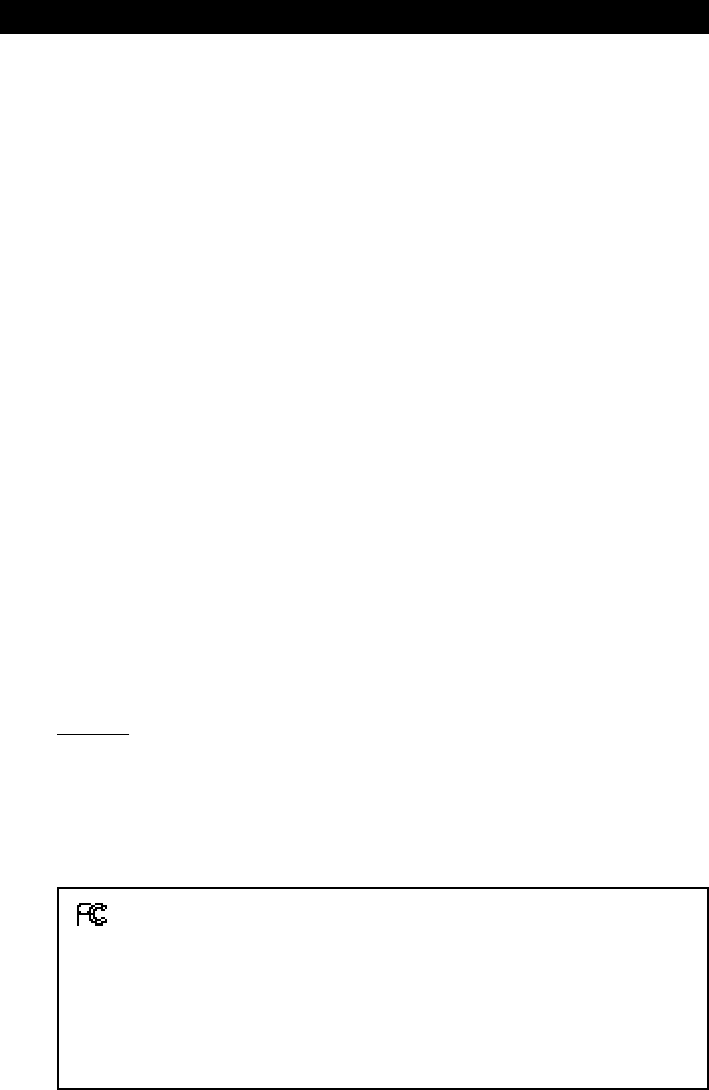
2
PORT-Noteworthy Slim Line CD/DVD
Warning!
All rights reserved. The products named in this manual are only used for identification
purposes and may be trademarks or registered trademarks of the respective companies.
This device was designed for home or office use.
Warning! This device is equipment according to EN55022 class A. This equipment can
cause radio disturbances in a residential area. If this is the case, the user has to take
appropriate measures and assume all responsibility and costs. It may not be used near or
with any life-sustaining systems.
The manufacturer is not liable for any damages that may occur from the use of a PORT
DVD system. All rights reserved. We reserve the right to make changes as technology
requires.
Dear user!
Welcome to the PORT DVD installation. Before you install the device, we
would like to ask you to carefully read the following items and take them into
account, if applicable, when making changes to your system.
With the purchase of this device you have acquired a drive that can be
connected to any PC with the approriate interface.
FEDERAL COMMUNICATIONS COMMISSION - DECLARATION OF CONFORMITY
This equiqment has been tested and found to comply with the limits for a Class B digital device, pursuant to part 15 of the
FCC Rules, and RS 210 Regulations (Canada). These limits are designed to provide reasonable protection against harmful
interference in a residential area. This equiqment generates, uses, and can radiate radio frequency energy and if, not
installed and used in accordance with the instructions, may cause harmful interference to radio communications. However,
there is no guarantee that interference will not occur in a particular installation. If this equipment does cause harmful
interference to radio or television reception, which can be determined by running the equipment off and on, the user is
encouraged to try to correct the interference by one or more of the following measures:
Reorient or relocate the receiving antenna.
Increase separation between the equipment and receiver.
Connect the equipment to an outlet on a circuit different from that to which the receiver is connected.
Consult the dealer or an experienced radio technician for help.

















