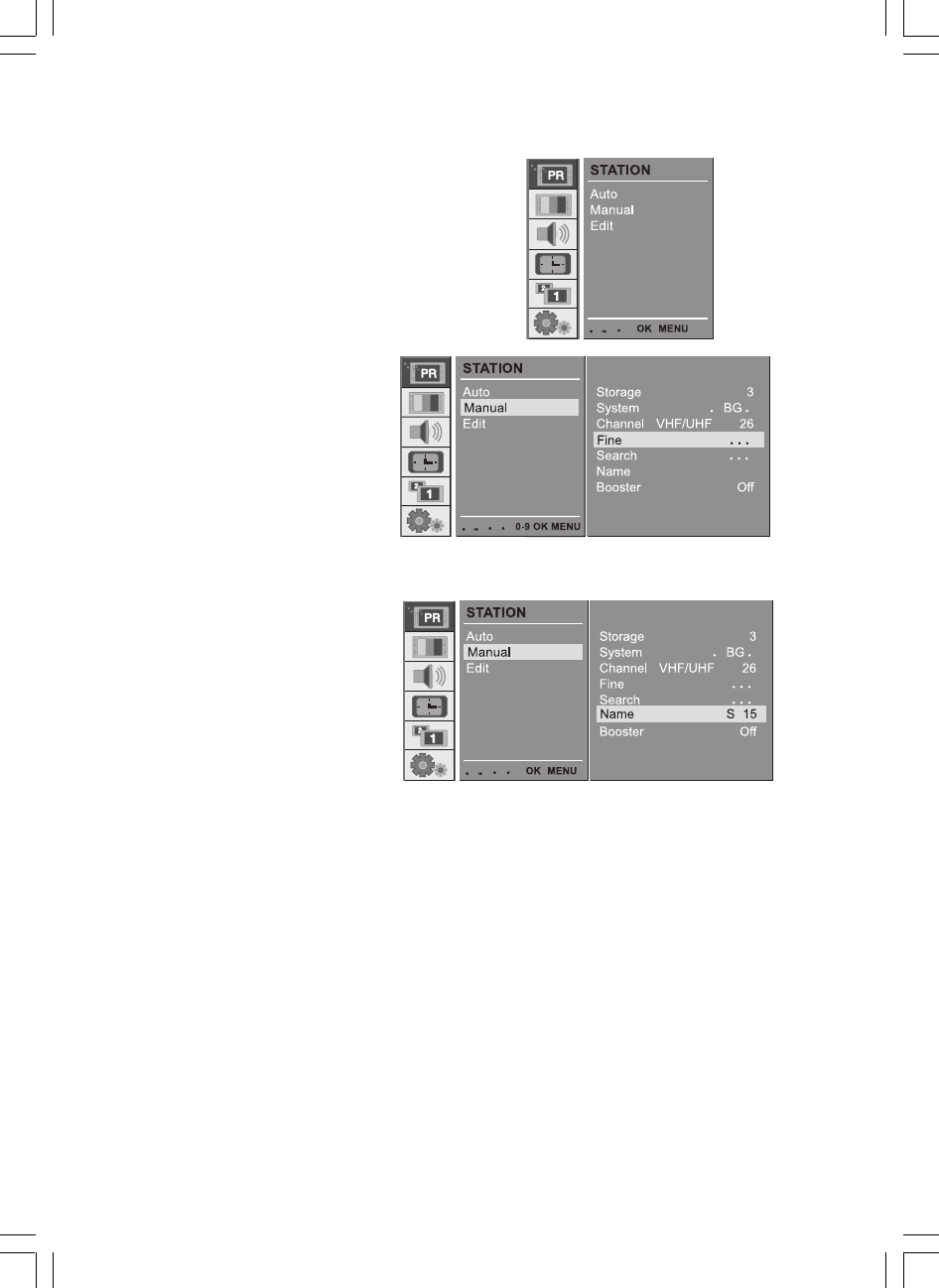
16 PRESTIGIO P400MW / P460MW
ENG
4
Normally fine tuning is only necessary if reception
is poor.
Press the /\ / \/ button to select Fine.
Press the < / > button to fine tune for the best
picture and sound.
Press the /\ / \/ button to select Search.
Press the < / > button to commence searching on
the Search pull-down menu. If a station is found
the search will stop.
If this station is the one required, press the OK
button to store it.
5
Press the /\ / \/ button to select Name.
Press the > button on the Name pull-down
menu.
Press the /\ button. You can use a blank, +, -, the
numeric 0 to 9 and the alphabet A to Z.
With the \/ button you can select in the oppo-
site direction.
Select the position by pressing the < / > but-
ton and then take your choiceof the second
character, and so on.
Press the OK button.
In some models, Booster is an optional function. Only a set with Boostercan perform this function.
If the reception is poor at the fringe area of TV signal, select Booster to On.
Press the /\ / \/ button to select Booster.
Press the < / > button to select On or Off.
Repeatedly press the MENU button to return to normal TV viewing.


















