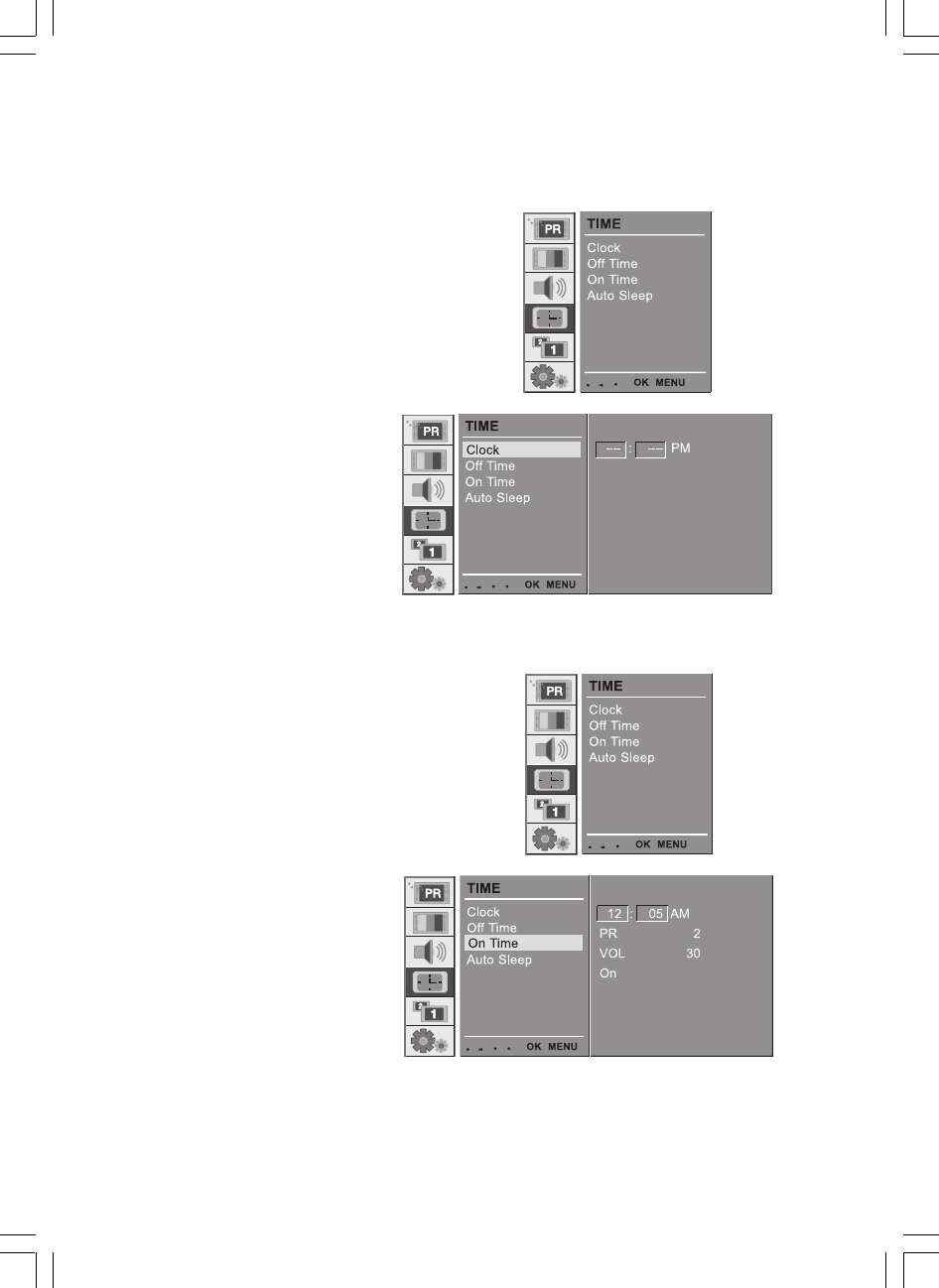
26 PRESTIGIO P400MW / P460MW
ENG
Time Menu
1 Clock
You must set the time correctly before using on/off time
function.
Press the MENU button and then /\ / \/ button to select the
TIME menu.
Press the > button and then /\ / \/ button to select Clock.
Press the > button and then /\ / \/ button to adjust the
hour / minute.
Repeatedly press the MENU button to return to normal TV
viewing.
2 On/Off Time
The off timer automatically switches the set to standby at
the preset time.
Press the MENU button and then /\ / \/ button to select the
TIME menu.
Press the > button and then /\ / \/ button to select Off Time
or On Time.
Press the > button and then /\ / \/ button to select On.
To cancel Off/On Time function, press the /\ / \/ button to
select Off.
Press the > button and then /\ / \/ button to
adjust the hour / minute.
Only On time function; Press the > button and
then /\ / \/ button to adjust volume level and
programe number.
Repeatedly press the MENU button to return to
normal TV viewing.
Note :
a.In the event of power
interruption (disconnection or power failure), the clock must be reset.
b.Two hours after the set is switched on by the on time func-tion it will automatically switch back
to standby mode unless a button has been pressed.


















