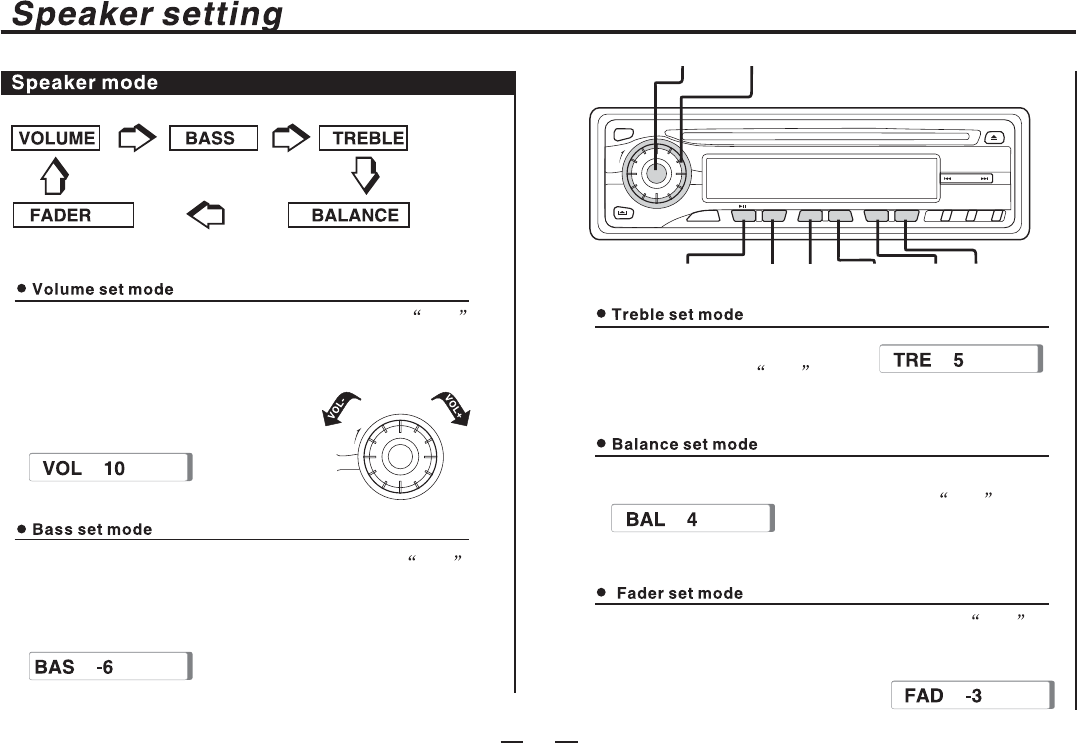
VOL
PWR
SEL
1
234
5
6
DSP
SEEK
SCN
RPT RDM
BAND CLOCK
MODE
STOP N/P
7
Press SEL/VOL button once,display will show VOL
on,then rotate the button in clockwise direction to
increase volume level;rotate the button in
anticlockwise direction to
decrease volume level.
Press SEL/VOL button twice,display will show BAS
on,then rotate the button to adjust bass level up/down
in different direction.
Press SEL/VOL button third,
display will show TRE on,
then rotate the button to adjust treble level up/down
in different direction.
Press SEL/VOL button fourth,
display will show BAL on,
then rotate the button to adjust
left and right speakers level up
/down in different direction.
Press SEL/VOL button fifth,display will show FAD
on,then rotate the button to adjust front and rear
speakers level up/down in different direction.
PLAY/PAUSE
SCAN
N/P
RANDOM STOP
REPEAT
VOL
SEL
SELECT VOLUME


















