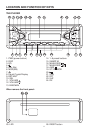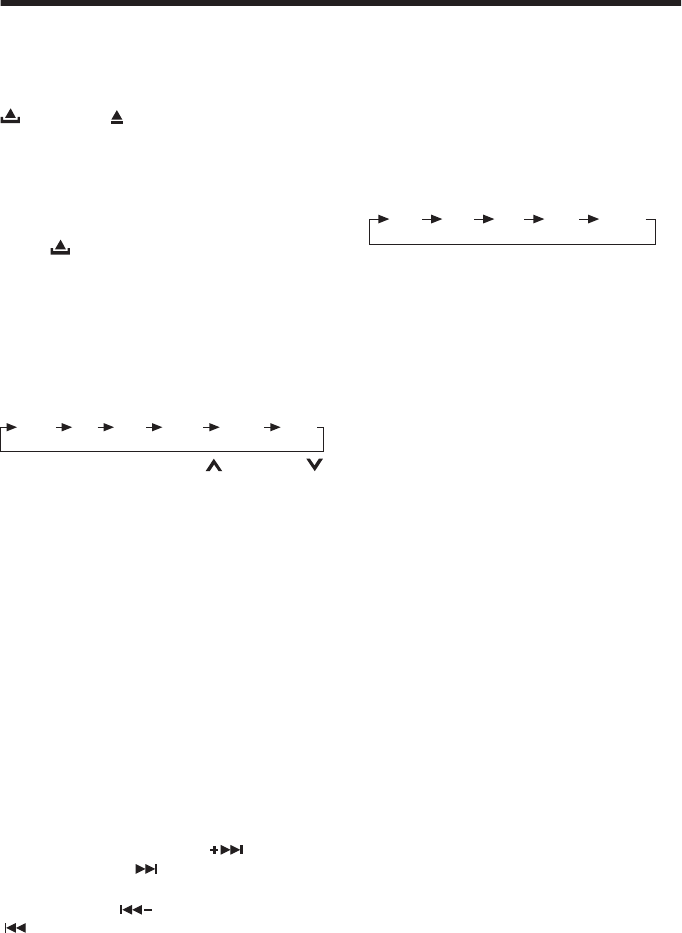
15
OPERATION
VOL BASS TRE MID BAL FAD
(Volume) (Bass) (Treble) (Middle) (Balance) (Fader)
BASIC OPERATION
SWITCHING ON/OFF THE UNIT
Press any button on the front panel (except
button and button) or POWER button
on the remote control to turn on the unit.
When the unit is on, press PWR button
on the front panel or POWER button on
the remote control to turn off the unit.
FACEPLATE RELEASE
Press
button on the front panel to
detach the removable faceplate.
SOUND ADJUSTMENT
Press SEL button on the front panel of
the unit or on the remote control to
select the desired adjustment mode.
The adjustment mode will change in the
following order:
By pressing the VOLUME
/VOLUME
buttons on the front panel or VOLUME
+/- buttons on the remote control, it is
possible to adjust the desired sound
quality.
SUBWOOFER
Press and hold MOD (SW) button on the
front panel or MODE (SW) button on the
remote control for several seconds to
toggle sub-woofer output. Press it for
several seconds again to release this
mode.
SET THE CLOCK
Press the DISP button on the front panel
or DISPLAY button on the remote control,
the clock is shown on the LCD display.
Then hold down the DISP button or
DISPLAY button until the clock flashes.
Then press CH/TUN/TRK
button on
the front panel or
button on the remote
control to change minutes; press
CH/TUN/TRK
on the front panel or
button on the remote control to change
hours.
MUTE
Press and hold ENT/MUT button on the
front panel for several secounds or press
MUTE button on the remote control to
mute down the sound instantly. Press it
again to resume sound output.
EQUALIZATION
Press EQ button on the front panel or on
the remote control shortly to turn on
equalization function and to select desired
audio mode. There are five kinds of mode
as below:
MODE SELECTION
Press MOD button on the front panel or
MODE button on the remote control to
select among radio, disc
(DVD/VCD/CD/MP3) play mode, and AV
IN mode.
LIQUID CRYSTAL DISPLAY
Exhibit current frequency and activated
functions on the display of the front
panel.
FLASHING LED
If the front panel does not install in the
main unit, the LED will be flashing.
REMOTE SENSOR
Point the remote control handset to the
remote sensor RX. Press the function
keys on the handset to control the
system.
RESET FUNCTION
RESET button on the housing must be
activated with either a ballpoint pen or
thin metal object. The RESET button is
to be activated for the following reasons:
- Initial installation of the unit when all
wiring is completed.
- All the function buttons do not operate.
- Error symbol on the display.
Note: if press RESET button, the unit
can’t work yet, please use a cotton swab
soaked in isopropyl alcohol to clean the
socket on the front panel.
FLAT CLAS POP ROCK DSP OFF