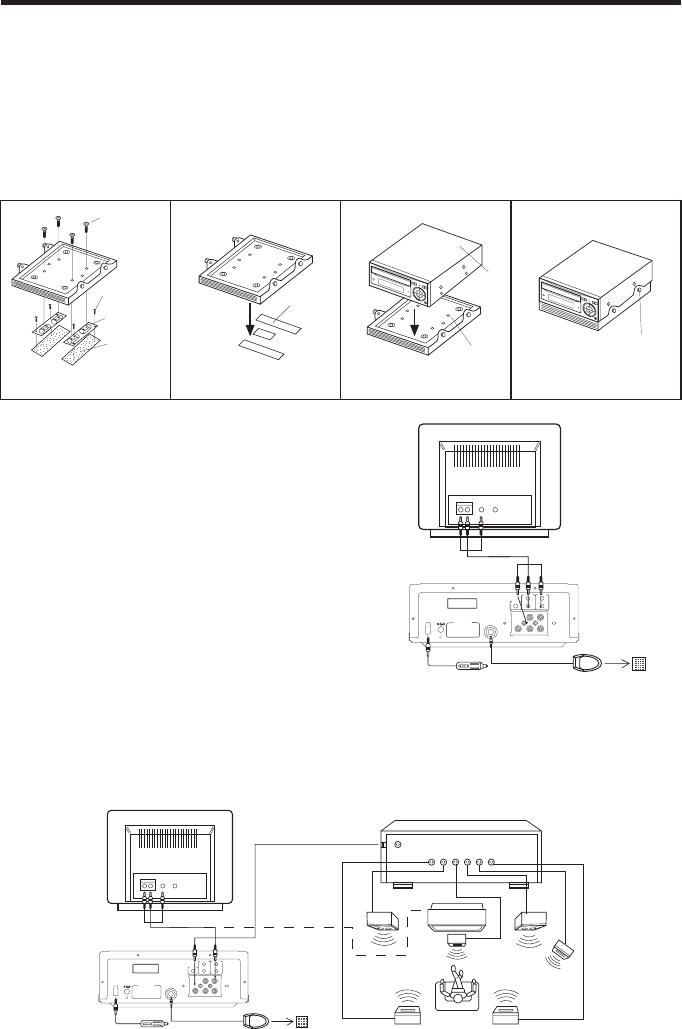
7
INSTALLATION
Install your DVD player on a stable flat surface. There must be sufficient space in
front of the player for the drawer to be opened. Don’t expose your player to extremes
of temperature or humidity. Avoid standing it on a hot surface such as on top of other
hot running equipment and ensure that there is adequate ventilation to the player.
MECHANICAL INSTALLATION
Install step showing on as following figure. You can use screws or magic tapes to fix
your unit.
ELECTRICAL CONNECTION
1. DIRECT CONNECT WITH A TV
Only connect the Audio cable and Video
cable to your TV. Show on as Fig. 1.
Fix the remote control receiver with magic
tape on the proper position and it can
“see” the remote control.
2. HOME THEATRE CONNECTION
Connect the video socket on the DVD to your TV. Do not connect the L-R Audio
socket to the TV, or if the L-R connections are made, you need to set the TV volume
control to zero. Show on as Fig. 2. Connect the digital audio out socket on the
DVD to the digital input socket of your 5.1 channel receiver/amplifier.
Hexagonal bolt
(M6 x 20) 4pcs
Tapping screw
(M5x12) 4pcs
Bracket 2pcs
Sponge 2pcs
Step 1 (Method A) Step 3
Tighten the screw
4pcs
Step 2Step 1 (Method B)
Magic Tape
(3 pcs)
DVD
Player
Protective Pad
Fig. 1
CLASS 1 LASER PRODUCT
APPAREIL A LASER DE CLASSE 1
PRODUCTO LASER DE CLASE 1
PRODUTO LASER CLASSE 1
L
R
1
2
DIGITAL
AUDIO OUT
AUDIO OUT
VIDEO OUT
DC 12V
IN
OUT
SERIAL NO
REMOTE
TV
DVD PLAYER
A/V CABLE
Remote control receiver
Magic Tape
Cigarette Lighter
Fig. 2
5.1 CH.RECEIVER
DIGITAL AUDIO
Front
Speaker
(Left)
Front
Speaker
(Right)
Centre
Speaker
Sub woofer
Rear Speaker
(Right Surround)
Rear Speaker
(Left Surround)
CLASS 1 LASER PRODUCT
APPAREIL A LASER DE CLASSE 1
PRODUCTO LASER DE CLASE 1
PRODUTO LASER CLASSE 1
L
R
1
2
DIGITAL
AUDIO OUT
AUDIO OUT
VIDEO OUT
DC 12V
IN
OUT
SERIAL NO
REMOTE
TV
DVD PLAYER
A/V CABLE
Remote control receiver
Magic Tape
Cigarette Lighter


















