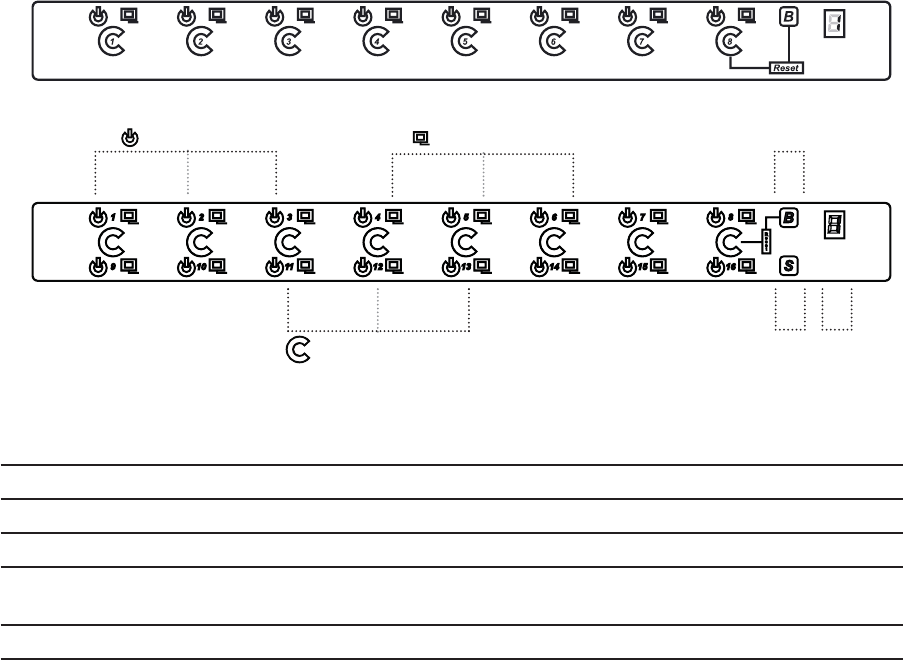
KVM Membranes
Power ON
■
Turn off all servers and KVM switches
■ Make sure all cables / connectors are properly connected
■ Recommend Power ON sequence is monitor, KVM switch fi nally computer
16 ports
Bank
No.
Online Channel
Channel Select Button
Shift
Button
Online Channel Green LED on indicating a PC is connecting to the port
Selected Channel RED LED on indicating a selected channel
Bank Button Select the bank from1 to 8
Channel Select Button Press to select channel from 1 to 8
Shift Button Press & hold follow with a channel button to select channel from 9
to 16
Bank No. 7-Segment BANK LED indication
Front Panel - Port LED Indications
8 ports
Bank Button
Selected Channel


















