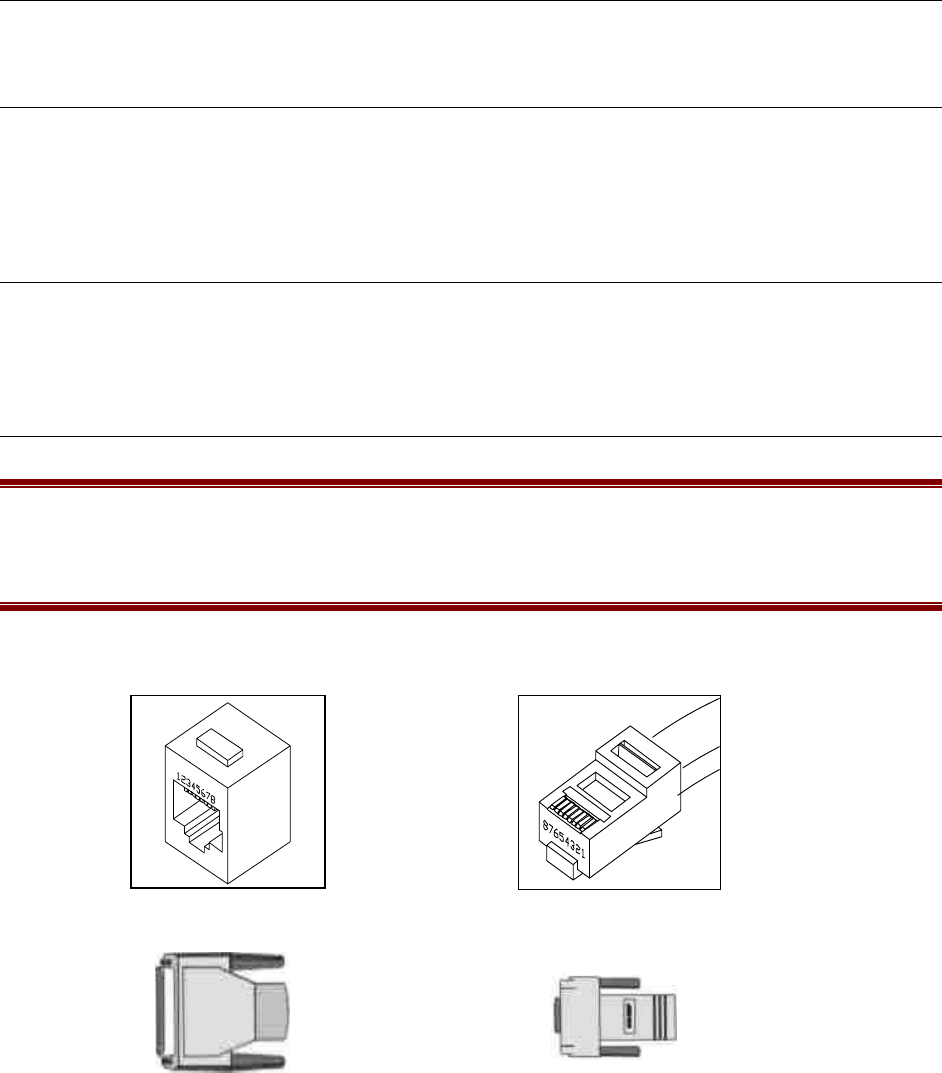
CHAPTER 3: INSTALLATION 13
CHAPTER 3: INSTALLATION
Unpacking
Compare the unit and serial number of the equipment to the number on the packing slip located on the outside of the box and
make sure they match. Log the information on the worksheet in Appendix B: Equipment Setup Worksheet. Inspect equipment
carefully. If there is damage to the equipment or if materials are missing, contact Raritan technical support at
732-764-8886.
Preparing the Installation Site
The installation area should be clean and free of extreme temperatures and humidity. Allow sufficient space around the Remote
Power Control unit for cabling and outlet connections. Please review the Safety Instructions listed in the beginning of this
manual.
RJ-45 Cables and Adapters
Important! All Remote Power Control models have an RJ-45 port for connecting to a local EIA-232 device
such as a computer terminal or external modem. Most serial computers do not have RJ-45 connections,
therefore, an adapter (Raritan Part No. APCSDB9F) to convert from a DB-9 connector to an RJ-45
connector and an adapter (Raritan Part No. APCSDB25M) to convert from a DB-25 connector to an RJ-45
connector are included with each Remote Power Control unit.
RJ-45 outlet
RJ-45 plug
APCSDB25M Adapter APCSDB9F Adapter


















