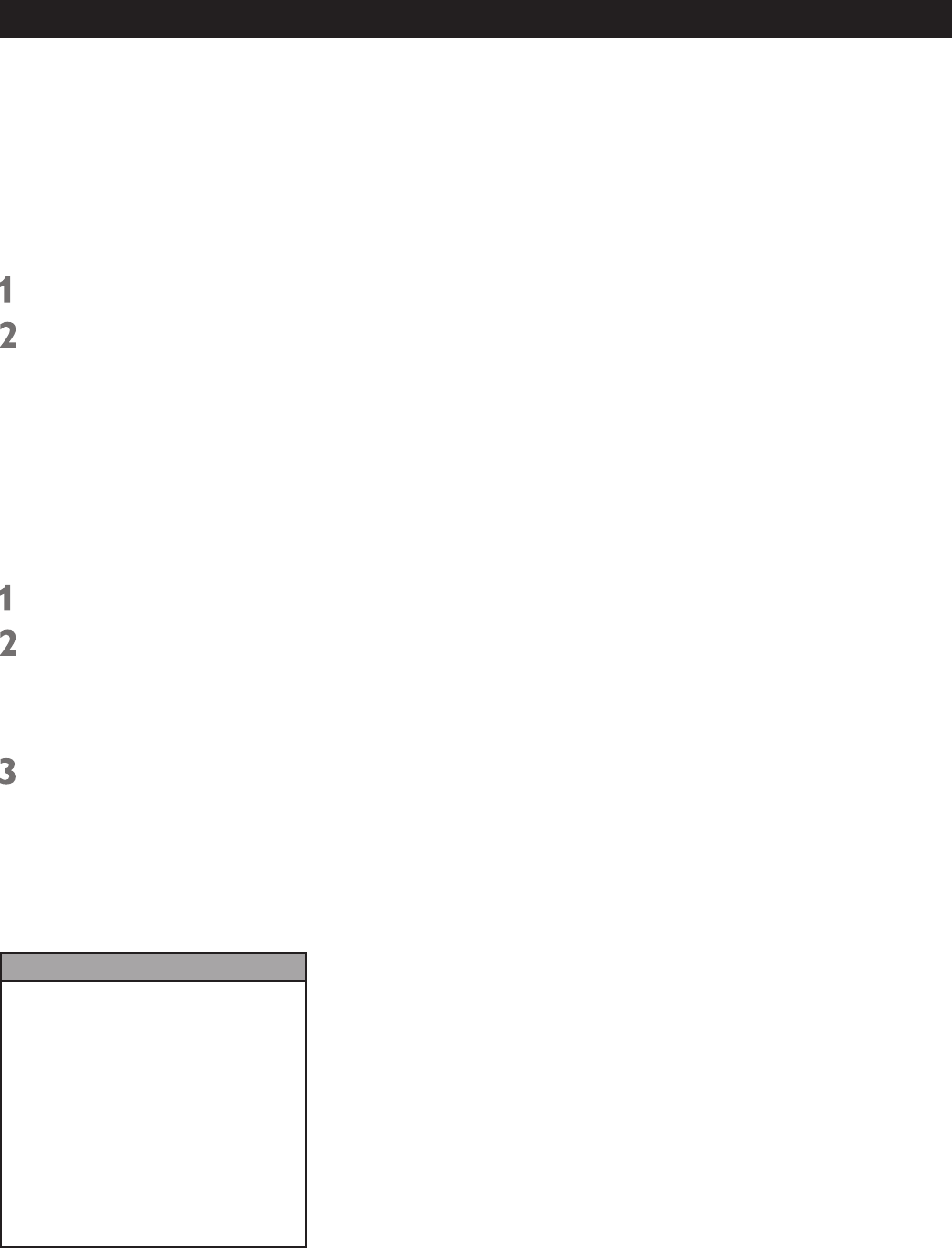
7
Y Pb Pr Connection
There are several ways to connect your TV, depending on the devices you want to connect and the quality of the
signal you want to achieve. An excellent connection is achieved using Y Pb Pr jacks. Connections will vary according
to the types of outputs jacks each external device can accommodate (i.e., DVD players usually have Y Pb Pr outputs
but video game consoles do not).
Viewing the Picture from the Connected Device
The device in this example, a DVD player, is connected to the TV’s Y Pb Pr and VIDEO IN audio jacks. To view the
DVD player:
Turn on the TV and the DVD player.
Use the INPUT button on the remote control to toggle through the Video Input Channels until you see CVID
displayed in the channel banner.
Connecting the Device
This connection allows you to connect a device that has Y Pb Pr jacks, for example, a DVD player. If the device you
are connecting also has S-Video or composite video, we recommend you use the component video input for better
quality.
Using the example of a DVD player:
Turn on the TV and the DVD player.
Connect your Y Pb Pr component video cables.
Connect three video grade cables to the Y Pb Pr jacks on the back of the TV and to the Y Pb Pr outputs on the
DVD player. Y Pb Pr cables are colored green, blue and red. Just match the colors on the cables and Y Pb Pr
jacks.
Connect your audio cables.
Connect the audio (white and red) cables to the VIDEO IN R and L Audio jacks on the back of the TV and to the
audio output jacks on the DVD player. Just match the colors.
Important - Y Pb Pr cables can only be used with the VIDEO IN audio jacks located on the back of the TV. You
cannot use any other input jacks on this TV for this connection.
Using AV Out Jacks
Lets you connect your TV to external
device inputs such as VCRs, Digital
recorders or secondary monitors. Audio/
video (composite) cables are used for this
connection.
These connections are not available
through the OUT jacks: component inputs
(Y Pb Pr).
What is available though the OUT jacks:
the V (video), L (left audio) and R (right)
audio connections.


















