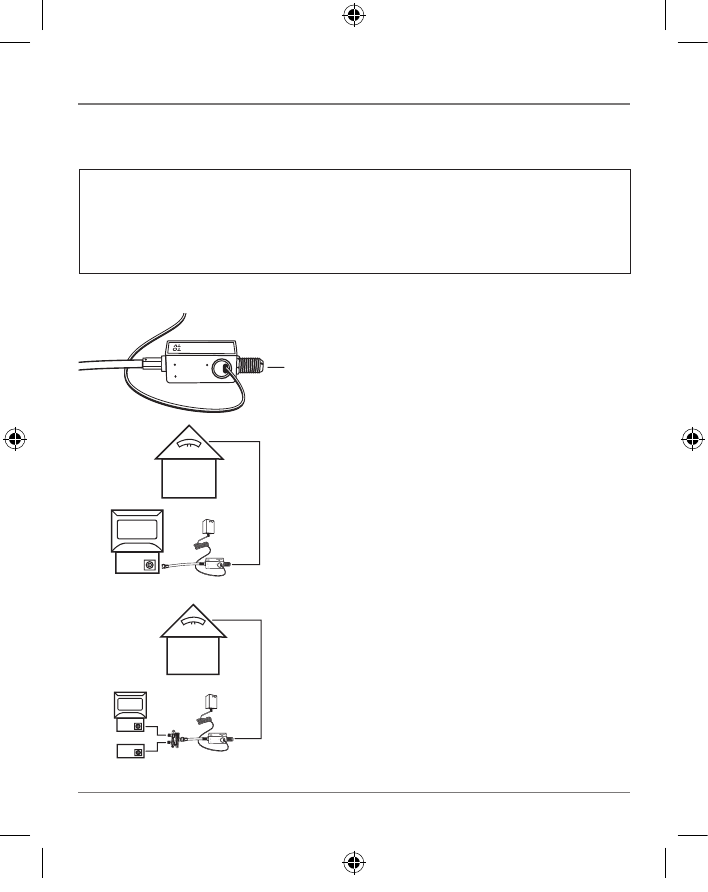
6
Getting Started
Connecting the Antenna to Your TV
CAUTION!
Be very careful when you’re connecting the antenna to the power injector
and to your TV—you might damage your TV if you install the power injector
backwards! Make sure you pay close attention to the jack you use when
connecting to the power injector.
To connect the antenna to your TV, follow these steps:
Out to
TV
Out to
ANT
T
O
A
N
TE
N
N
A
U
N
I
T
1. Connect the coax downlead from the antenna to
the TO ANTENNA UNIT jack on the power
injector.
2. Connect the short coaxial cable built into the
power injector to your TV’s ANTENNA IN jack.
Note: If your TV has screw terminals for the VHF/UHF
connection, connect a 75-ohm to a 300-ohm transformer (not
supplied) between the power injector and the VHF/UHF terminals.
TV
Coax
Power Injector
From
Antenna
TV
Coax
Power Injector
From
Antenna
Alternative
Component or
Display
Splitter
If you want to split the signal coming from the
antenna, connect the short coaxial cable built into
the power injector to your splitter. DO NOT PUT
THE SIGNAL SPLITTER BETWEEN THE
INJECTOR AND THE ANTENNA.
3. Plug the injector’s built-in power supply to the
outlet after all connections are complete.
IMPORTANT: This power unit is intended to be oriented in a
vertical or floor mount position.
ANT806_IB_01.indd 6 5/2/07 3:29:28 PM


















