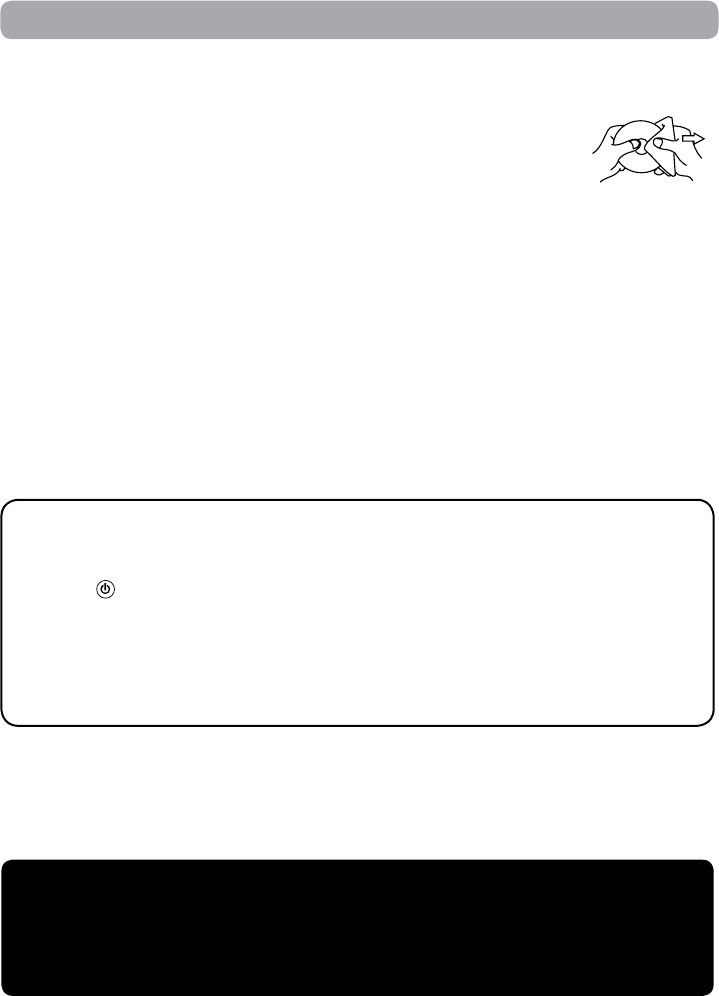
18
Cleaning the Disc
A defective or soiled disc inserted into the unit can cause sound to drop out during playback.
Handle the disc by holding its inner and outer edges.
• DoNOTtouchthesurfaceoftheunlabeledsideofthedisc.
• DoNOTstickpaperortapeonthesurface.
• DoNOTexposethedisctodirectsunlightorexcessiveheat.
•Cleanthediscbeforeplayback.Wipethediscfromthecenteroutwardwithacleaning
cloth.
• NEVERusesolventssuchasbenzineoralcoholtocleanthedisc.
• Do NOT use irregular shaped discs (example: heart shaped, octagonal, etc.). They may cause
malfunctions.
Cleaning the Unit
• Besuretoturntheunitoffanddisconnectthepowersourcebeforemaintainingtheunit.
• Wipetheunitwithadrysoftcloth.Ifthesurfacesareextremelydirty,wipecleanwithacloththathas
been dipped in a weak soap-and-water solution and wrung out thoroughly. Then wipe with a dry cloth.
• Neverusealcohol,benzine,thinner,cleaninguidorotherchemicals.DoNOTusecompressedairto
remove dust.
Important Note
• Beforetransportingtheunit,removeanydiscfromthedisccompartment.
Maintenance
Need more help?
Please visit online help at www.RCAav.com
Note:
• IftheCHARGE/OFF/ONswitchisinONposition,buttheproductdoesnotappeartobeon,it's
actually in STANDBY mode - you can turn it on by moving the switch to the OFF (middle) position,
then back to ON position. You can also turn the product from STANDBY to ON using the remote
control's
button.
• WhentheCHARGE/OFF/ONswitchisinONpositionyoucanusetheremotecontroltoputthe
product in STANDBY mode. The red light on the front of the product will illuminate when the product
is in STANDBY mode.
• PleaseensuretheplayerispoweredbytheACpoweradapterifyouintendtouseSTANDBYmode.


















