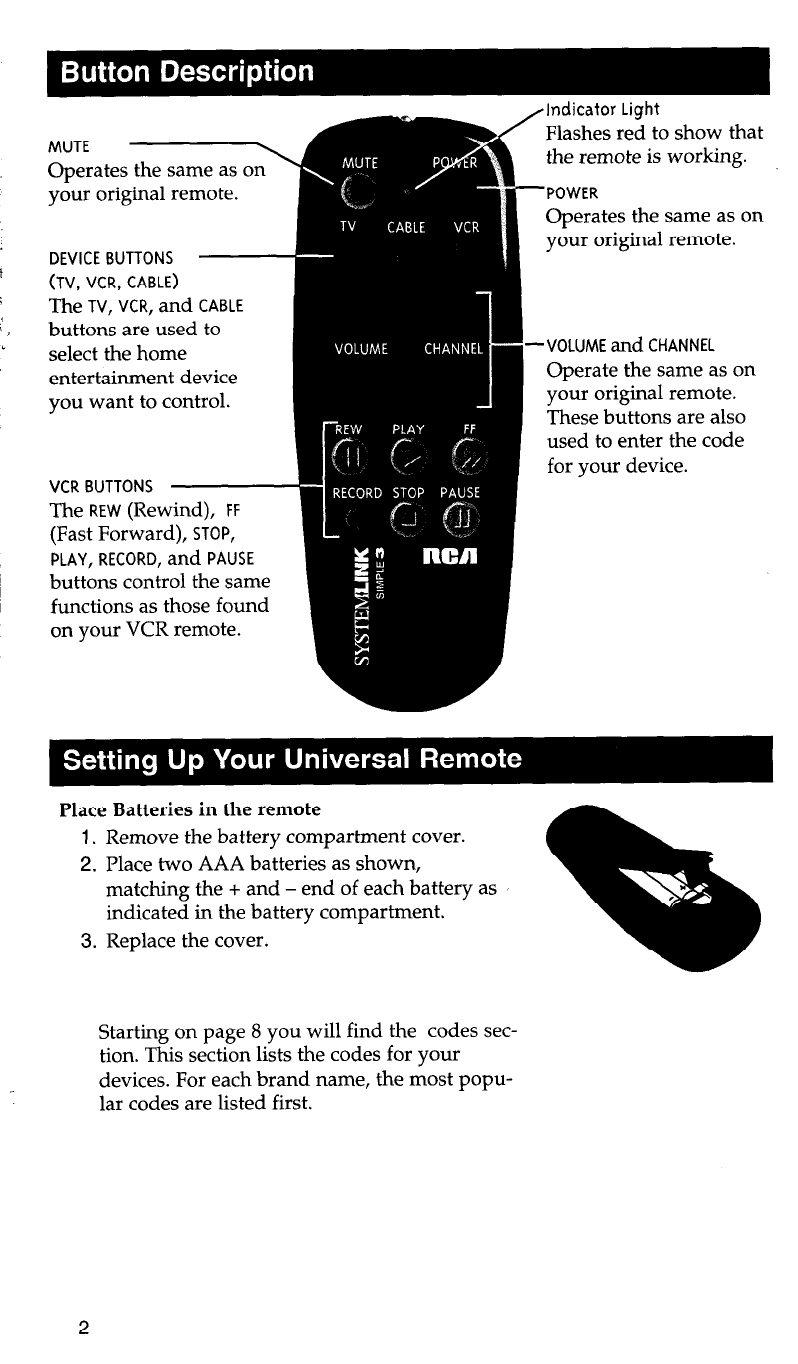
MUTE
\A
Operates the same as on
your original remote.
DEVICE BUTTONS
(TV, VCR, CABLE)
The TV, VCR,
and
CABLE
buttons are used to
select the home
entertainment device
you want to control.
VCR BUTTONS A
The REW
(Rewind), FF
(Fast Forward),
STOP,
PLAY, RECORD,
and
PAUSE
buttons control the same
functions as those found
on your VCR remote.
--
/
Indicator
Light
b
Flashes red to show that
the remote is working.
POWER
Operates the same as on
your original remote.
-VOLUME
and
CHANNEL
Operate the same as on
your original remote.
These buttons are also
used to enter the code
for your device.
Place Batteries in the remote
1. Remove the battery compartment cover.
2. Place two AAA batteries as shown,
matching the + and - end of each battery as
indicated in the battery compartment.
3. Replace the cover.
Starting on page 8 you will find the codes sec-
tion. This section lists the codes for your
devices. For each brand name, the most popu-
lar codes are listed first.
;
.?
f _. .. -, .. .
:..
p
,:
. .


















