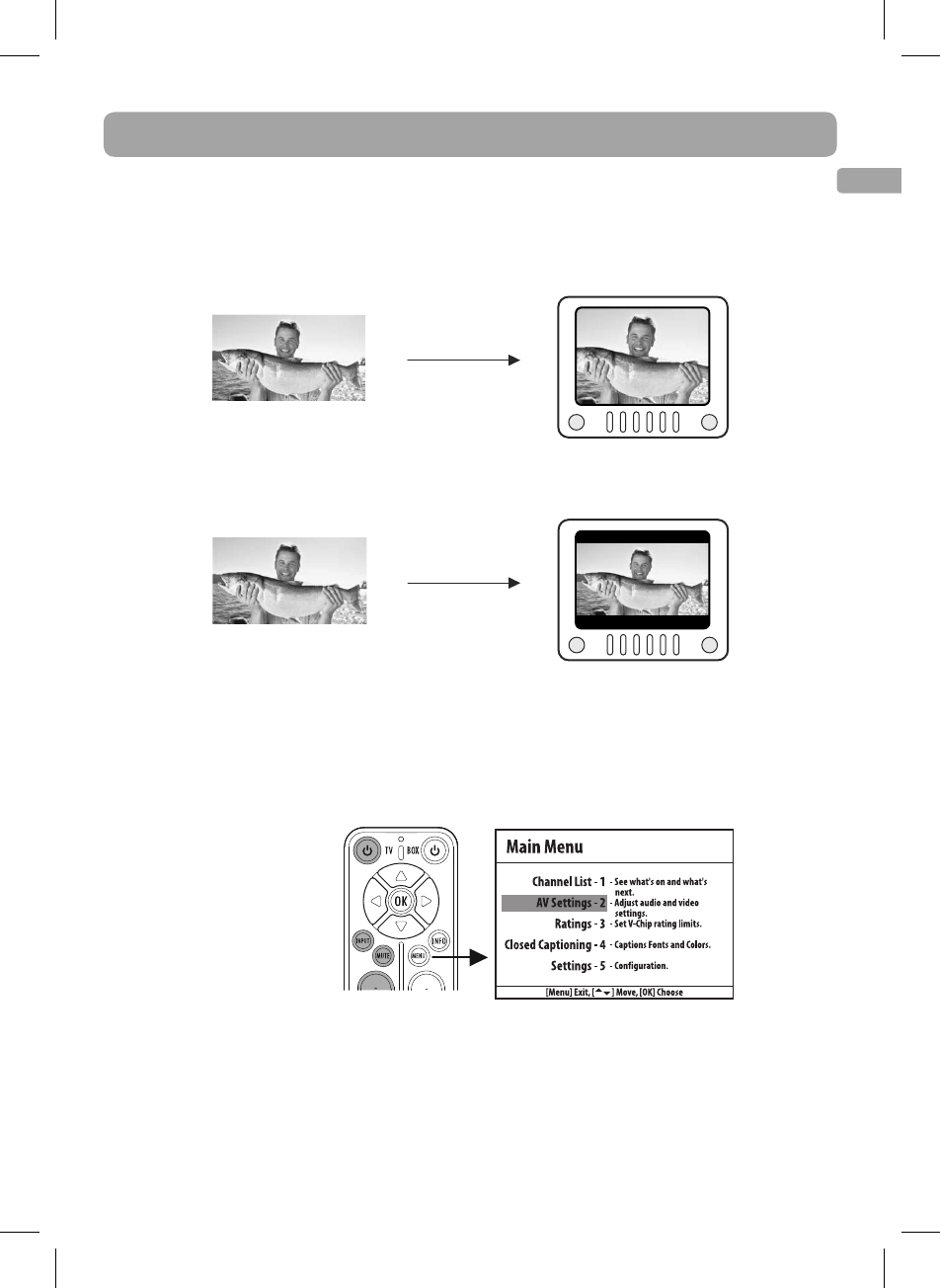
EN
11
Display 16:9 contents
When receiving a 16:9 digital broadcast signal, DTA800B1 Digital TV Converter will convert the 16:9 picture to t a 4:3 TV
screen. Use the “Picture” setting to select among two conversion modes.
Fullscreen Mode (Default)
This mode uses the entire screen of your TV, but the left and right end of the picture will be removed.
Widescreen Mode
The entire 16:9 picture will be displayed on your TV, but there will be unused areas (black bars) along the top and bottom
edges of your TV screen.
Using a 16:9 TV with the Digital TV Converter
It is recommended that you use the Widescreen option to avoid cropping the picture.
Most 16:9 TVs o er various modes for displaying 4:3 pictures, experiment to nd the best setting.
To select the Fullscreen or Widescreen modes
1. Press MENU on the remote.
2. Select “AV Settings”
3. Select “Picture”
Fullscreen
Widescreen


















