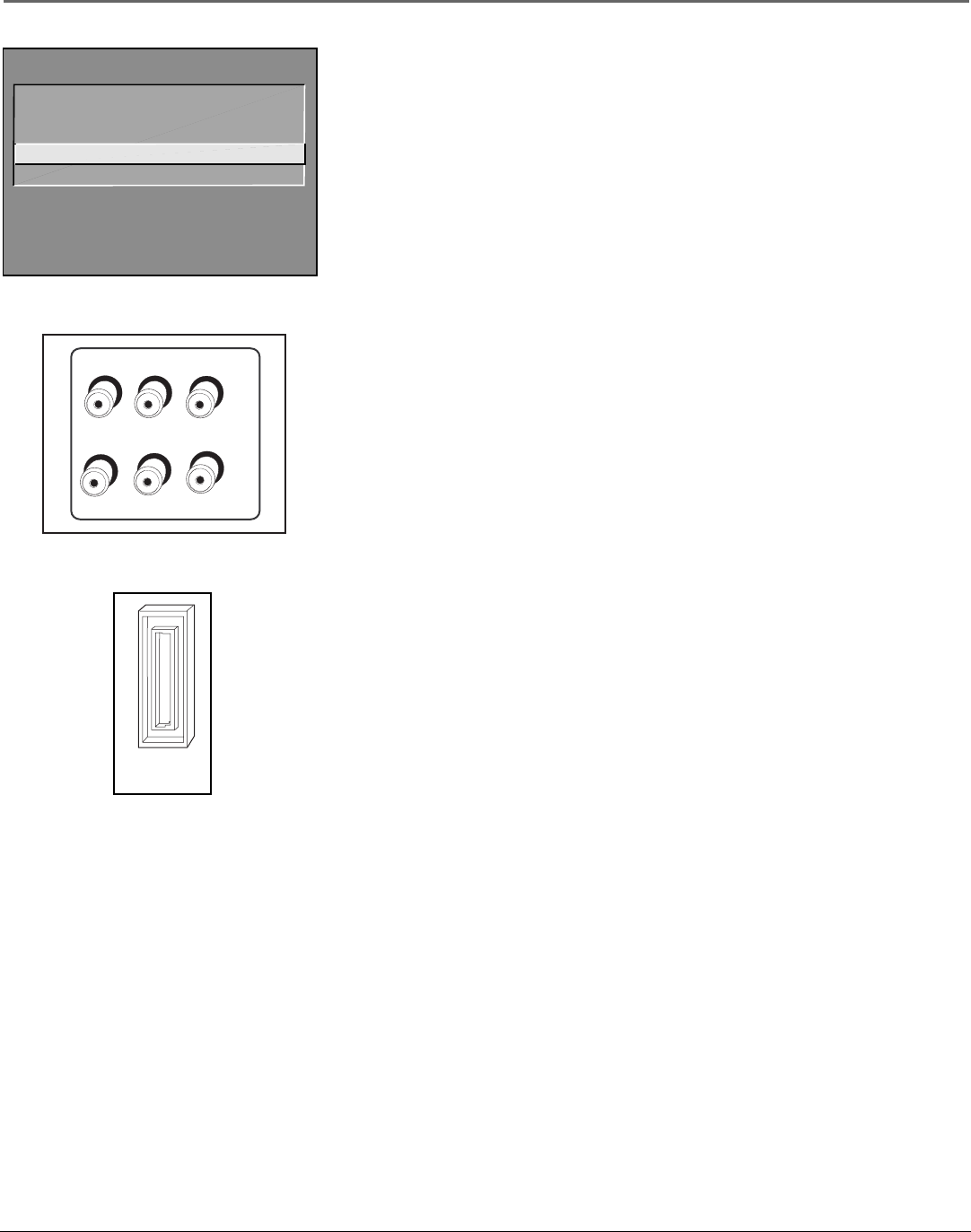
2
Introduction
Auto Tuning
Description: Allows you to set up the TV to automatically tune to a specific
channel when you press a certain component (VCR, DVD player, etc.) button on
the remote.
Requirements: Set up Auto Tuning in the TV’s menu system. (Chapter 3
has details).
P
R
P
B
R-AUDIO-L
VIDEO
Y
I
N
P
U
T
2
Component (Y, P
B
, P
R
) Jacks
Description: When connecting a component with Y, P
B
, P
R
jacks to the TV,
provides optimum picture quality because the video is separated into three
signals.
Requirements: Use three video-grade cables for the connection. Make sure to
connect the left and right audio to the R-AUDIO-L INPUT2 jacks.
CHANNEL
2
Auto Channel Search
3 List and Labels
0 Exit
4 Auto Tuning
1 Signal Type
“Xbox is a trademark of Microsoft Corporation in the United States and/or other
countries.”
VPORT Jack
Description: Allows you to connect an Xbox™ video game console or a
component, such as a DVD player, to the TV.
Requirements:
• When connecting an Xbox video game console to the TV, use only an Xbox
to VPORT cable (Chapter 1 has details).
• When connecting a DVD player, for example, to the TV, use only the
Component video to VPORT cable. The DVD player must have Y, P
B
, P
R
jacks (Chapter 1 has details).
VPORT


















