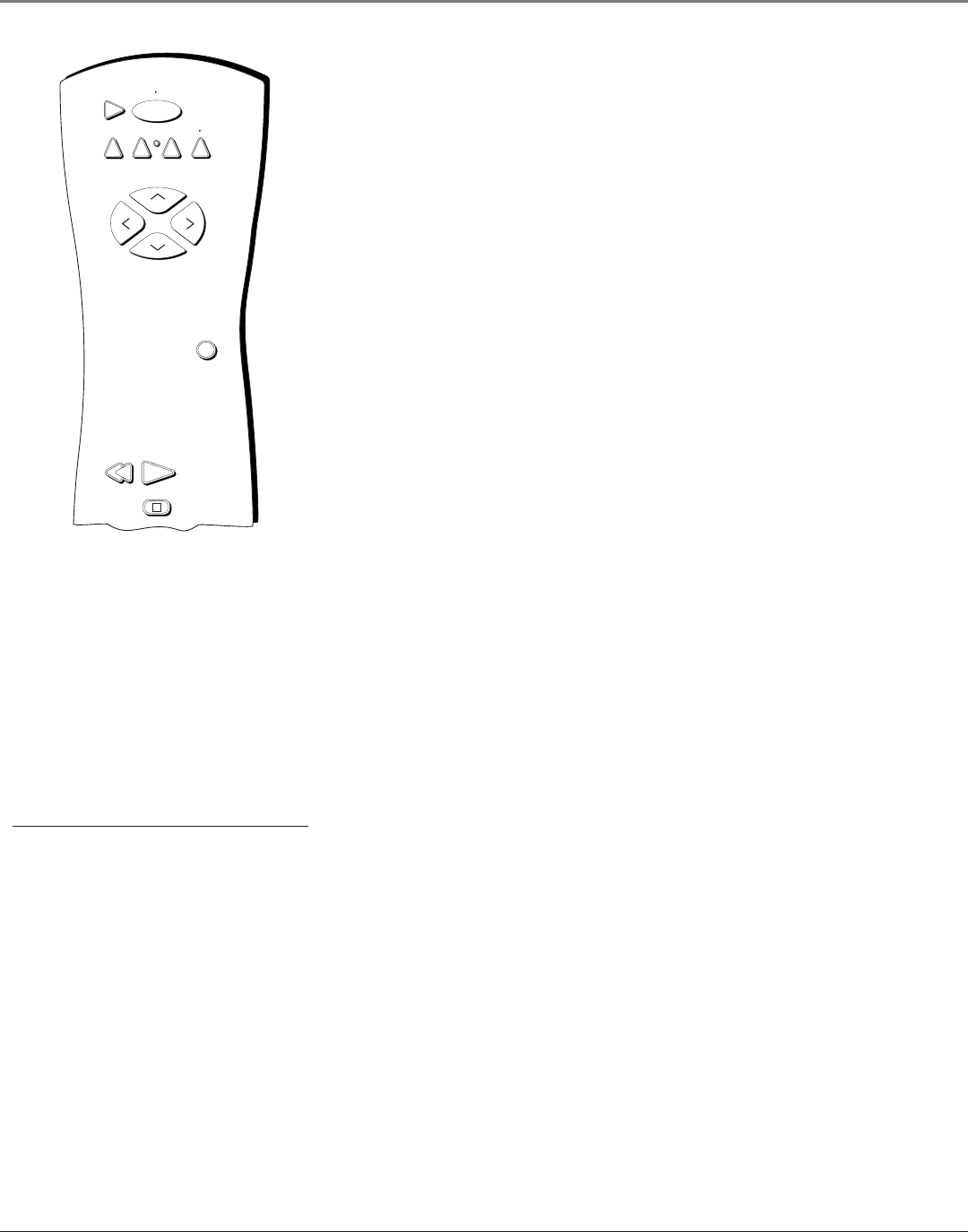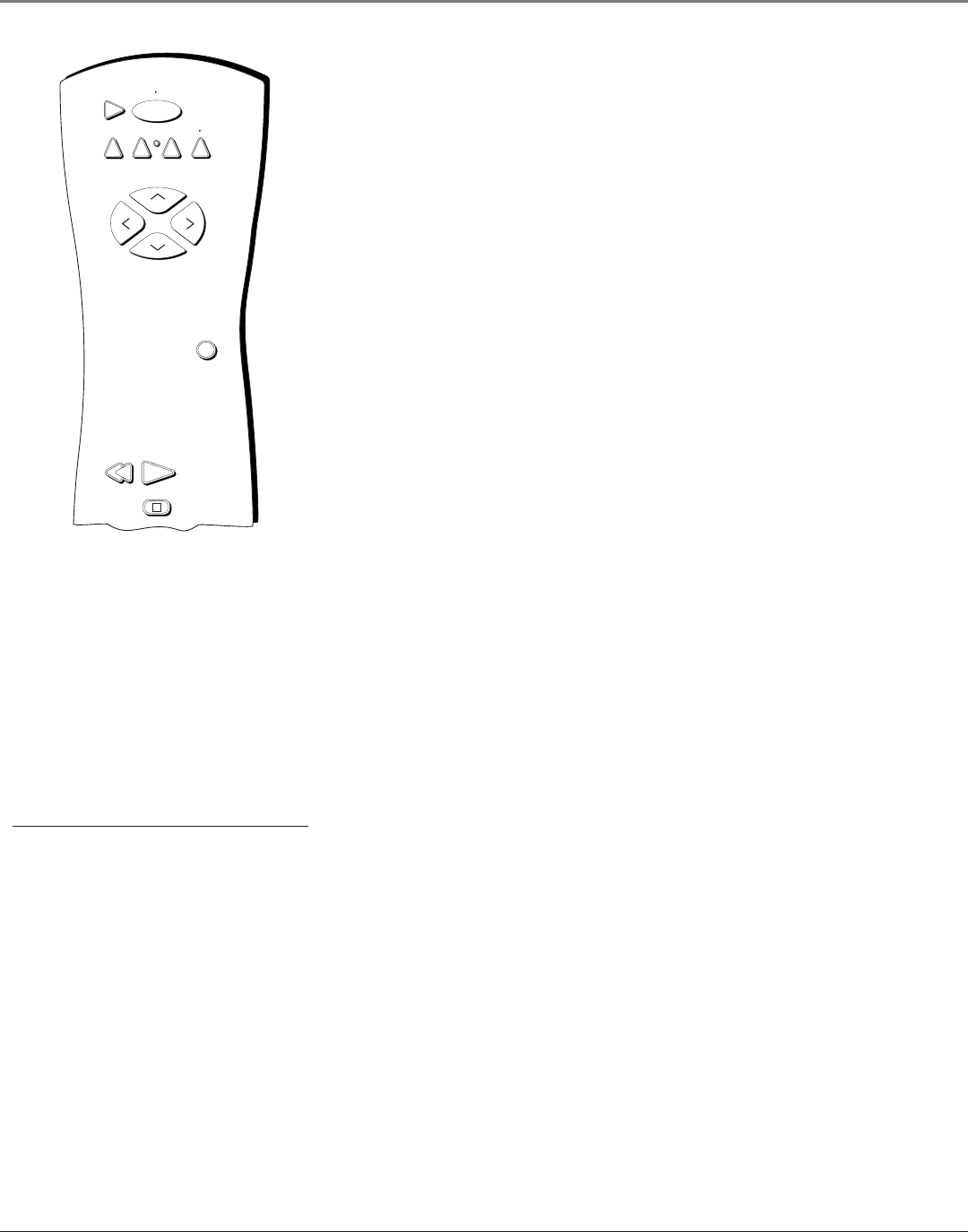
24 Chapter 2
Using the Remote Control
You’ll use these buttons when you
program the remote to operate another
component.
The remote may not operate all models
of all brands.
STOP
ON OFF
AUX
DVD
SAT
CABLE
PLAYREVERSE
C
H
+
C
H
-
V
O
L
V
O
L
VCR
VPORT
CLEAR
Tip
To stop the automatic code search without
programming any components, press and hold
CLEAR until the light on the remote turns off.
Programming the Remote to Operate
Other Components
The universal remote control can be programmed to operate most brands of
remote controllable VCRs, DVD players, audio receivers, satellite receivers and
cable boxes. The remote is already programmed to operate most RCA, GE and
Proscan VCRs, DVD players, audio receivers and satellite receivers.
Note: The TV button cannot be programmed.
Find Out If You Need to Program the Remote
To determine whether the universal remote needs to be programmed, turn a
component ON, such as a VCR, point the remote at the VCR, and press the VCR
button. Then press ON•OFF or channel up or channel down to see if the VCR
responds to the remote commands. If not, the remote needs to be programmed.
How to Program the Remote
There are two ways to program the remote control: automatic code search and
direct entry. Instructions for both ways follow.
Using Automatic Code Search
1. Turn on the component you want the remote to operate (VCR, etc.)
2. Press and hold the component button on the remote control that
corresponds to the component you want the remote to operate (VCR, etc.).
While you hold down the component button, press and hold ON•OFF
(when the light on the remote turns on, release both buttons).
3. Press PLAY (the light on the remote, located below the ON•OFF button,
starts flashing).
The remote is searching the first set of component codes (there are 20 sets
of codes). If the component you want to operate doesn’t turn off
automatically after 5 seconds, press PLAY again (the light starts flashing
again as the remote searches through the next set of codes).
Continue pressing PLAY until the component turns off.
Note: If the component doesn’t turn off after you’ve pressed the PLAY button 20
times, the component can’t be programmed.
4. Press REVERSE, wait 2 seconds. Repeat this step until the component turns
back on.
5. To finish, press and hold the STOP button until the light on the remote
turns off.