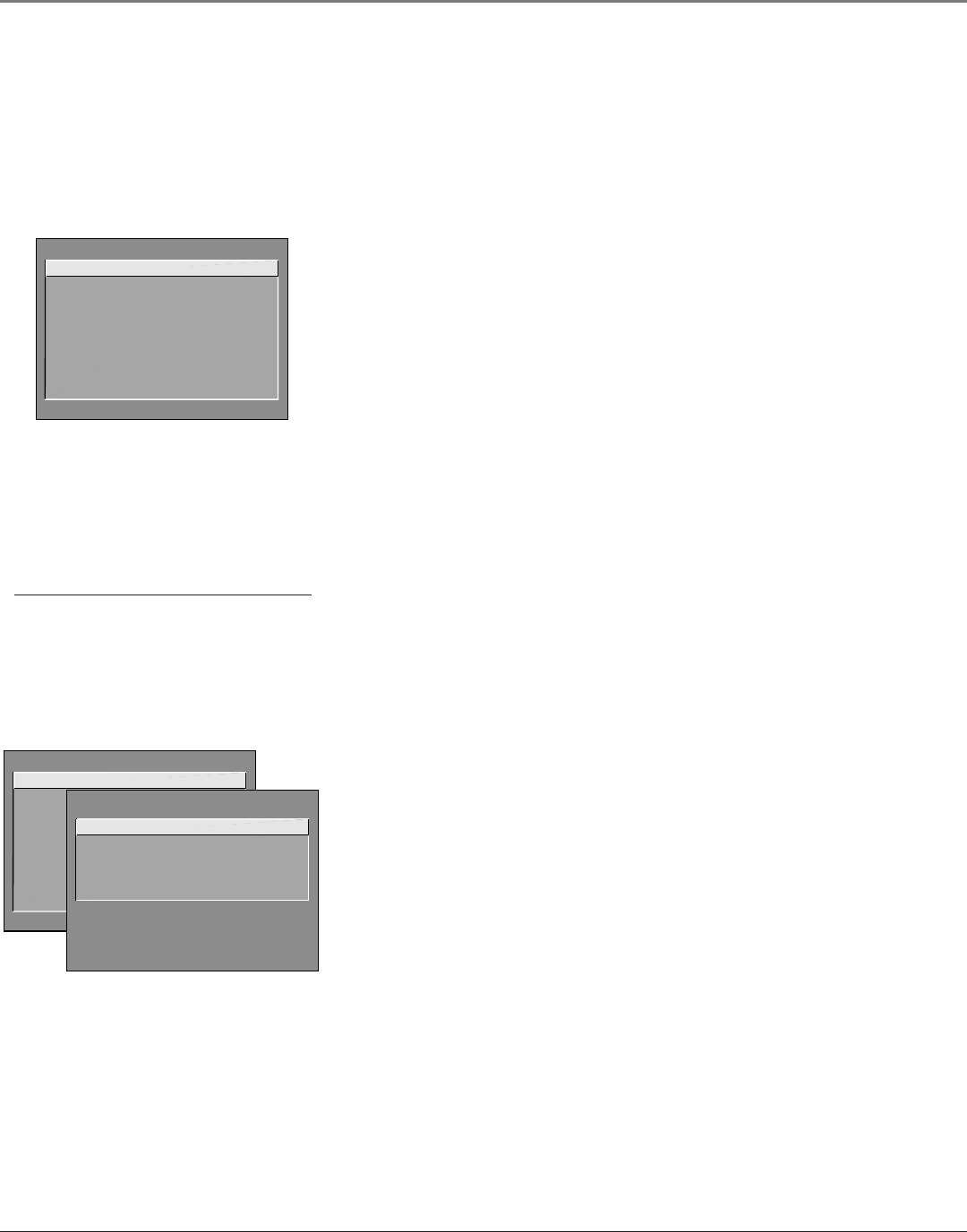
48 Chapter 4
Using the TV’s Menu System
Tip
Feel free to explore the menu system. If you’re ever
unsure where you are in the menu system, or you’re
just plain tired of exploring, press CLEAR to remove
the menus from the screen and start over again.
How to Use Your TV’s Menu System
You use the buttons on the remote or the front of your TV to access the menu system and
make changes to the settings.
The following pages explain how to use the different types of menus to adjust the features of
your TV.
TV MAIN MENU
1 Audio
2 Picture Quality
3 Screen
4 Channel
5 Time
6 Parental Controls
7 GUIDE Plus+ Menu
8 Setup
0 Exit
TV MAIN MENU
1 Audio
2 Picture Quality
3 Screen
4 Channel
5 Time
6 Parental Controls
7 GUIDE Plus+ Menu
8 Setup
0 Exit
AUDIO
1 Mute
2 Tone Controls
3 Audio Processor
4 Audio Output & Speakers
0 Exit
Menus
The first menu is called the Main menu. Press MENU on the remote or on the
front panel to bring up the Main menu. Note that holding MENU for 2 seconds
displays the GUIDE Plus+ system.
Menus take you to another menu or a control panel. There are two ways to
select a choice in a menu:
• Use your arrow buttons on your remote control to highlight your choice,
and press OK.
• Press a number button on the remote. For example, in the Main menu press
3 to go straight to the Screen menu.
Exiting a menu
There are three ways to exit a menu:
• Highlight Exit and press OK.
• Press 0 on the remote.
• Press CLEAR. The on-screen displays are cleared from the screen and you
return to TV viewing.
Audio Menu
Mute Press OK to reduce the TV’s volume to its minimum level. Press OK
again to restore the volume.
Tone Controls Displays the slider controls for adjusting the TV’s treble, bass
and balance.
Audio Processor Displays a choice list of available audio modes, which
control the way the sound comes through your speakers. You can also access
the AUDIO PROCESSOR menu by pressing the SOUND button on the remote.
Mono Plays the sound in mono only. Use this setting when receiving
broadcasts with weak stereo signals.
Stereo Splits the incoming stereo audio signal into left and right channels.
Most TV programs and recorded materials have stereo audio. The word
STEREO appears on the TV when you tune to a program that is broadcast in
stereo.
Expanded Stereo Electronically “widens” sound from stereo broadcasts,
stereo VCRs, digital satellite systems, DVD players, and laserdisc players for
a fuller, more spacious sound.


















