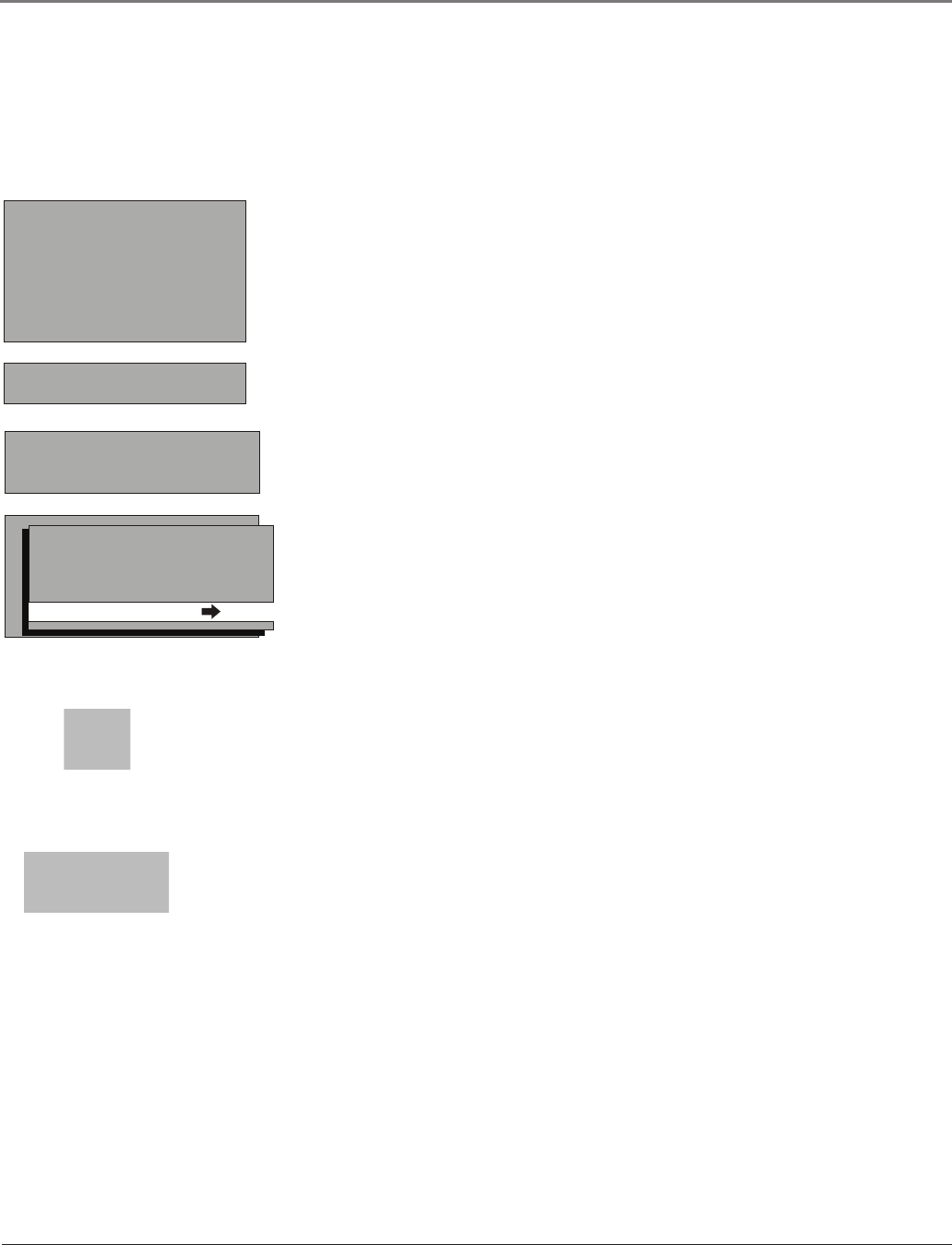
Plug in the TV and Turn It On
Plug the end of the power cord into a grounded wall outlet. Insert the plug completely into the outlet. Press POWER
on the TV’s front panel.
_12
Analog channel
012-1_ _
Digital channel
SETUP
Go back
Auto Channel Search
List & Labels
Closed Caption
Favorite Channel
Language Eng.
Format Normal
Auto Vol. Level Off
AUTO CHANNEL SEARCH
Go back
Source Type Cable
Start Search
Complete the Initial Setup
To set the language, use the arrow buttons to highlight Language. The default
language is English. To choose another language, press the VOL+ button, choose
the language.
Auto Channel Search
Auto Channel Search is located from this path Main Menu/Setup/Auto Channel
Search. It allows the TV to search for all channels available through your
ANTENNA/CABLE INPUT jack. This is sometimes called Auto Programming.
1. From the Auto Channel Search menu press the VOL+ button to choose the
Source Type (Cable or Antenna). The default is Cable.
2. With the Signal Source chosen, highlight Start Search and press OK. Auto
Channel Search runs as it finds all the available channels. (This step might take
10-15 minutes depending on your content provider). The channel search finds
both analog and digital channels.
3. Once the search is complete, your TV tunes to a channel.
Tuning to a Channel
Analog channels display in a rectangle with no sub-channel numbers.
Digital channels can have both primary channels (like the analog channel number)
and subchannels. Digital channel numbers can contain up to six numbers.
Numbers to the left of the - (dash) are the main channel number; numbers to the
right are the subchannel numbers for stations that broadcast more than one signal.
To change channels, use the CH +/- buttons on the front of the TV to step up and
down through the channel list.
Note: You may experience a delay of several seconds before digital
channels appear. This is normal. Digital channels sometimes take longer to
tune.
SETUP
Go back
Auto Channel Search
List & Labels
Closed Caption
Favorite Channel
Language Eng.
Format Normal
Auto Vol. Level Off
Connections & Setup
8 Chapter 1


















