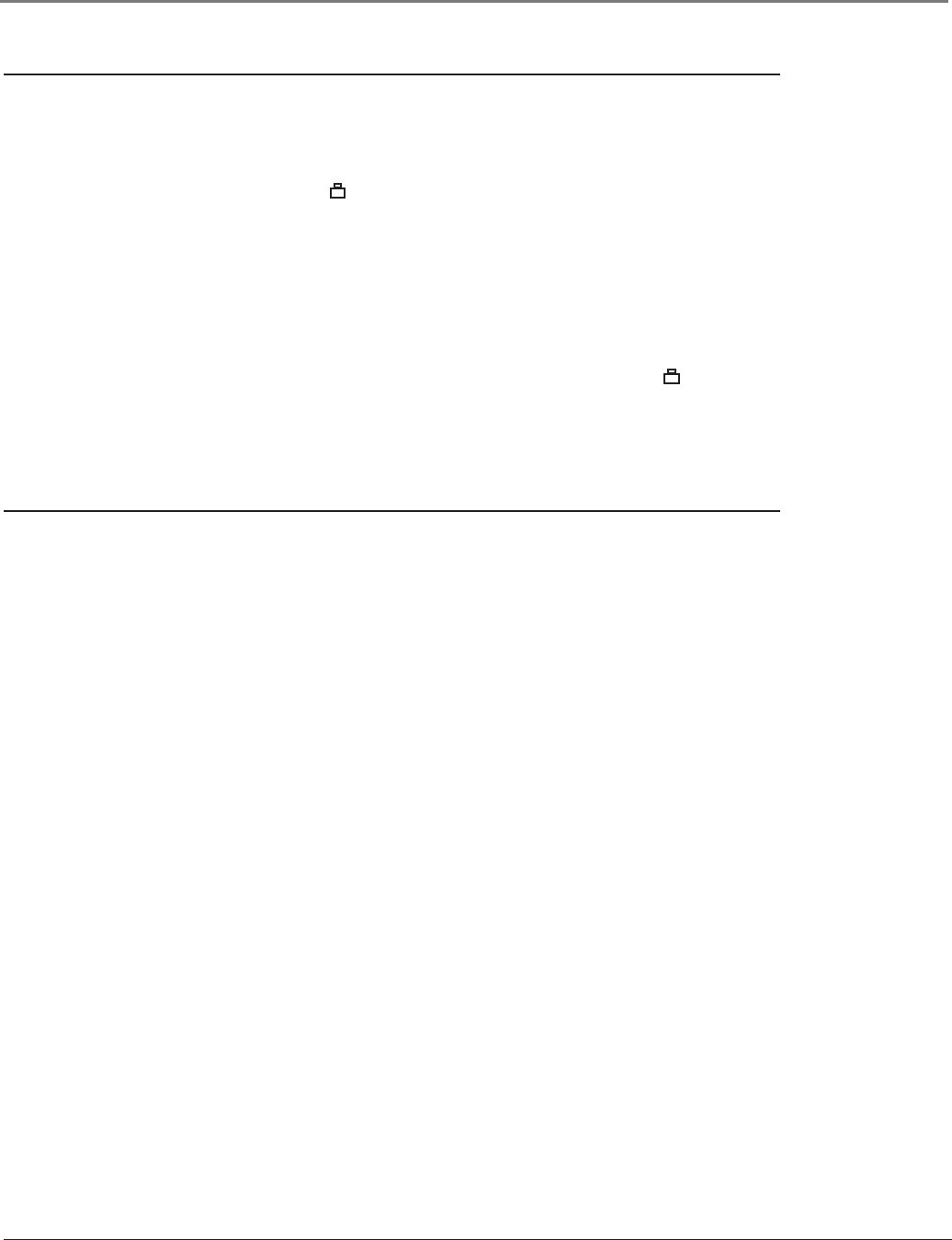
Chapter 4 21
Other Information
Problems with Parental Controls
Can’t select a certain channel
• The channel may be blocked or not approved through parental control settings.
The rating limits don’t work
• You must set Master Enable to lock ( ). Go to page 19 for instructions.
I don’t remember my password and I want to unlock the TV
• If you forget your password, you can reset it. Make sure the TV is off. Press VOL- on the
TV’s front panel and then CLEAR on the remote for approximately 5 seconds. The TV turns
on. Enter a new password next time you access the PARENTAL CONTROL menu or the TIME
menu.
The Parental Controls won’t let me watch a program even though it’s not rated as violent
• Maybe the movie is unrated. Check to see if the Unrated option is set to lock ( ). Refer to
page 13 for instructions.
What Else Can I Do?
• If you’ve been through the Troubleshooting section and nothing has fixed your problem,
try rebooting your TV. Note that after a reboot you may need to run your TV through the
setup process again. To do a reboot, unplug the power cord from the wall outlet, power
strip, etc. Keep your TV unplugged for about 5 minutes. Then plug the TV back in, turn on
the TV, and see if the problem is fixed. If the problem remains, then please visit www.rca.
com/television for updated FAQs or contact RCA Customer Support at the support number
provided in your Warranty under How To Get Service.


















