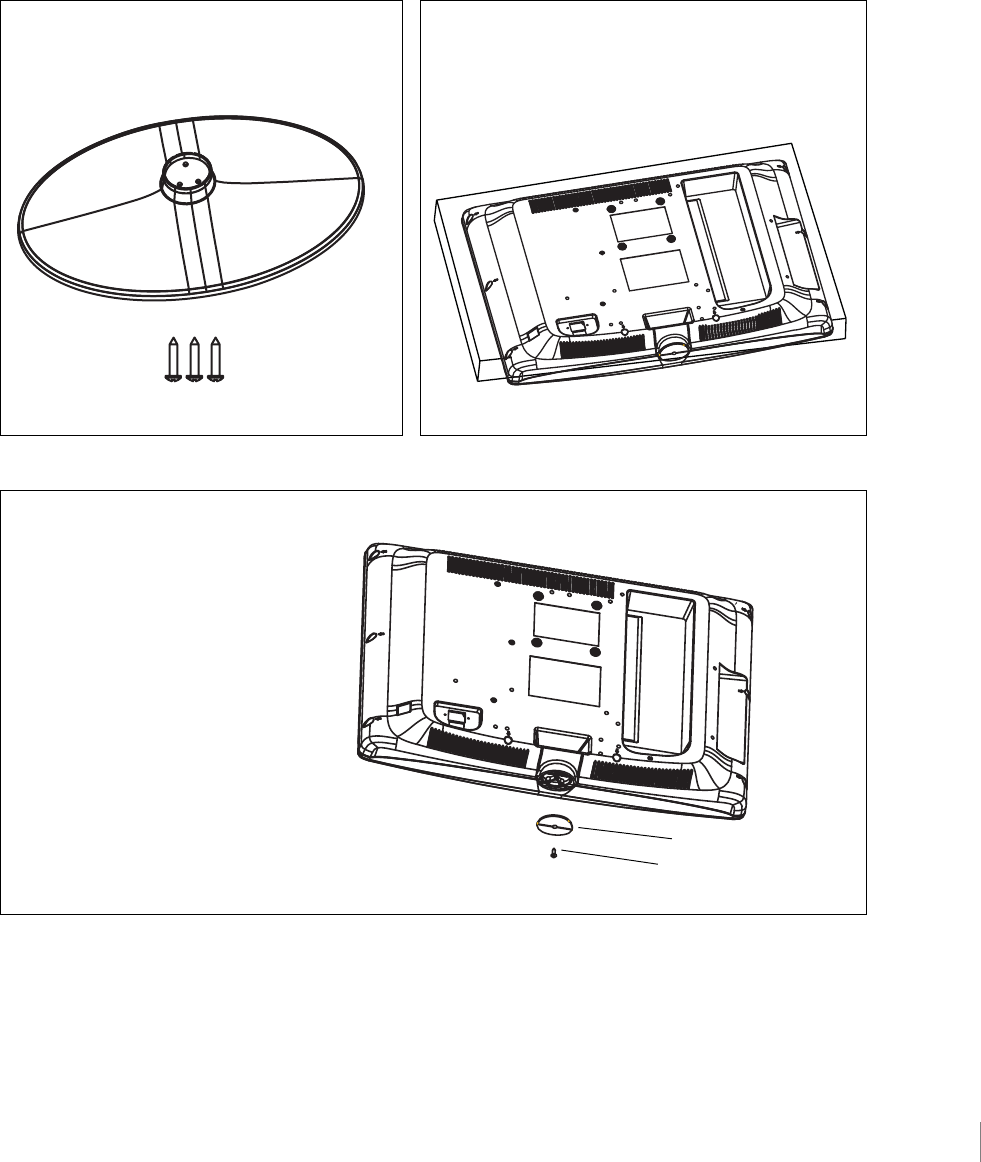
Attaching TV/DVD to Table Stand
Your TV comes without the table stand attached so that you can choose to mount your
TV/DVD either to its table stand or to a wall (wall mount sold separately). If you want to
mount your TV/DVD to the wall, don’t attach the table stand, and instead, follow the
Mounting Your TV to the Wall instructions on page 11.
Table Stand Assembly for model L26HD33D
Connections and Setup Chapter 1 7
Parts List
1 Stand Table
3 Size M4 St-Screws
Step 2
Remove the Stand Cap from the TV/
DVD cabinet by taking off the size M3
St-screw with a screwdriver and pulling
out the cap.
Stand Cap
Size M3 St-Screw
Step 1
1. Take the TV/DVD bag and place it on a flat table.
2. Take the TV/DVD setand place it face down on
the TV bag.


















