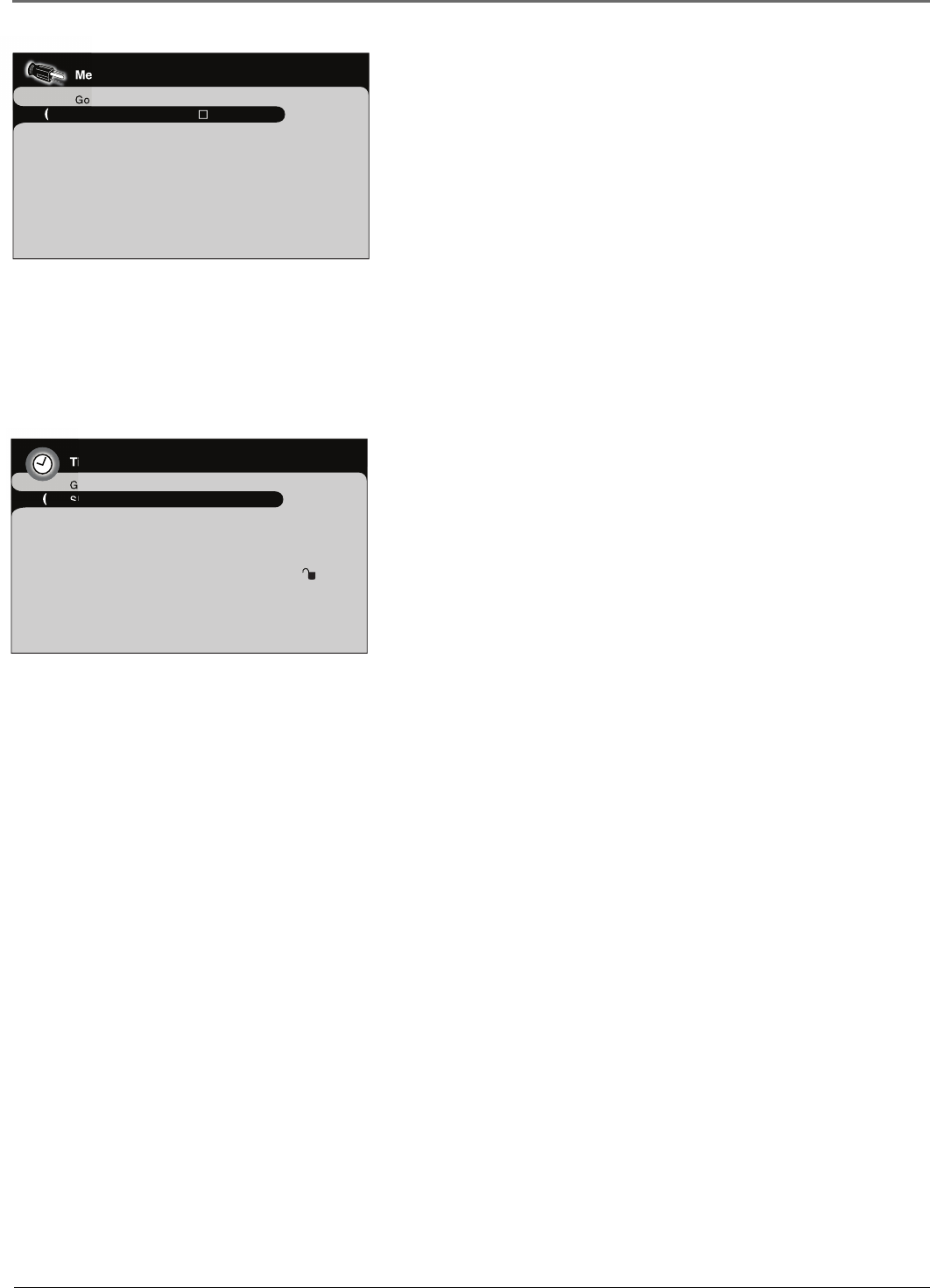
Chapter 4 39
Using the TV's Menu System
Recurrence Set how often to display the message- 10min- 60
min.
Stop Time Set the time you want to the message to stop.
Erase Message Clears all lines of text you've entered.
Message Press OK to enter a message. Enter up to 4 lines of
text- 25 characters per line. Press the right arrow button to start
entering text on a line, then press the up and down arrow buttons
to change characters. Press OK when you're done entering text for
a line.
Parental Control Menu
The Parental control menu was explained in Chapter 3. Go to page 28
for more information.
Time Menu
Sleep Timer Lets you set the TV to turn off after a given amount of
time.
Auto Time Channel Choose your PBS station to have the TV set the
time for you. Wait about one minute for the time to be set.
Enter Time If you didn't set the time reference channel, enter the
current time manually. If it is eight o’clock, for example, you must
fi rst enter the number zero, then number eight. Use the OK button to
choose between AM and PM.
Wake up Timer Lets you set the TV to turn itself on.
Note: The Wake up timer is available only when the time has
been set.
Wake up Time Lets you set the time you want the TV to turn itself
on.
Wake up Channel Lets you select a specifi c channel the TV tunes
to when the wake up timer is set.
Turn off Timer Lets you set the TV to turn itself off.
Turn off Time Lets you set the time you want the TV to turn itself
off.
Message
Go back
Display
Start Time 6:00PM...
Recurrence 30min...
Stop Time ...
Erase Message ...
Message ...
Go back
Sleep Timer 03:00 Zzz
Auto Time Channel 12 PBS
Enter Time 8:25PM
Wake up Timer Daily...
Wake up Time 8:00AM
Wake up Channel 12
Turn off Timer Once...
Turn off Time 10:00PM
Time


















