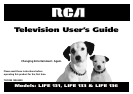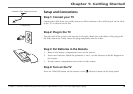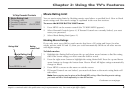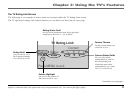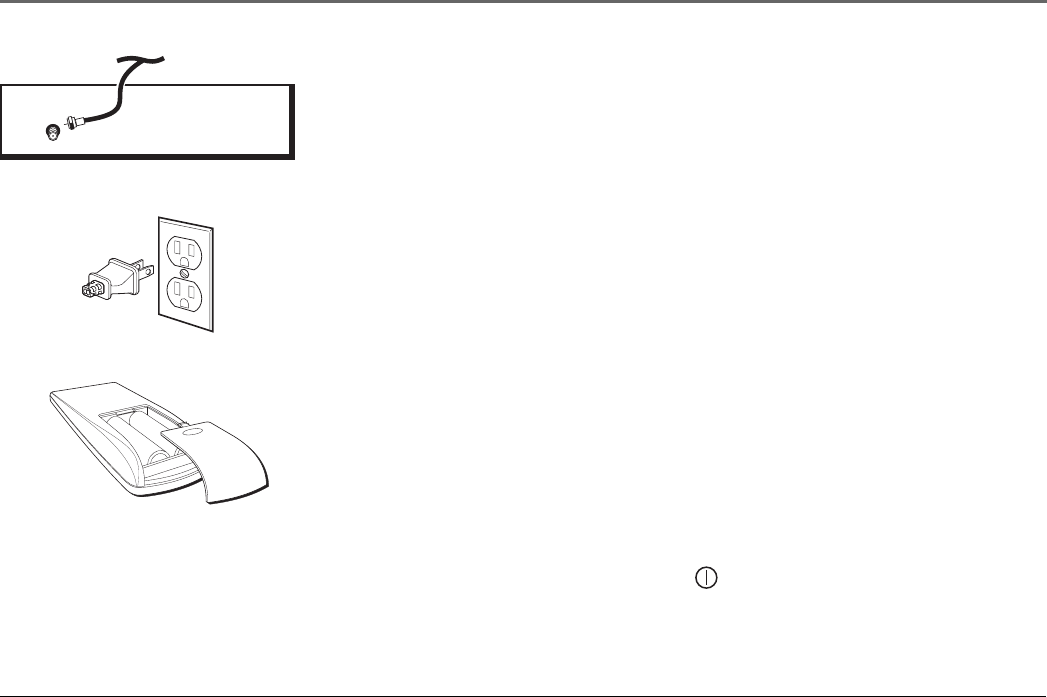
Chapter 1: Getting Started
3
Graphics contained within this publication are for representation only. Your unit might differ slightly.
Setup and Connections
Step 1: Connect your TV
Connect the cable from your cable system or off-air antenna to the cable in-jack on the back
of the TV, as shown on the left.
Step 2: Plug in the TV
Plug the end of the power cord into the wall outlet. Match the wide blade of the plug with
the wide slot in the outlet. Insert the plug completely into the outlet.
Step 3: Put Batteries in the Remote
1. Remove the battery compartment cover on the remote.
2. Insert new batteries. Match the polarities (+ and -) on the batteries with the diagram on
the remote.
3. Put the battery compartment cover back on the remote.
Step 4: Turn on the TV
Press the ON•OFF button on the remote or the (Power) button on the front panel.
TV (Back Panel)
ANTENNA
ANTENNA, CABLE, CABLE BOX OR VCR