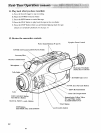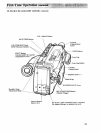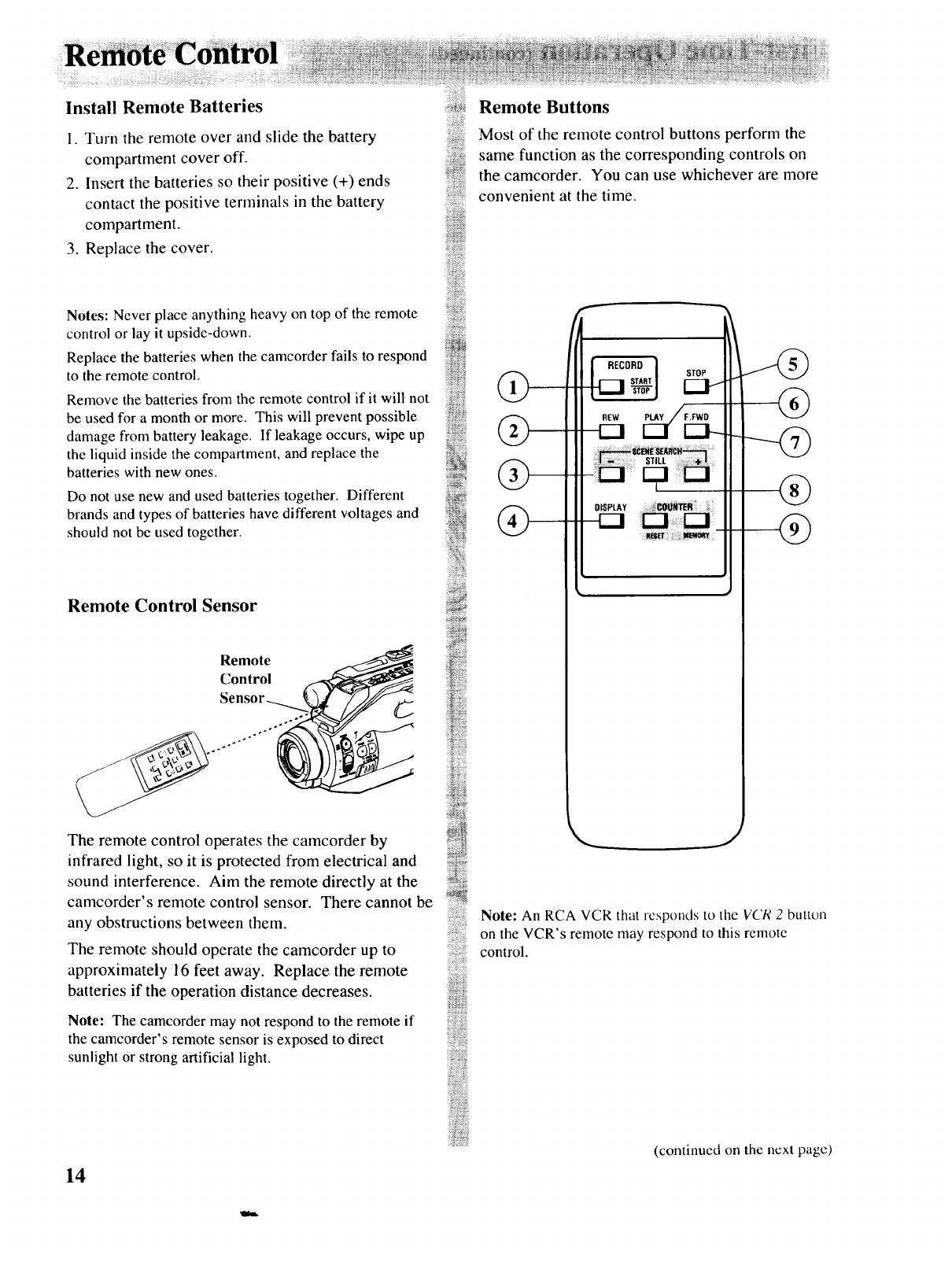
Install Remote Batteries
1. Turn the remote over and slide the battery
compartment cover off.
2. Insert the batteries so their positive (+) ends
contact the positive terminals in the battery
compartment.
3. Replace the cover.
Notes: Never place anything heavy on top of the remote
control or lay it upside-down.
Replace the batteries when the camcorder fails to respond
to the remote control.
Remove the batteries from the remote control if it will not
be used for a month or more. This will prevent possible
damage from battery leakage. If leakage occurs, wipe up
the liquid inside the compartment, and replace the
batteries with new ones.
Do not use new and used batteries together. Different
brands and types of batteries have different voltages and
should not be used together.
Remote Control Sensor
Remote
Control
The remote control operates the camcorder by
infrared light, so it is protected from electrical and
sound interference. Aim the remote directly at the
camcorder's remote control sensor. There cannot be
any obstructions between them.
The remote should operate the camcorder up to
approximately 16 feet away. Replace the remote
batteries if the operation distance decreases.
Note: The camcorder may not respond to the remote if
the camcorder's remote sensor is exposed to direct
sunlight or strong artificial light.
14
Remote Buttons
Most of the remote control buttons perform the
same function as the corresponding controls on
the camcorder. You can use whichever are more
convenient at the time.
(i)
@
®
®
®
K,..._ j
Note: An RCA VCR that responds to thc VCR 2 button
on the VCR's remote may respond to this remote
control.
(continued on the next page)