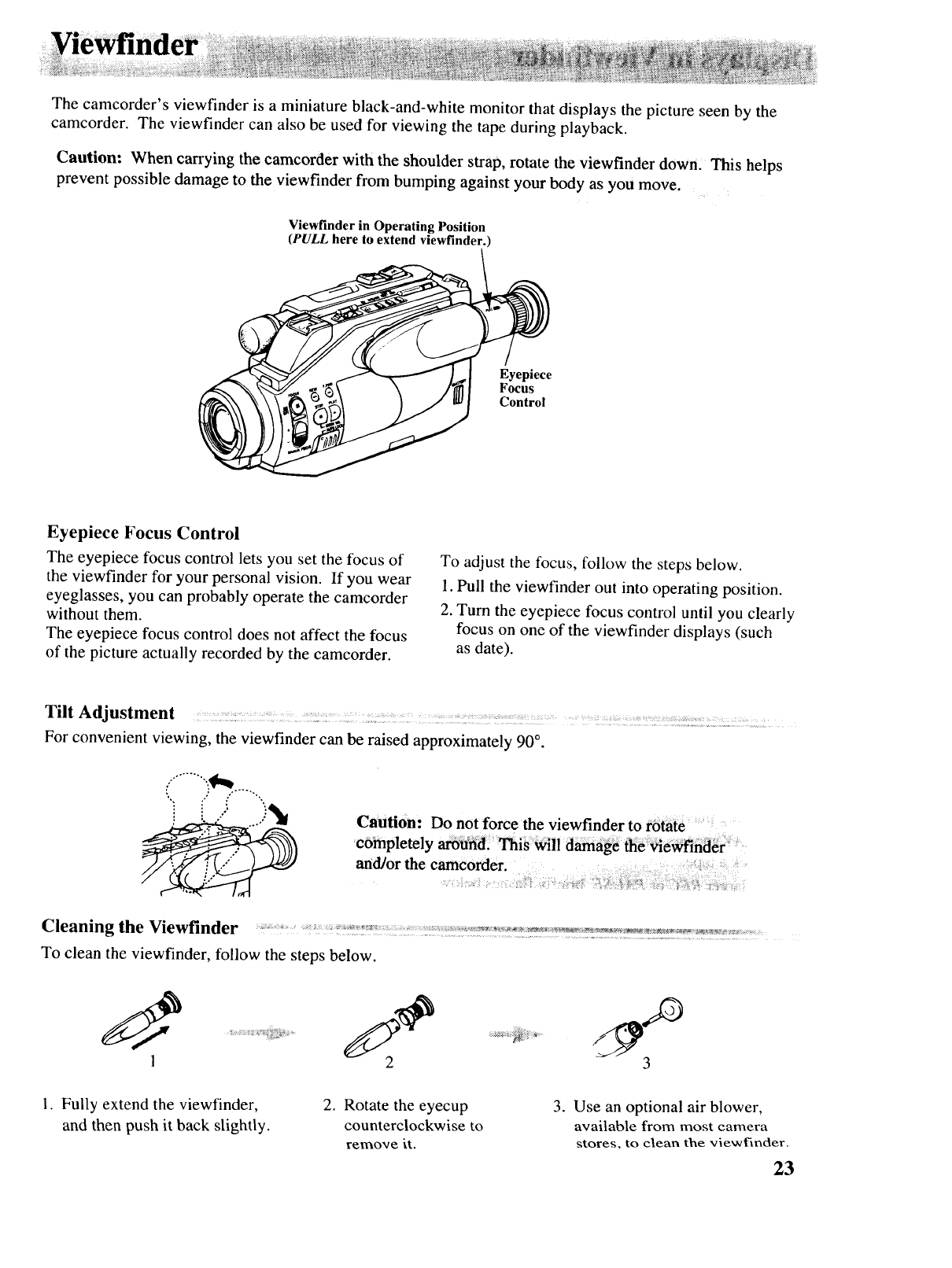
The camcorder's viewfinder is a miniature black-and-white monitor that displays the picture seen by the
camcorder. The viewfinder can also be used for viewing the tape during playback.
Caution: When carrying the camcorder with the shoulder strap, rotate the viewfinder down. This helps
prevent possible damage to the viewfinder from bumping against your body as you move.
Viewfinder in Operating Position
(PULL here to extend viewfinder.)
Eyepiece
Focus
Control
Eyepiece Focus Control
The eyepiece focus control lets you set the focus of
the viewfinder for your personal vision. If you wear
eyeglasses, you can probably operate the camcorder
without them.
The eyepiece focus control does not affect the focus
of the picture actually recorded by the camcorder.
To adjust the focus, follow the steps below.
1. Pull the viewfinder out into operating position.
2. Turn the eyepiece focus control until you clearly
focus on one of the viewfinder displays (such
as date).
Tilt Adjustment ............................................ ...........................................................................................,..... _.......................................•..................................................................... ...................................................................................................................
For convenient viewing, the viewfinder can be raised approximately 90 °.
c-"
Caution: Do not force the viewfinder to rOtat_
:completely _u_fid! _i_ Will d_age _e_hd_r
and/or the eamcorder, .....: _ :_
CieaningtheViewfinder _:::' ................... ...........
To clean the viewfinder, follow the steps below.
....
1 2 3
1. Fully extend the viewfinder,
and then push it back slightly.
2. Rotate the eyecup
counterclockwise to
remove it.
3. Use an optional air blower,
available from most camera
stores, to clean the viewFmder.
23


















