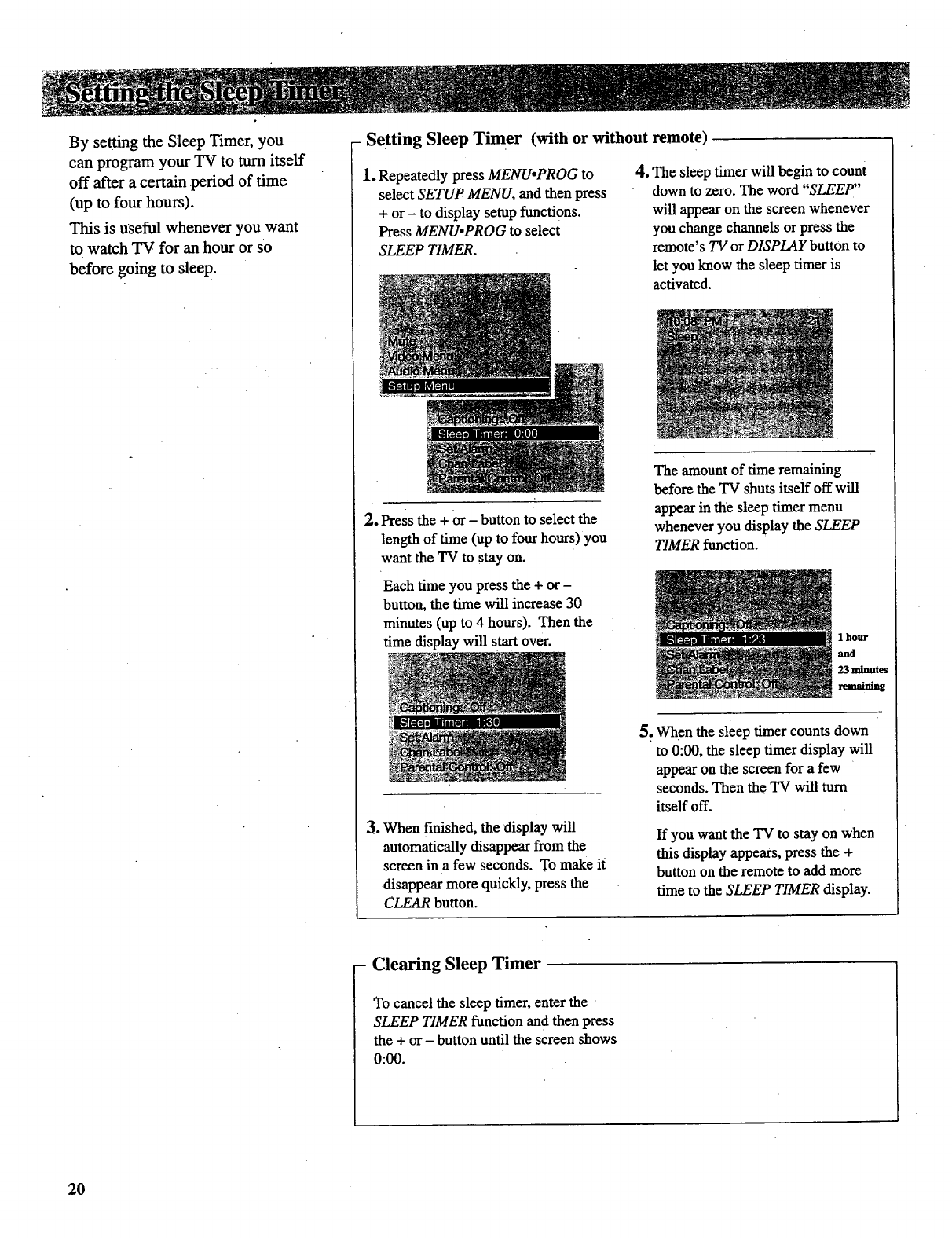
By settingtheSleepTimer,you
canprogramyourTVtoturnitself
offafteracertainperiodof time
(uptofourhours).
Thisisusefulwheneveryouwant
towatchTV foranhourorso
beforegoingtosleep.
- Setting Sleep Timer (with or without remote)
1. Repeatedly press MENU, PROG to
select SETUP MENU, and then press
+ or- to display setup functions.
Press MENUopROG to select
SLEEP TIMER.
4. The sleep timer will begin to count
down to zero. The word "SLEEP"
will appear on the screen whenever
you change channels or press the
remote's TV or DISPLAY button to
let you know the sleep timer is
activated.
2. Press the + or- button to select the
length of time (up to four hours) you
want the TV to stay on.
Each time you press the + or-
button; the time will increase 30
minutes (up to 4 hours). Then the
time display will start over.
The amountof time remaining
before the TV shuts itself off will
appear in the sleep timer menu
whenever you display the SLEEP
TIMER function.
1 hour
and
23 minutes
remaining
3. When finished, the display will
automatically disappear from the
screen in a few seconds. To make it
disappear more quickly, press the
CLEAR button.
5. When the sleep timer counts down
to 0:00, the sleep timer display will
appear on the screen for a few
seconds. Then the TV will turn
itself off.
If you want the TV to stay on when
thi s display appears, press the +
button on the remote to add more
time to the SLEEP TIMER display.
- Clearing Sleep Timer
To cancel the sleep timer, enter the
SLEEP TIMER function and then press
the + or - button until the screen shows
0:00.
2O


















